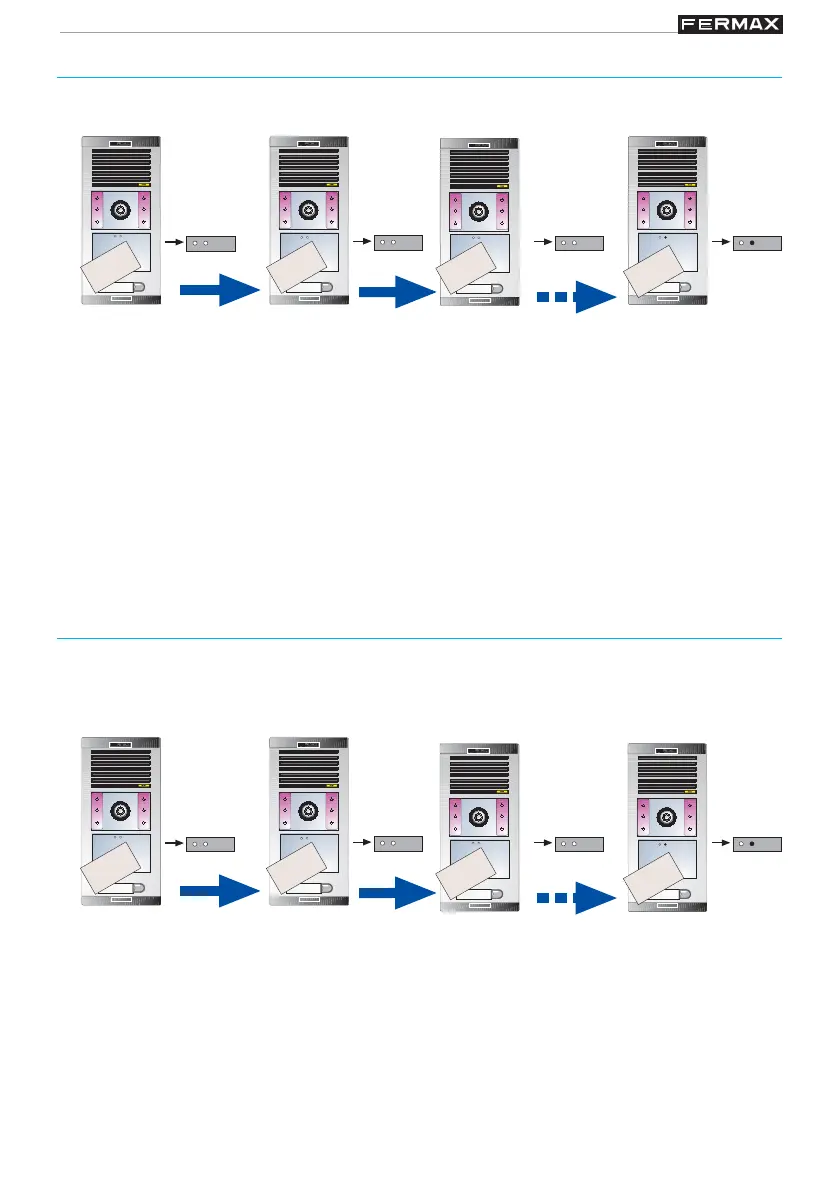Pag 28
Kit VIDEO PRIVATE
Kit VIDEO PRIVATE
1. Show the MASTER
card. The indicators
will display "activate
card mode."
Activation of personal cards
A total of up to 400 cards may be activated, following these steps:
+
-
+
-
Master
+
-
+
-
Master
CARD 1
CARD 2
+
-
+
-
+
-
+
-
Beep!
Beep!
Beep! Beep!
Beep!
Beep!
Beep!
3. Show the MASTER card
at the end, until the
indicators display "nor-
mal mode."
A "beep" indicates that the card has been correctly activated. If not, indicates
that card had been activated previously, or that the card is faulty.
Annotate the number ef each card for future references.
If you try to activate more than 400 cards, the system will indicate "overload"
( "+" indicator blinking for 5 seconds).
1. Show the MASTER
card (twice).
The indicators will
display "deactivate
card mode."
Deactivation of personal cards
To deactivate cards in the system they must be physically available. The
procedure is as follows:
+
-
+
-
Master
+
+
-
Master
CARD 1
CARD 2
+
-
+
-
+
-
+
-
-
Beep!
Beep!
Beep! Beep!
Beep!
Beep!
Beep!
2. Show the cards to be deactivated one
at a time.
One "beep" indacates that the card
has been deactivated, If not it means
that the card was not activated.
3. Again show the MAS-
TER card at the end, until
indicators display "nor-
mal mode."
2. Show the cards to be activated
one at a time.