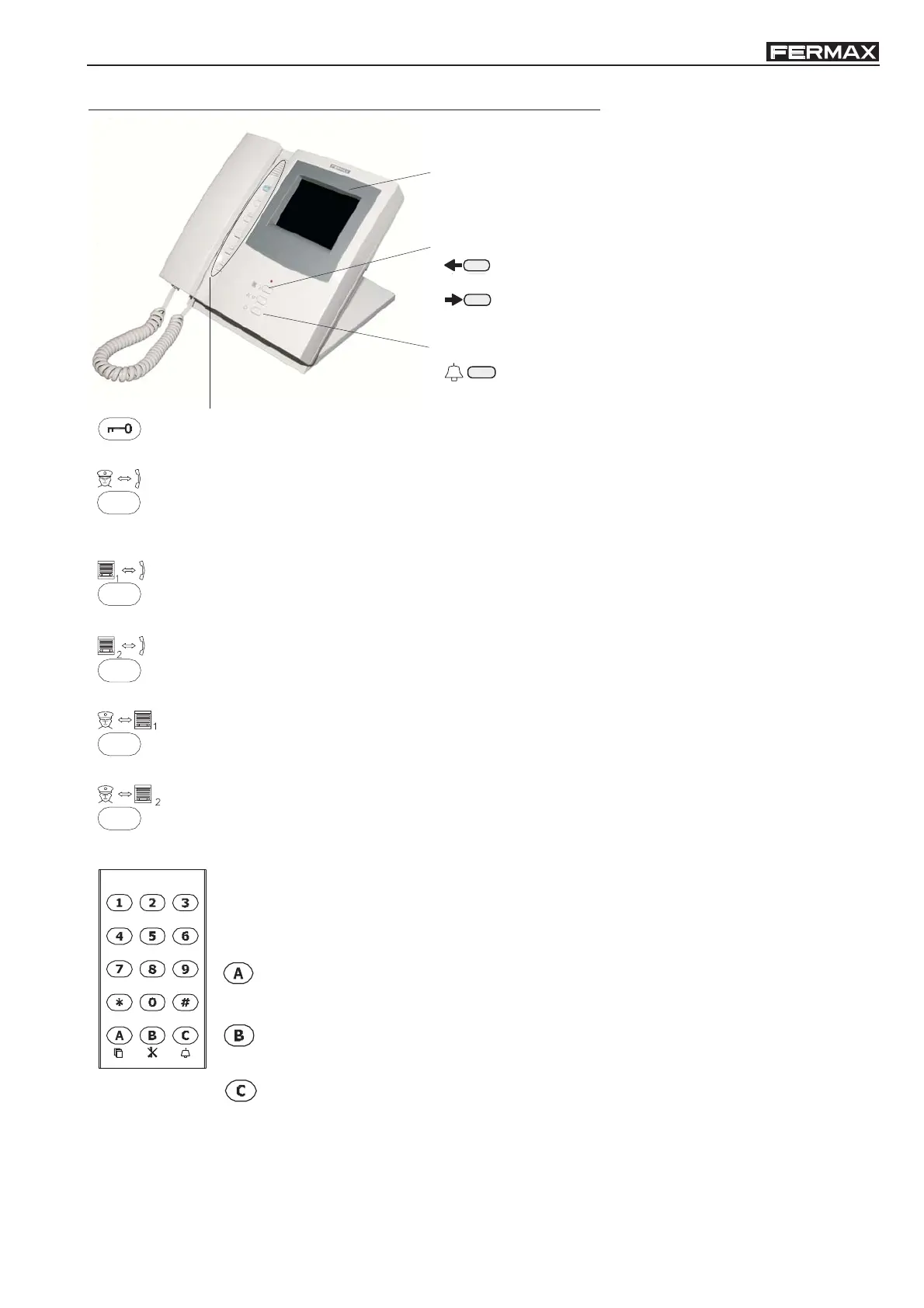VDSVDS
VDSVDS
VDS
VDSVDS
VDSVDS
VDS
Page 29
Code 97508I-1 V07_09
Lock-Releases
Door lock-release activation key.
Guard Communication - Telephone.
To select the GUARD UNIT - TELEPHONE communication channel. Communicate with the last telephone
called.
Main Panel - Telephone Communication:
Activate the communication channel between the MAIN PANEL and the last TELEPHONE called.
Secondary Panel - Telephone Communication.
Activate the communication channel between the SECONDARY PANEL and the last TELEPHONE
called.
Guard Unit – Main Panel Communication.
Activate the communication channel between the GUARD UNIT and the MAIN PANEL.
Guard Unit - Secondary Panel Communication.
Activate the communication channel between the GUARD UNIT and the SECONDARY PANEL.
Description of Guard Unit Controls
Call Queue Control Keys
Call (Bell)
To call residential telephones.
Offers a range of information when using the Central Guard
Unit.
Activation/deactivation of call queue screen.
Used to activate or deactivate the option to view the call queues on the guard unit
display.
Delete/Cancel.
Press this button to delete the data entered or to cancel the call currently selected.
Call/Establish Communication.
Press this key to call the residential telephones or establish communication with a
selected queued call.
Keypad.
Located below the telephone receiver. Used to enter the telephone number for the
residence to be called, panel number and all general data. It is also used to programme
residential terminals as if it were a panel.
For more information on the VDS Central Guard Unit, please consult manual code:
- 97001 VDS/ADS Guard Unit Manual.
Display
Switch between panel and telephone call queues.
Cyclical selection of the call from the current queue
(or panels or telephones).