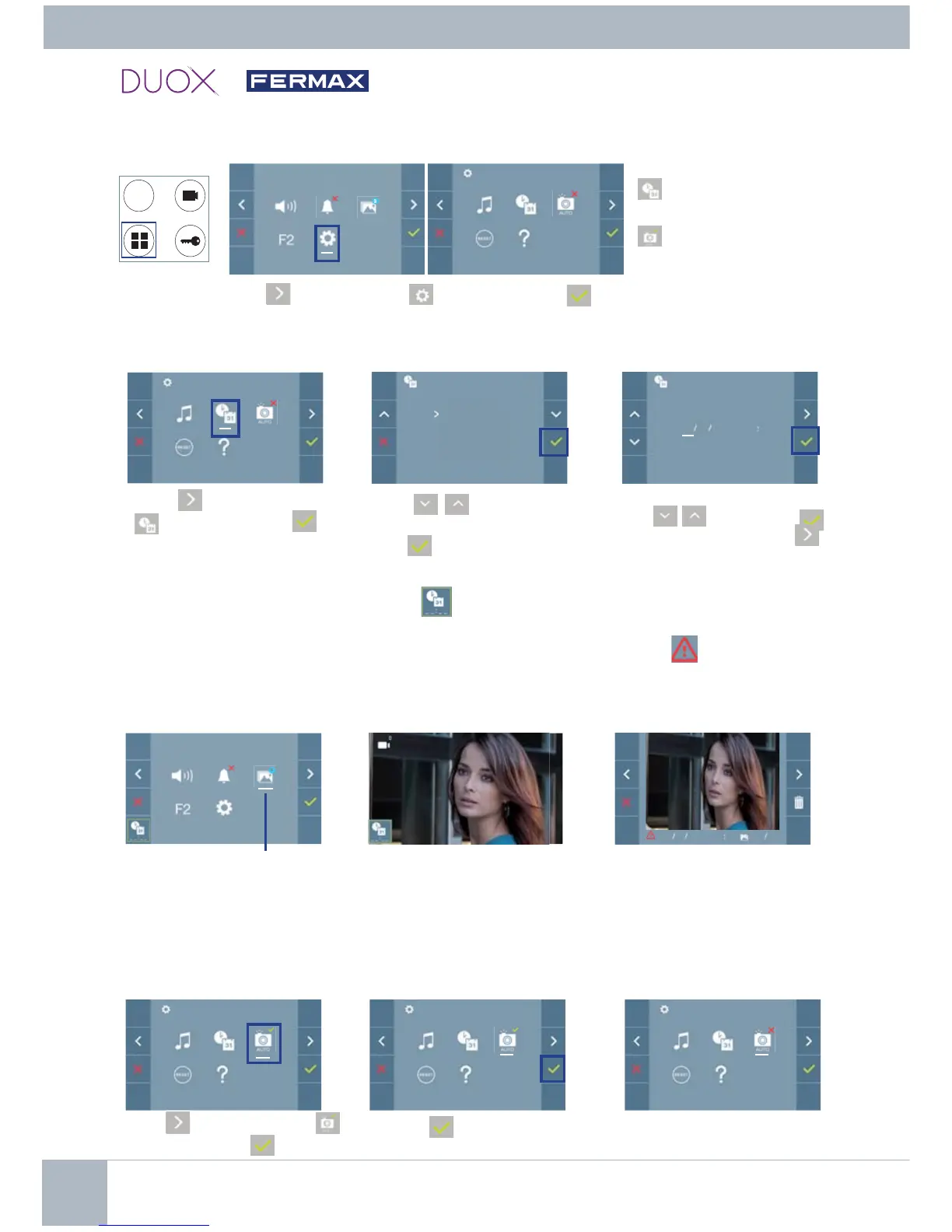4 DUOX VEO MONITOR
USER SETTINGS
Access user parameters.
12 3
1. DATE AND TIME SETTINGS
20 01 2017
13 55
2. ACTIVATE / DEACTIVATE IMAGE CAPTURE
The monitor will take a picture after 5 seconds of receiving a call from a street panel. By default the
image capture is activated. You can activate/deactivate the automatic image capture.
20 01 2017 13 55 130 149
1
2
3
1
2
3
31 / 01 / 2017
01 / 31 / 2017
2017 / 01 / 31
With select the icon
and confi rm with
.
Press
to activate/
deactivate the function.
User Menu Screen Communication screen
Image viewer screen
With
select the icon
and confi rm with .
With
select the date
format. Once selected confi rm
with
.
Select the date and hour
with
and confi rm
. To browse the settings .
1. Date and Time
2. Capture images
With
select the icon
and confi rm with
.
F1
Date not set: 01/01/2017 (default). The icon appears indicating that the date is not correct (default
date). Upon losing power, it returns to the default date.
Note: If an image is captured with the date not yet set, the following icon appears .
Notifi cation icons for a date not set:
Image Viewer
