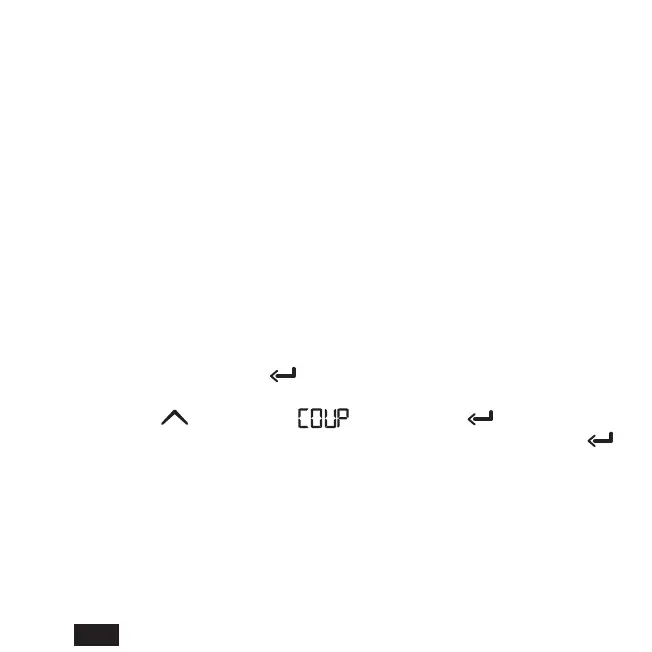38
EN
cod. 3541S180 - Rev. 04 - 09/2019
5.3
To allow proper operation with your device (Tablet or smartphone), proceed as follows:
• Download the App (COИИECT) directly from the App Store of your device or using
the QR CODE on the outside of the package.
• After installation, create the account.
5.3.1 Creating the account
• Make sure your SMARTPHONE/TABLET device is connected to the Wi network.
• Open the dedicated APP, and click on “Register”.
• Enter the requested data and press code verication.
• To conrm the registration, enter the code received via the email previously entered.
To manage the boiler from several users, enter with the same account.
5.4
To establish the RF connection between the thermostat and the receiver, proceed as
follows:
• Press the receiver LED button until it ashes (about 7 seconds).
• In the thermostat keep the “set”
” button pressed for a few seconds until the
display ashes.
• Press the button
until displaying and press “set” ”.
• When the message "r0X” appears, the connection has been made. Press “set”
” again.
Note: Data exchange between thermostat and receiver occurs within 2 min-
utes
