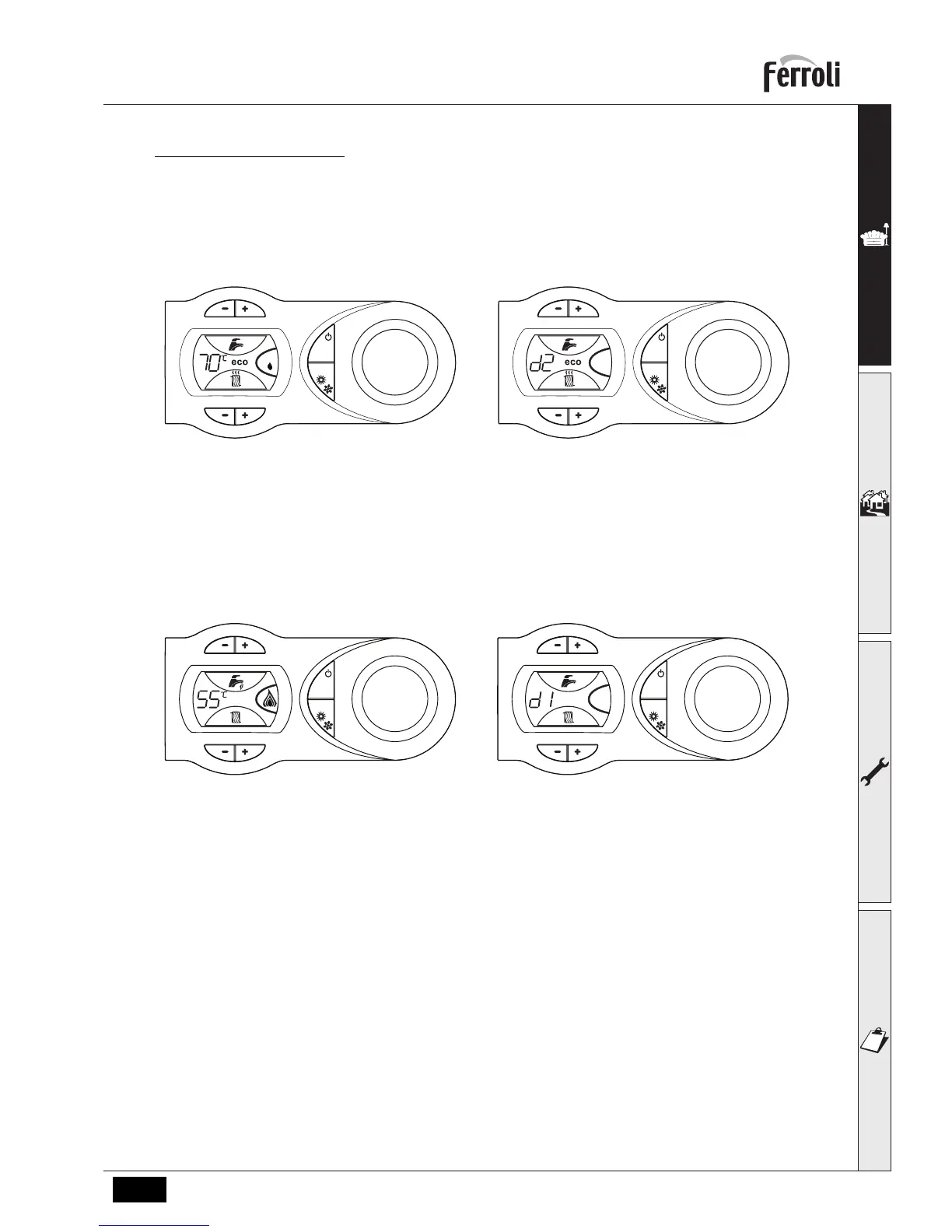ECONCEPT TECH 25 A
5EN
cod. 3540I301 - 05/2008 (Rev. 00)
Indication during operation
Heating
A heating demand (generated by the Room Thermostat or Remote Timer Control) is indicated by flashing of the hot air
above the radiator (details 13 and 14 - fig. 1).
The display (detail 11 - fig. 1) shows the actual heating delivery temperature and during DHW standby time, the mes-
sage “d2”.
fig. 2
Hot water
A DHW demand (generated by drawing domestic hot water) is indicated by flashing of the hot water under the tap (de-
tails 8 and 9 - fig. 1).
The display (detail 11 - fig. 1) shows the actual hot water outlet temperature and, during DHW standby time, the mes-
sage “d1“.
fig. 3
Exclude hot water storage tank (economy)
Hot water storage tank temperature maintaining/heating can be excluded by the user. If excluded, domestic hot water
will not be delivered.
The hot water tank can be deactivated by the user (ECO mode) by pressing the ECO/COMFORT button (detail 7 -
fig. 1). In ECO mode the display activates the ECO symbol (detail 12 - fig. 1). To activate COMFORT mode, press the
ECO/COMFORT button (detail 7 - fig. 1) again.
eco
comfort
reset
eco
comfort
reset
eco
comfort
reset
eco
comfort
reset
