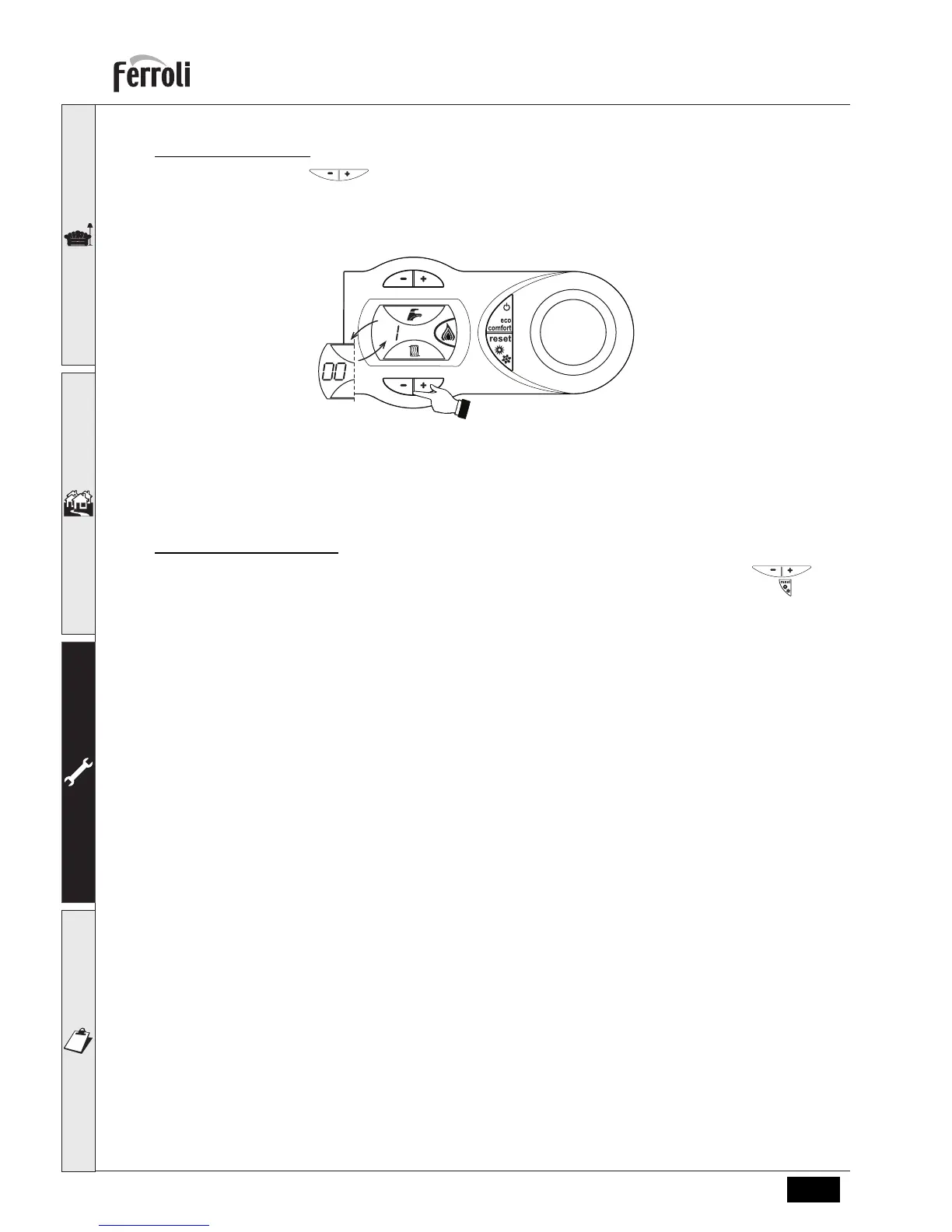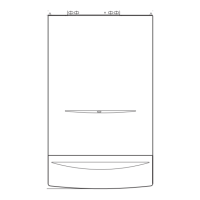ECONCEPT TECH 25 C
20 EN
cod. 3540I371 - 06/2008 (Rev. 00)
Activating TEST mode
Press the heating buttons (details 3 and 4 - ) at the same time for 5fig. 1seconds to activate TEST mode.
The boiler lights at the maximum heating power set as described in the following section.
The heating symbol (detail 14 - fig. 1) and DHW symbol (detail 8 - fig. 1) flash on the display; the heating power will be
displayed alongside.
fig. 27 - TEST mode (heating power = 100%)
To deactivate TEST mode, repeat the activation sequence.
In any case, the TEST mode is disabled automatically after 15 minutes.
Heating power adjustment
To adjust the heating power, switch the boiler to TEST mode (see sec. 3.1). Press the heating buttons (de-
tails 3 and 4 - fig. 1) to increase or decrease the power (min. = 00 - max. = 100). Press the RESET button within 5
seconds; the max. power will remain that just set. Exit TEST mode (see sec. 3.1).
I
I
I
I
I
I
I
I
I
I
I
I
I
I
I
I
I
I
I
I
I
I
I
I
I
I
I
I
I
I
I
I
I
I
I
I
I
I
I
I
I
I
I
I
I
I
I
