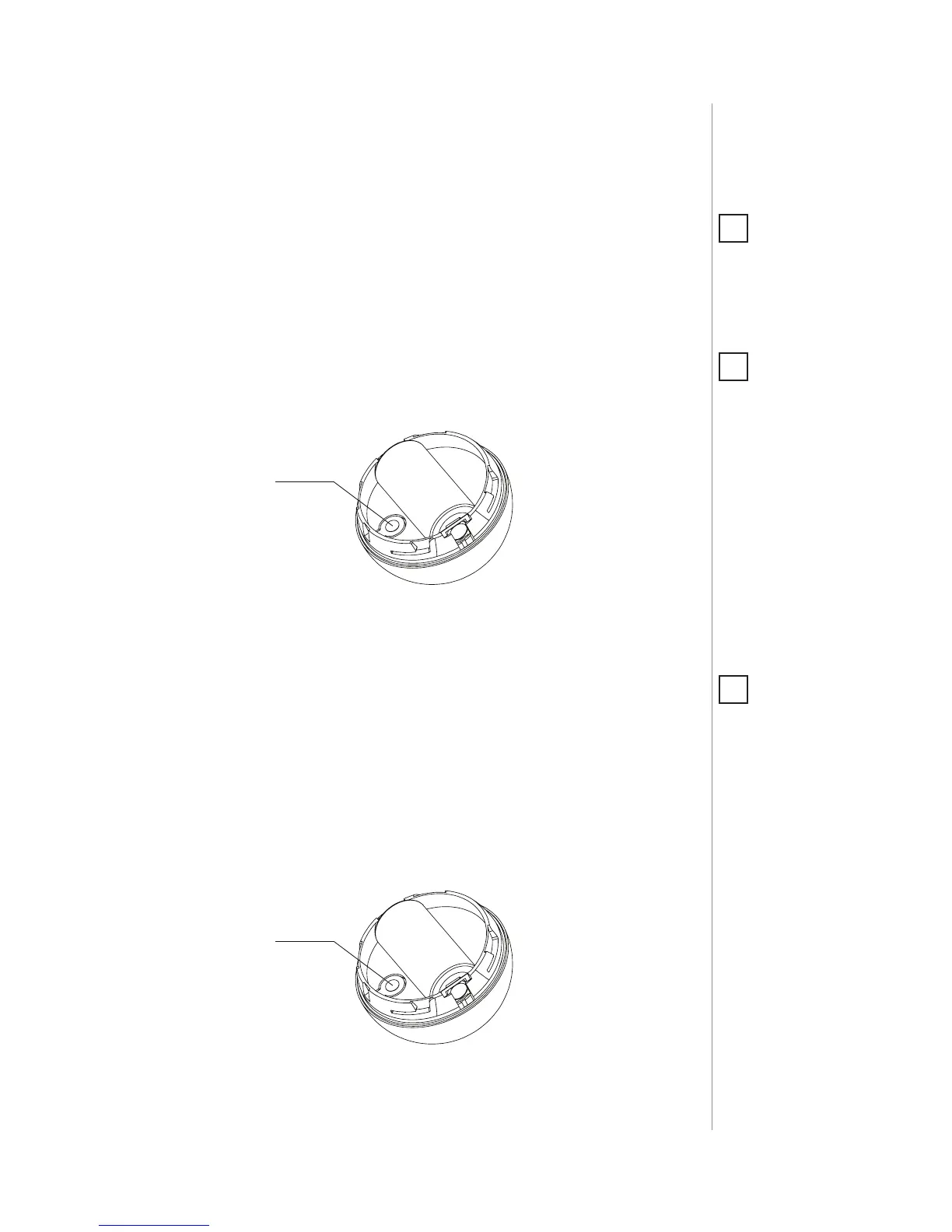5
ADDING/REMOVING THE DEVICE
Adding (Inclusion) - Z-Wave device learning mode, allowing to add
the device to existing Z-Wave network.
To add the device to the Z-Wave network:
1. Open the cover.
2. Place the Motion Sensor within the direct range of your Z-Wave
controller.
3. Set the main controller in (security/non-security) add mode (see
the controller’s manual).
4. Quickly, three times press the B-button.
5. Wait for the adding process to end.
6. Successful adding will be conrmed by the Z-Wave controller’s
message.
#3: Adding/removing the device
Removing (Exclusion) - Z-Wave device learning mode, allowing to
remove the device from existing Z-Wave network.
To remove the device from the Z-Wave network:
1. Open the cover.
2. Place the Motion Sensor within the direct range of your Z-Wave
controller.
3. Set the main controller in remove mode (see the controller’s
manual).
4. Quickly, three times press the B-button.
5. Wait for the removing process to end.
6. Successful removing will be conrmed by the Z-Wave controller’s
message.
NOTE
Adding in security
mode must be per-
formed up to 2 meters
from the controller.
