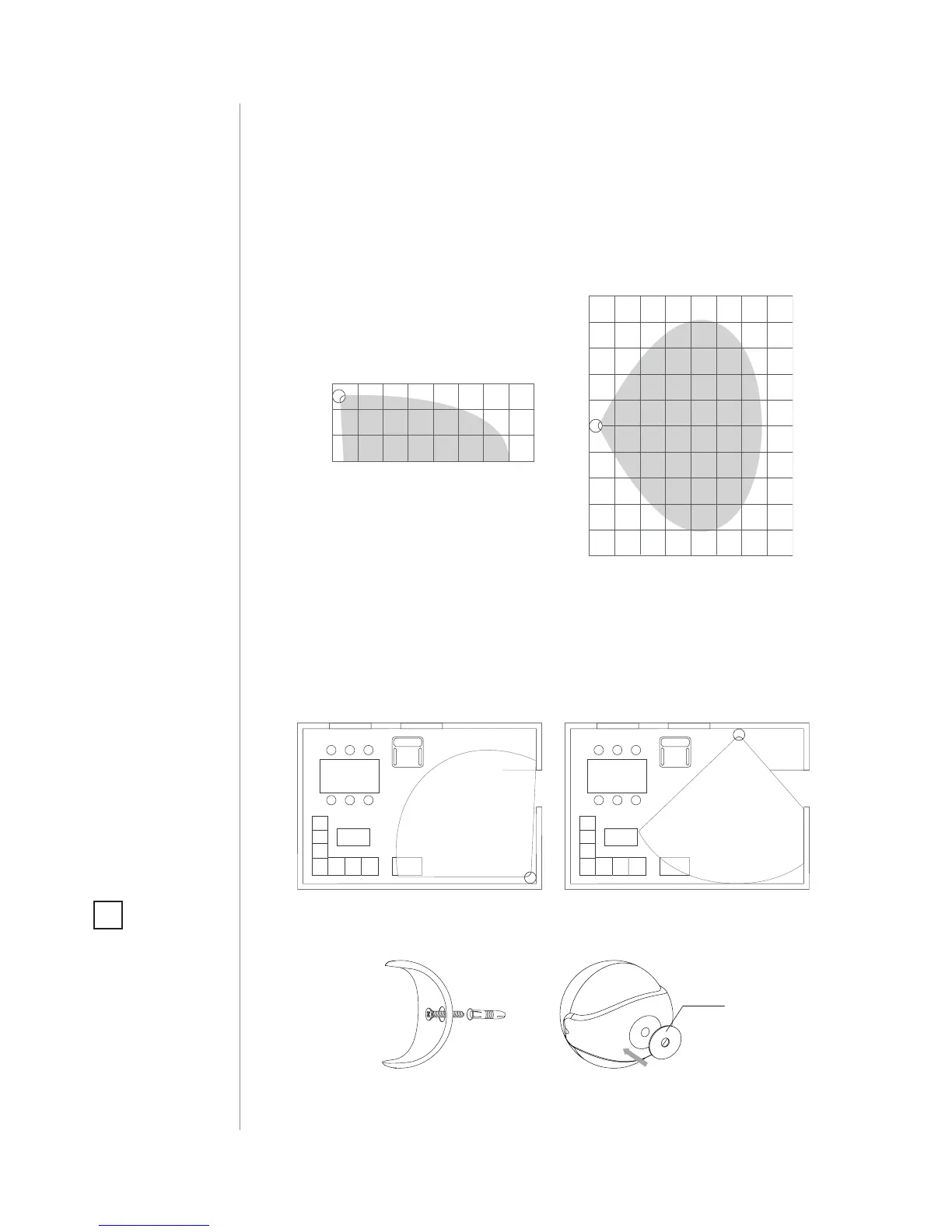6
PHYSICAL INSTALLATION
#4: Physical installation
Installing the Motion Sensor:
1. Install the holder (using an expansion bolt or a sticker).
2. Insert the device into the holder.
3. Test the operation - check whether the device indicates motion
detection.
NOTE
Remember to add the
device to the Z-Wave
network prior to in-
stallation, as the add-
ing procedure must
be performed within
the direct range of the
controller.
Detection range:
Detection range of the Motion Sensor is shown below. Actual range
of the Sensor can be inuenced by environmental conditions.
Installation location and working conditions:
The Motion Sensor should be installed in a corner of the room or per-
pendicularly to the doors.
Moving objects such as trees blowing in the wind, cars passing by,
windmills and moving masses of air and heat within detection area
of the sensor can cause false motion detection.
Sticker
