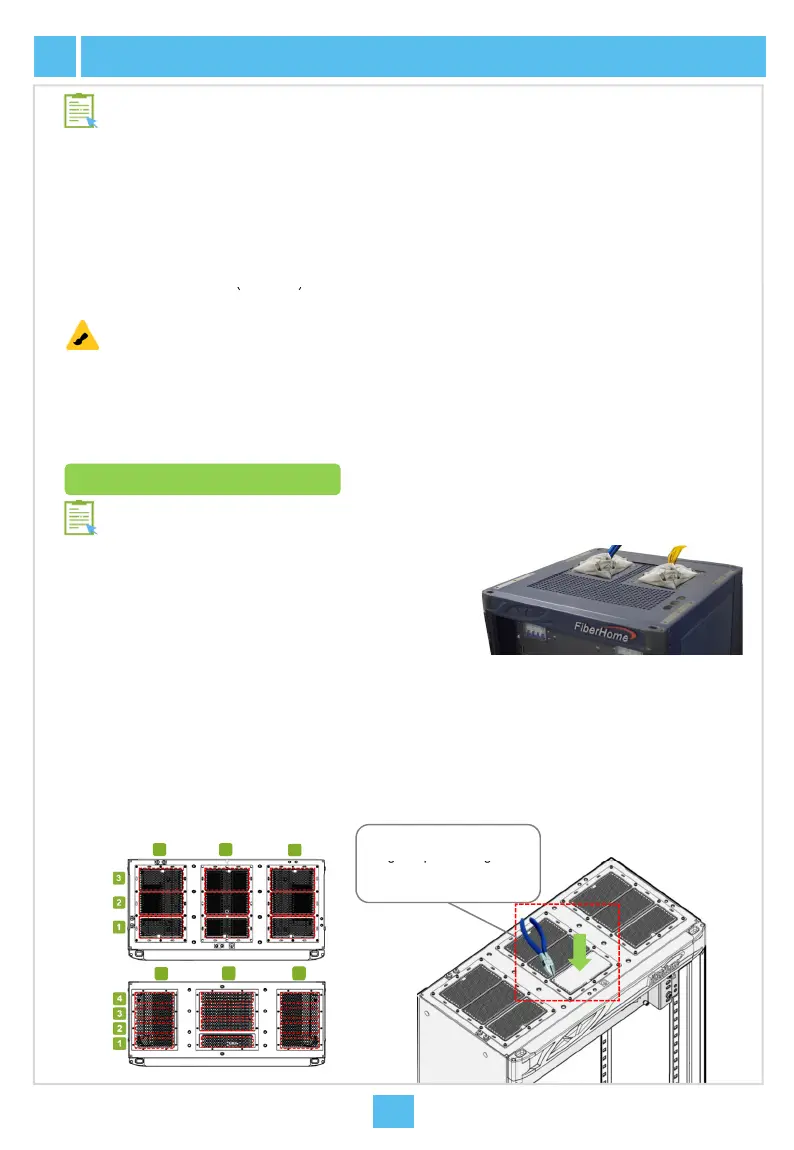10
Preparations for Cable Connectio
For the connection and layout of wires an
corresponding outdoor cabinet user manu
The installers can choose the top access
according to the equipment room and the
mode is used as an example).
The AN6001-G16 can use the following P
choosing a PDP.
PDP260B
3000063
Instruction
Before laying out wires and cables, you n
limited for operations, remove the baffle a
After you have completed layout of wires
original places.
PDP296B (3000068)
For a cabinet equipped with mouseproof
on the top, fasten the mouseproo
hop-po
Preparing Wiring Holes on the Cabinet
Note
Instruction
Pier
dia
external wires and cables are led into the
well arranged.
For a cabinet equipped with a cover plat
or bottom of the cabinet, determine the p
and number of wiring holes according to
plan. Pierce the cover plate with diagona
desired positions to make wiring holes. T
introduces how to make wiring holes on t
cabinet.
Prepare the holes from near to far in
Polish the raw edges of holes so tha
not cut hands or cables.
Recommended Areas and
Sequence for Making Wiring Holes
L
M
R
edg
a wi
11
L
M
R
cables inside an outdoor cabinet, please refer to the
l.
iring mode or the floor access wiring mode
nstallation site conditions (here the top access wiring
Ps. Please refer to Product Overview for the rules of
ed to remove the front panel of the PDP. If space is
the bottom of the PDP.
nd cables, restore the front panel and baffle to their
op-pockets
ckets after
Fastening the mouseproof hop-
pockets on the top of the cabinet
e the cover plate with
nal
liers alon
the
cabinet and
on the top
sition, size
the wiring
pliers at
he following
he top of the
sequence.
they will
Making a Wiring Hole
s desired for making
ing hole
1
