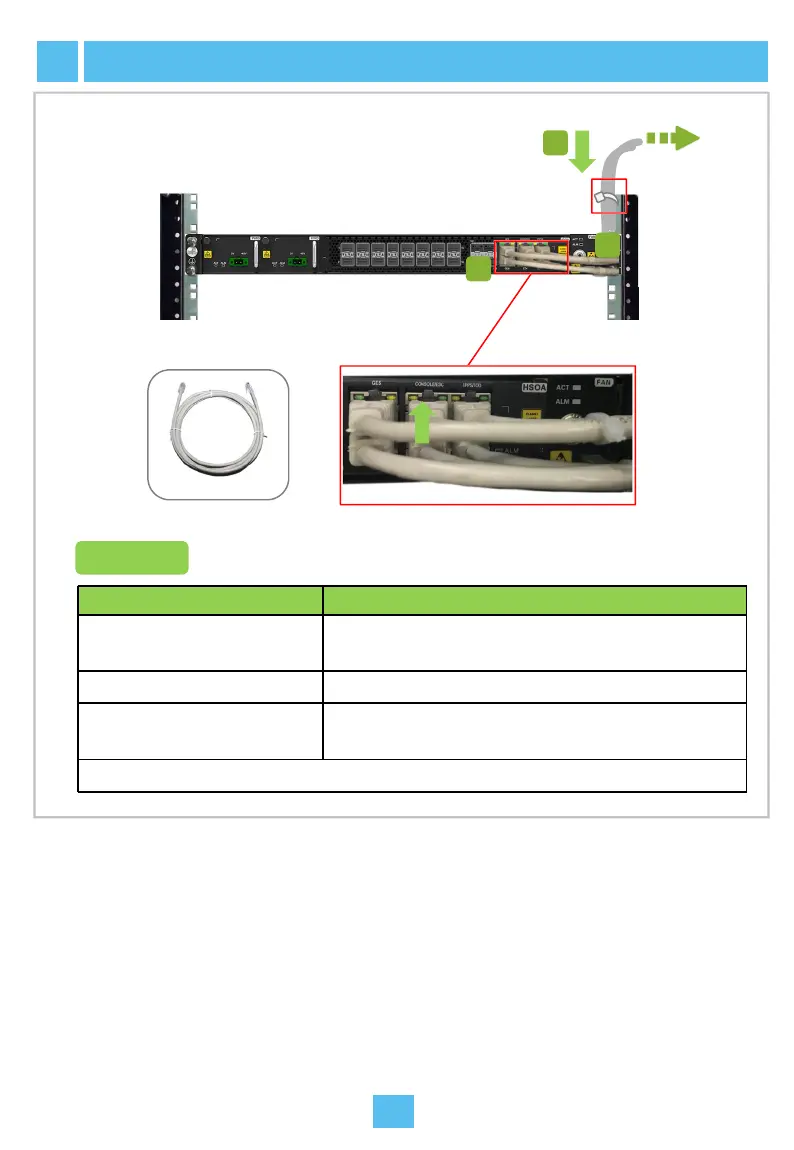13
Connecting the Network Cable
Network cable
Connection
Equipment End (RJ-45) Opposite
GE5, GE6, ETH, and 1PPS/TOD
interfaces of the HSOA card
Connecte
managem
on.
DC1-7 interface of the HSOA card Connecte
CONSOLE/ESC interface of the
HSOA card
Connecte
report the
managem
Note 1: The cable has bare wire on this end.
1
Connected to the opposite
end equipment
1
3
2
nd (RJ-45 / Bare Wire)
to the uplink equipment, out-of-band network
nt system, time synchronization equipment, and so
to the dry contact equipment.
Note 1
to the external environment monitoring equipment to
nvironment monitoring status to the network
nt system.
