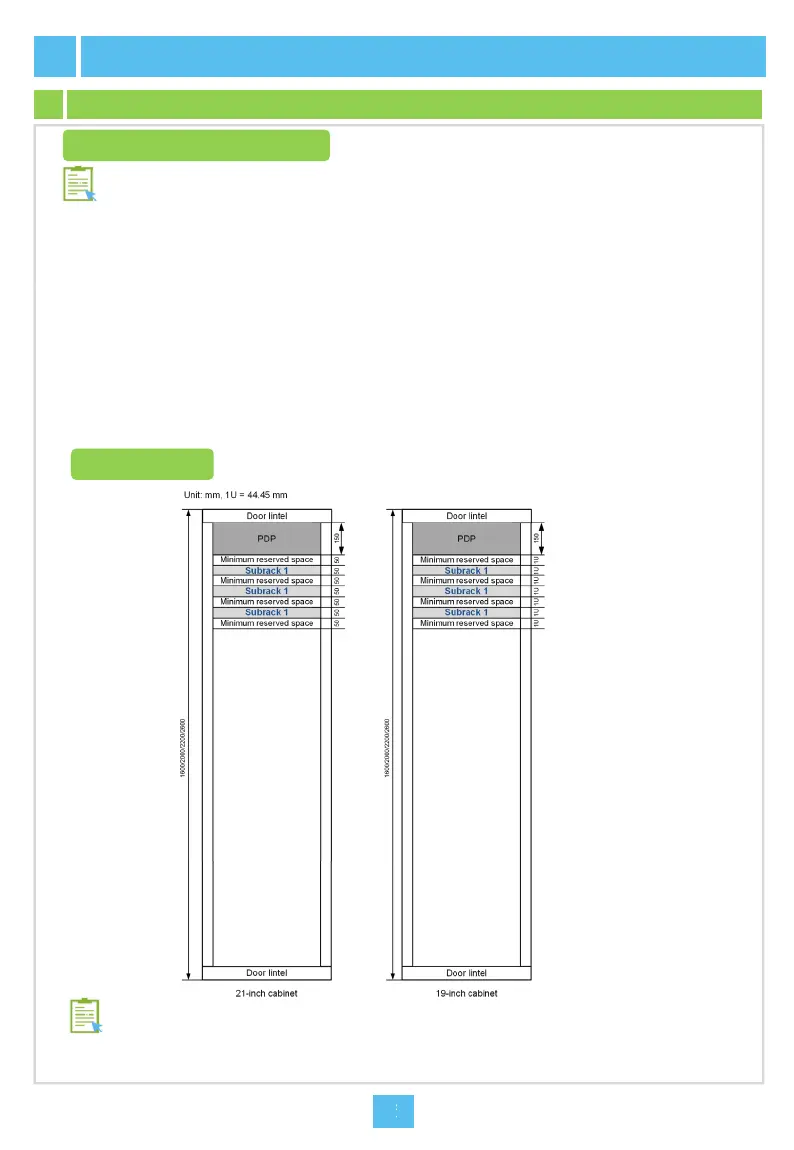The AN6001-G16 can be installed in a 19-inch cabi
(404000068 to 404000071 and 404000596 to 4040
A cabinet can house three AN6001-G16s at mo
Keep a distance of 50 mm between two equipm
Rules for Arranging the Equipment
5.1
Equipment Layout
5
Installing Equipment
Instruction
a distance of 1 U when they are installed in a 19
between the equipment bottom and the cabinet
cement floor or an ESD protection raised floor in
The equipment is mounted on the front vertical
The distance between every three mounting hol
cabinet is 1 U (44.45 mm).
The distance between every two mounting holes
cabinet is 1 SU (25 mm).
Equipment Layout
Instruction
The minimum reserved space can be equipped wit
et (4102596 to 4102599) or a 21-inch cabinet
0599).
t.
nt sets when they are installed in a 21-inch cabinet or
inch cabinet. Keep a distance of more than 100 mm
ottom lintel, so that the cabinet can be mounted on a
the equipment room.
ounting flanges in both 19-inch and 21-inch cabinets.
s on the front vertical mounting flange in a 19-inch
on the front vertical mounting flange in a 21-inch
an external fiber guide slot.
