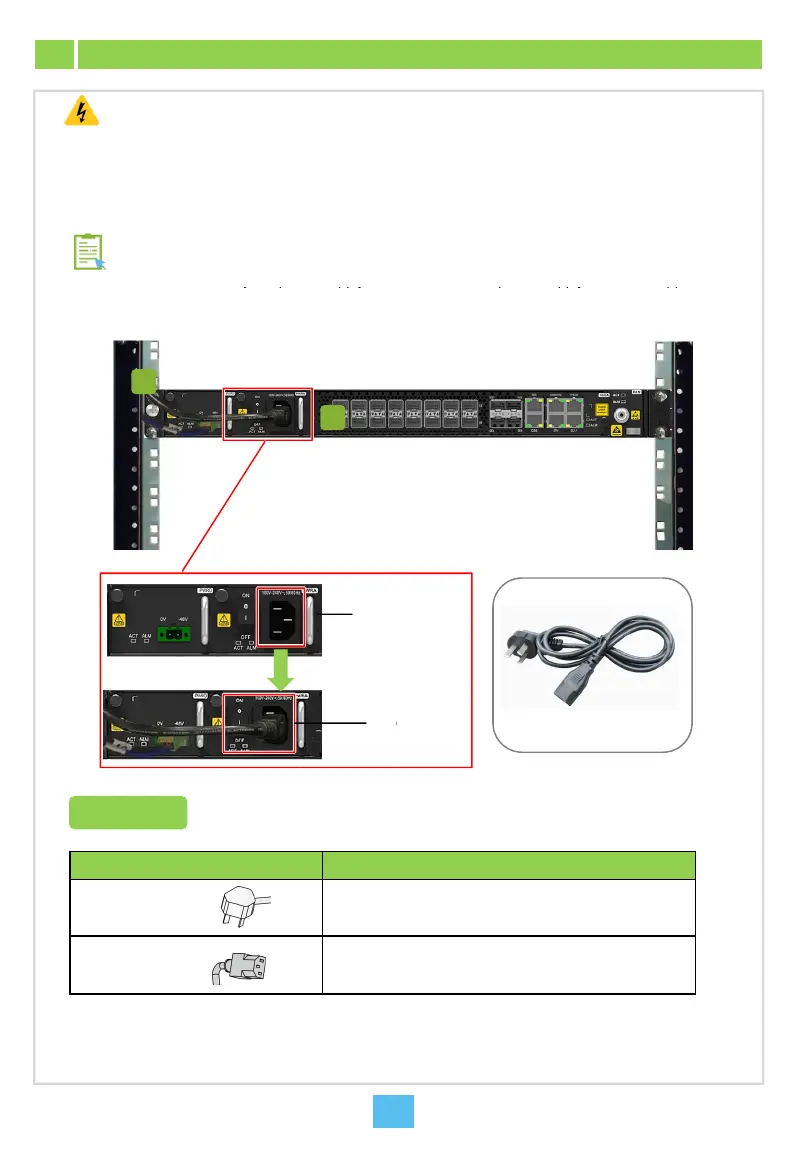When the AC-DC h
brid
ower su
l
sch
Instruction
12.3
Connecting the AC Power Cable for the
The AC voltage is high. Make sure the A
power cable to prevent electric shock.
Make sure the power switch on the AC p
connecting the AC power cable. After co
the switch to supply power for the equip
Warning
equipment, the AC power cable needs to b
connection, using the AC-DC hybrid power
1
2
Connection
Pow
interf
Thre
fem
1
a
e
onnec
o
onnec
Three-conductor
male plug
External
Three-conductor
female plug
Power in
me or dual-AC
ower su
l
scheme is a
lied to the
Equipment
power supply is cut off before connecting the AC
wer card is placed in the OFF position before
pleting and checking the cable connection, turn on
ent.
connected. The figure below illustrates the cable
scheme as an example.
Equipment AC power cable
r input
ce
-conductor
le plug
o
ower supply unit
ut interface of the AC power card (PWRA)
