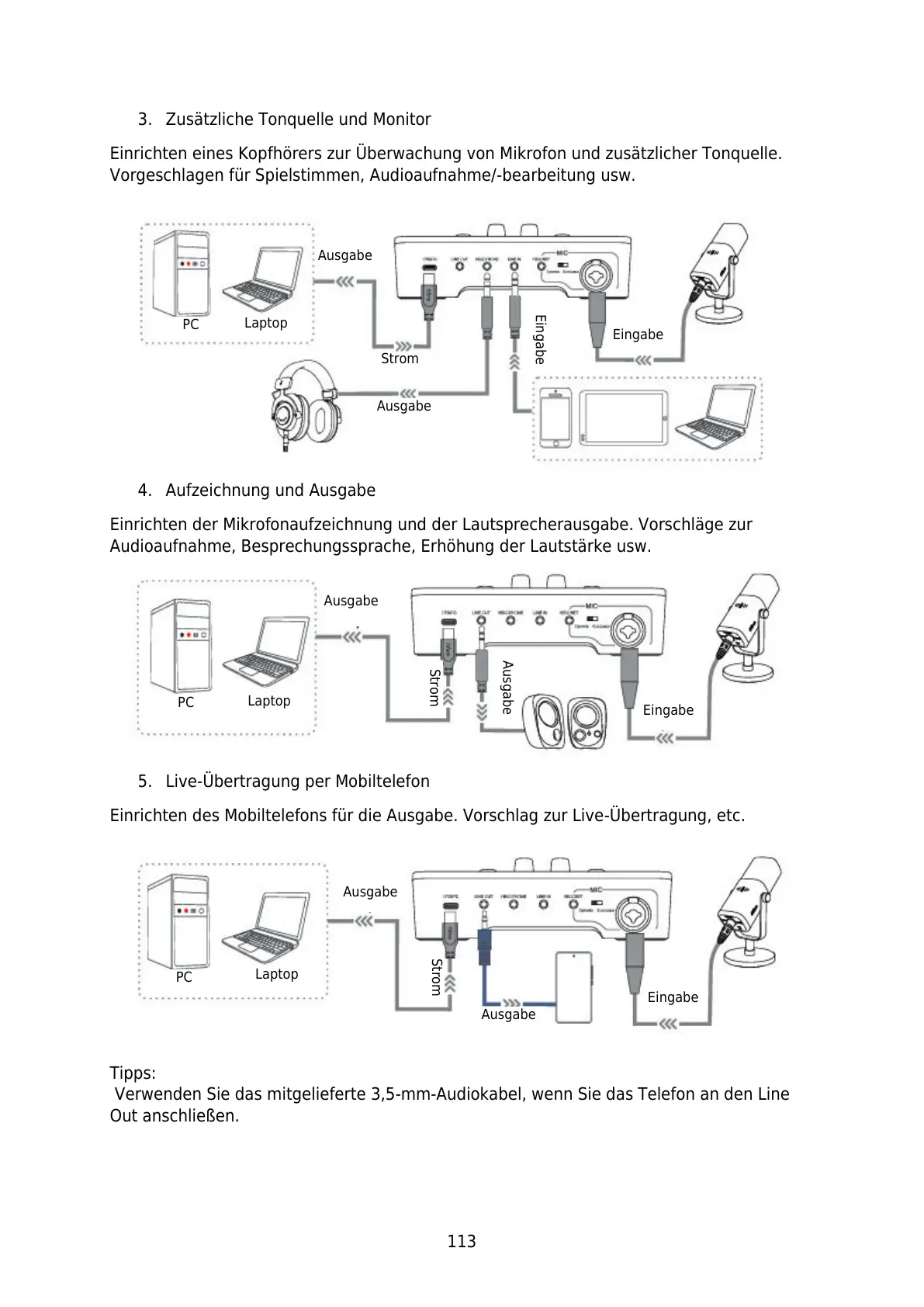113
3. Zusätzliche Tonquelle und Monitor
Einrichten eines Kopfhörers zur Überwachung von Mikrofon und zusätzlicher Tonquelle.
Vorgeschlagen für Spielstimmen, Audioaufnahme/-bearbeitung usw.
4. Aufzeichnung und Ausgabe
Einrichten der Mikrofonaufzeichnung und der Lautsprecherausgabe. Vorschläge zur
Audioaufnahme, Besprechungssprache, Erhöhung der Lautstärke usw.
5. Live-Übertragung per Mobiltelefon
Einrichten des Mobiltelefons für die Ausgabe. Vorschlag zur Live-Übertragung, etc.
Tipps:
Verwenden Sie das mitgelieferte 3,5-mm-Audiokabel, wenn Sie das Telefon an den Line
Out anschließen.