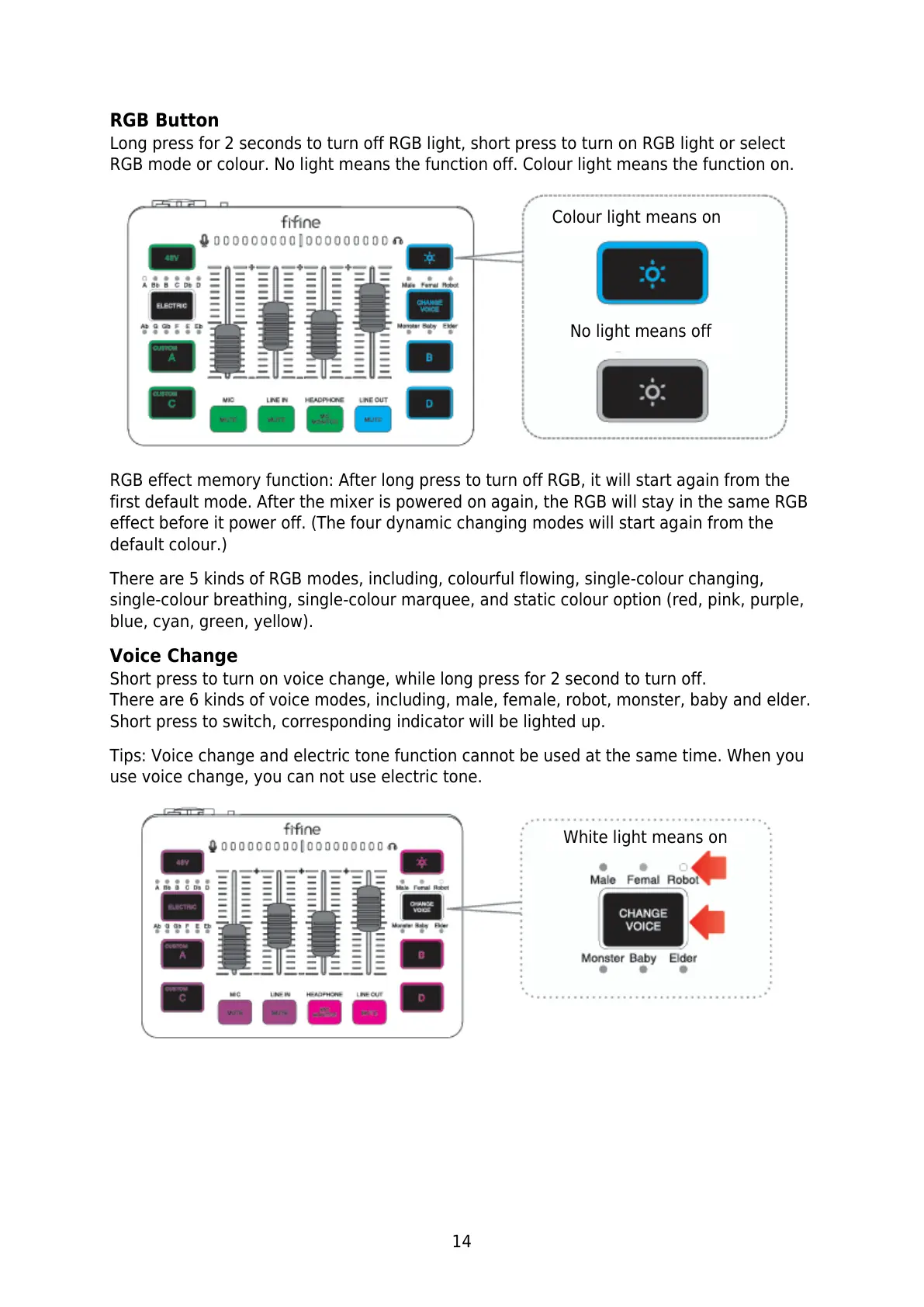14
RGB Button
Long press for 2 seconds to turn off RGB light, short press to turn on RGB light or select
RGB mode or colour. No light means the function off. Colour light means the function on.
RGB effect memory function: After long press to turn off RGB, it will start again from the
first default mode. After the mixer is powered on again, the RGB will stay in the same RGB
effect before it power off. (The four dynamic changing modes will start again from the
default colour.)
There are 5 kinds of RGB modes, including, colourful flowing, single-colour changing,
single-colour breathing, single-colour marquee, and static colour option (red, pink, purple,
blue, cyan, green, yellow).
Voice Change
Short press to turn on voice change, while long press for 2 second to turn off.
There are 6 kinds of voice modes, including, male, female, robot, monster, baby and elder.
Short press to switch, corresponding indicator will be lighted up.
Tips: Voice change and electric tone function cannot be used at the same time. When you
use voice change, you can not use electric tone.