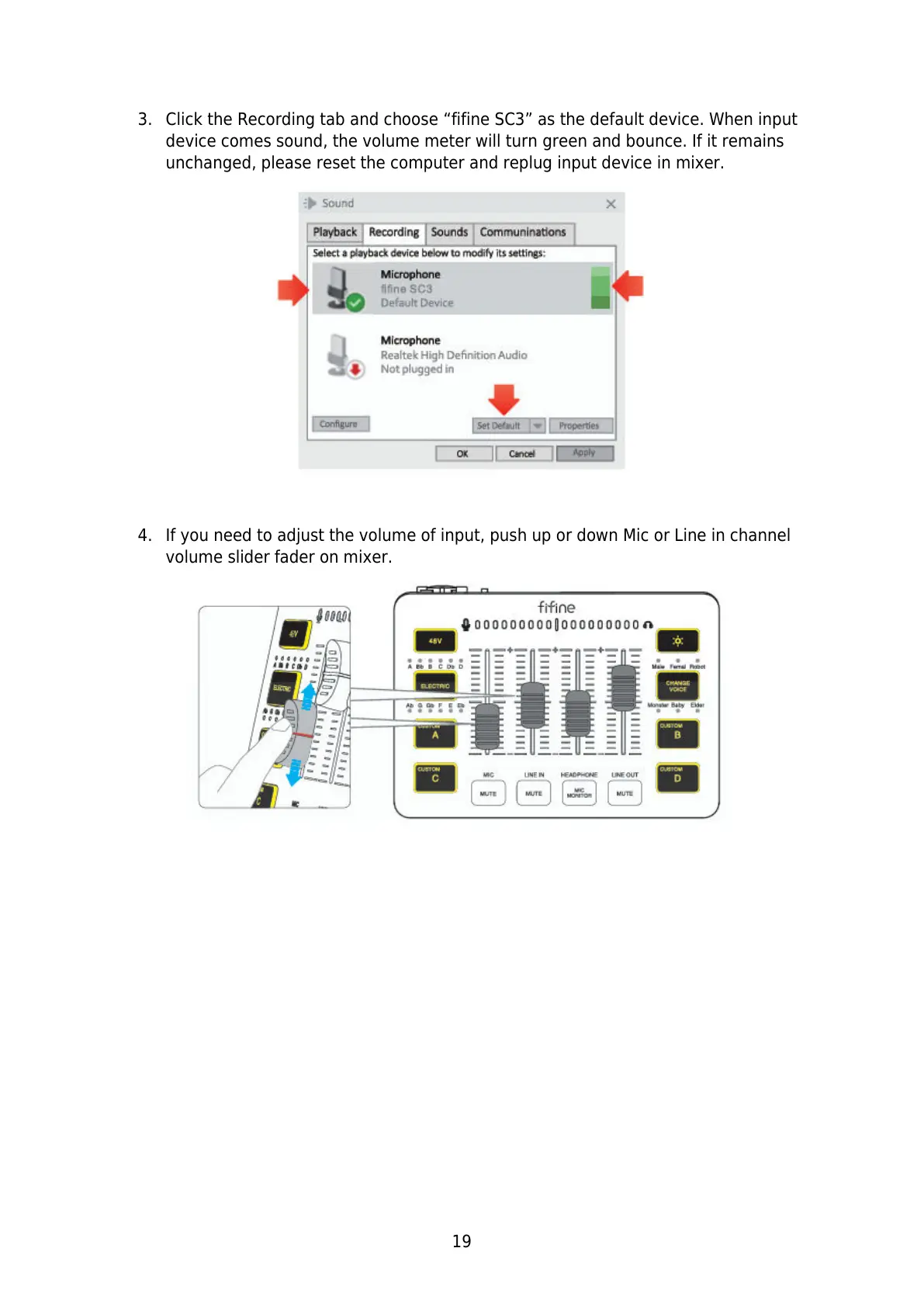19
3. Click the Recording tab and choose “fifine SC3” as the default device. When input
device comes sound, the volume meter will turn green and bounce. If it remains
unchanged, please reset the computer and replug input device in mixer.
4. If you need to adjust the volume of input, push up or down Mic or Line in channel
volume slider fader on mixer.