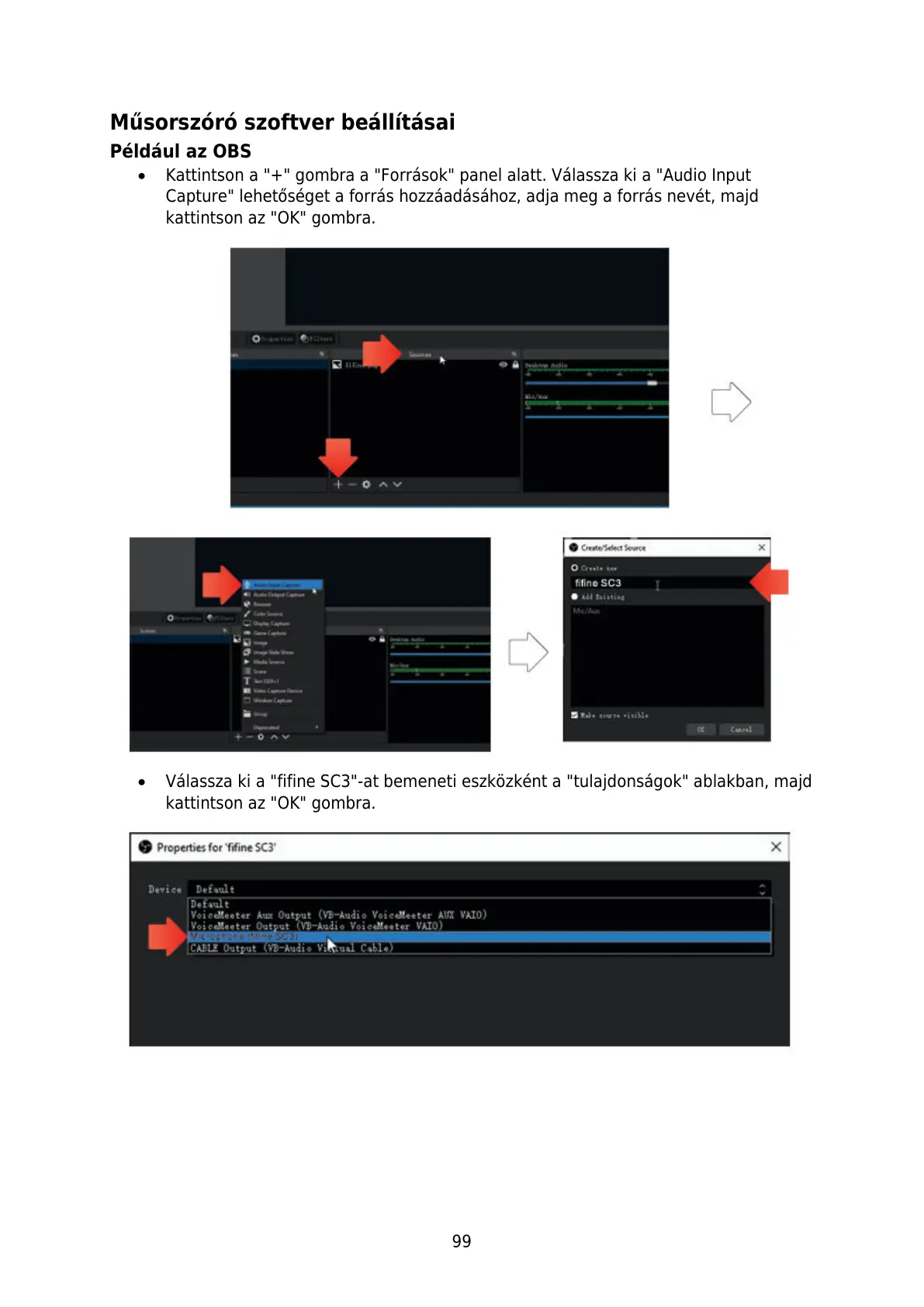99
Műsorszóró szoftver beállításai
Például az OBS
Kattintson a "+" gombra a "Források" panel alatt. Válassza ki a "Audio Input
Capture" lehetőséget a forrás hozzáadásához, adja meg a forrás nevét, majd
kattintson az "OK" gombra.
Válassza ki a "fifine SC3"-at bemeneti eszközként a "tulajdonságok" ablakban, majd
kattintson az "OK" gombra.