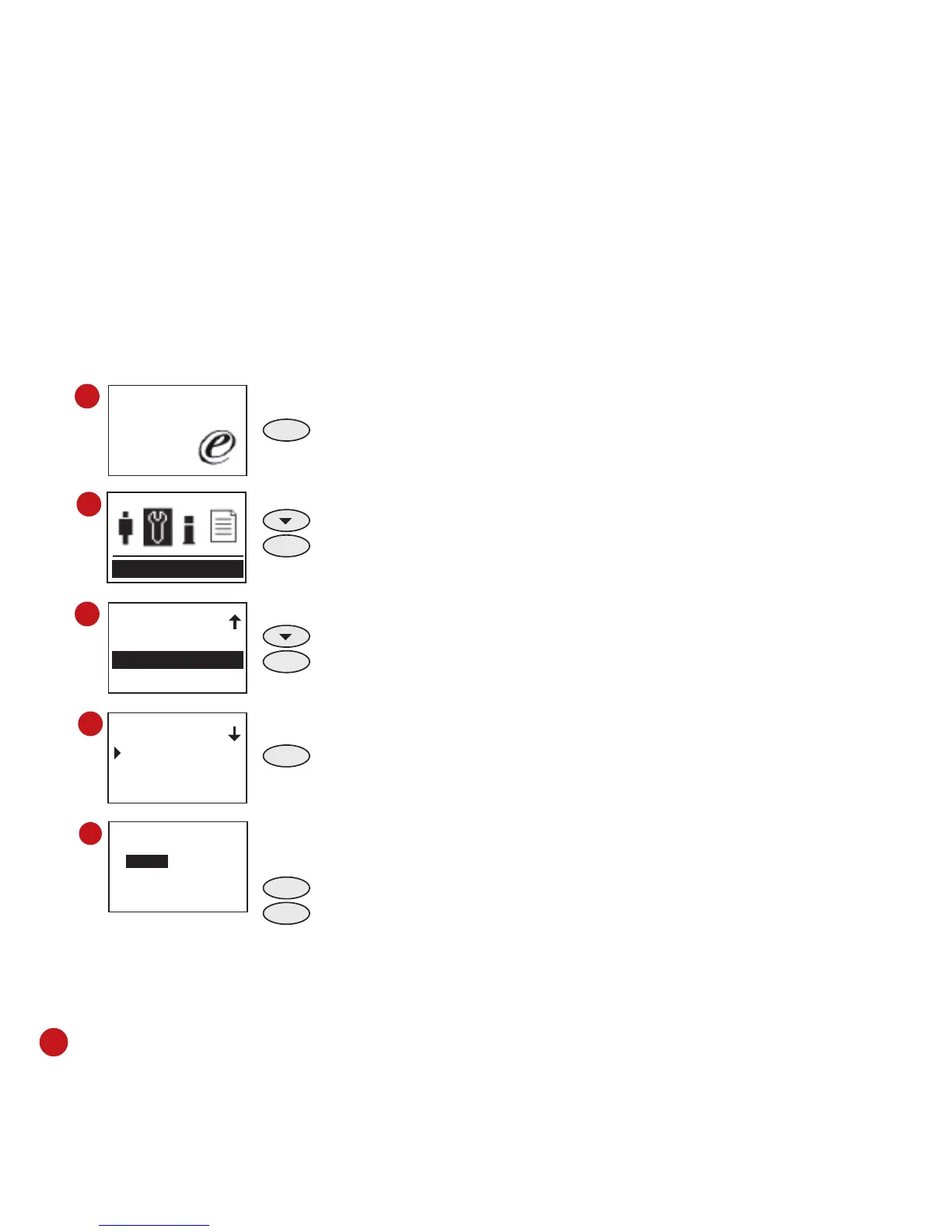10
Welcome Check-In
09:00
01.01.09
MENU
Press & Hold
Press Once
OK
Press Once
Press 3 times
OK
Press Once
OK
Press Once
Use the keypad to key in the year, month & date.
Scroll down futher to change the day, hour,
minute & second.
OK
Press once to save settings.
ESC
Press 3 times to return to main menu.
Settings
Settings
Company Name
Other Options
Auto Test
1
2
3
Other Options
Date Time
Fmt DD.MM.YY
Comm Opt
YYYY-MM-DD 24H
2008 - 10 - 12
21:46:28
ESC OK
4
5
INITIAL SET UP OF THE
FINGERPRINT READER
DATE / TIME ADJUSTMENT
When first installing the fingerprint reader, it is important to set the correct date & time.
Follow the steps below to access the Date & Time adjustment menu: