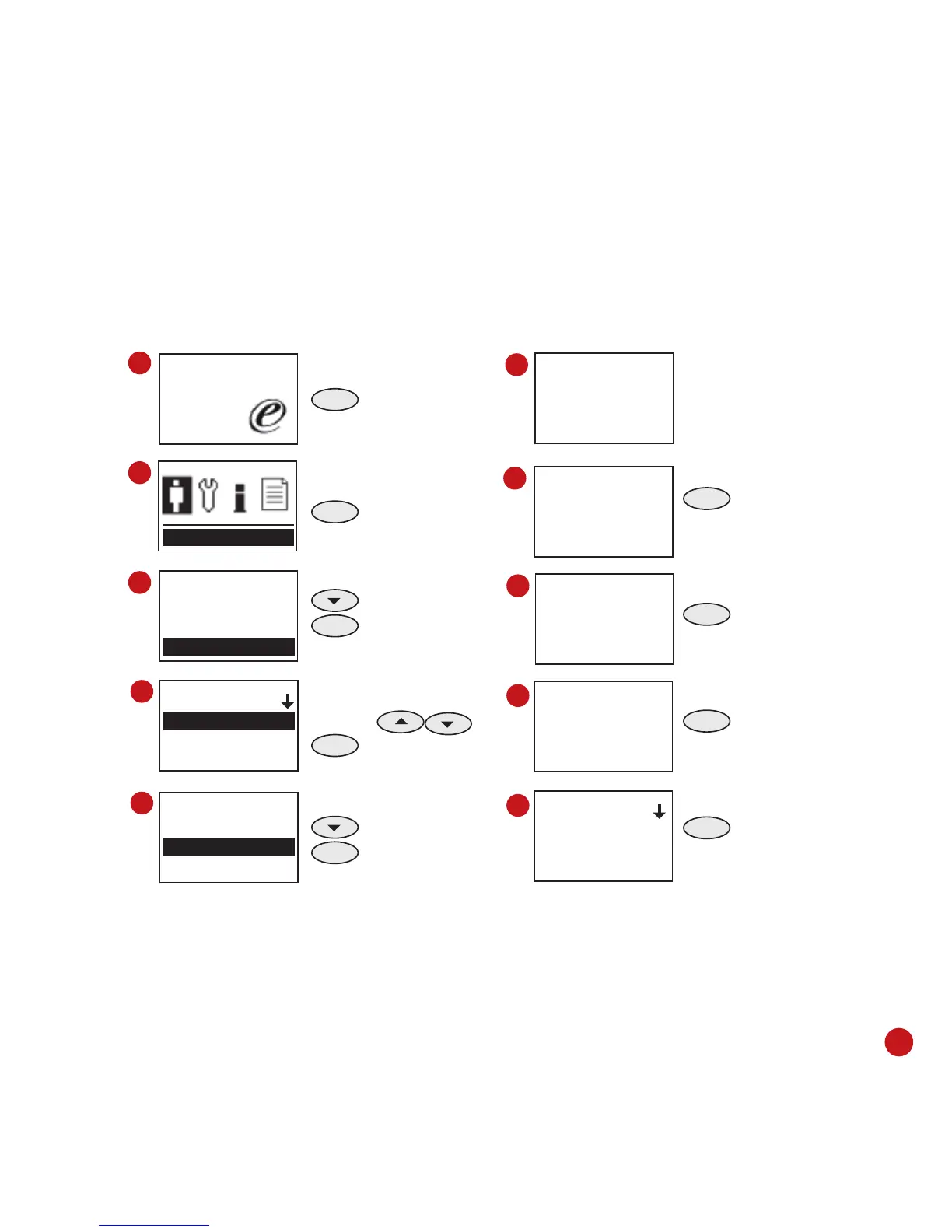19
Welcome Check-In
09:00
01.01.09
MENU
Press & Hold
OK
Press Once
Press twice
OK
Press Once
Select a name slot by
pressing
OK
Press once to
start to insert
name
Press Once
OK
Press Once
Input the names of depart-
ment
Please refer to page 6
T9 input method for the
details.
OK
Press Once to
save settings
ESC
Press Once
OK
Press Once to
save settings
ESC
Press 3 time to
return to main
menu
User Mng
User Mng
New User
Viewing User
Dept Mng
1
2
3
Dept Mng
QC 0
RD 0
SALE 0
4
Input
OK ESC
6
Input
Production
OK ESC
7
8
9
QC 0
Viewing User
Revise name
Shift
Dept Mng
Save ?
ESC OK(Save)
QC 0
Viewing User
Revise name
Shift
5
10
Dept Mng
Production 0
RD 0
SALE 0
TO INSERT NAME OF DEPARTMENT
Define the departments in your company for example administration, workshop, and secu-
rity etc. Sorting by department is possible during exportation of reports. Ignore this steps
if your company did not practice staff departmentalization.