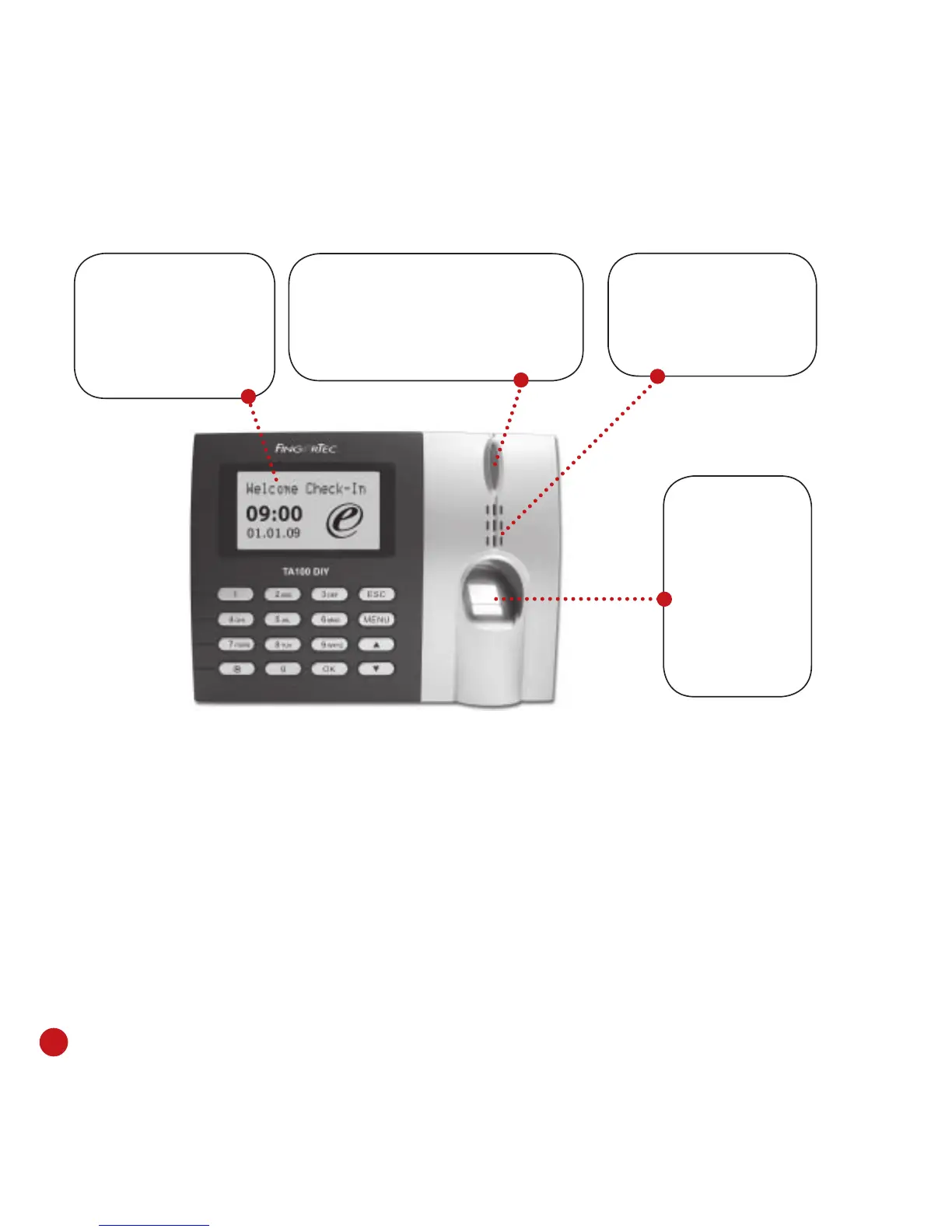4
FINGERPRINT
SENSOR
For user
to place
fingerprint for
identification/
verification.
L.E.D DISPLAY
Green - Standby/ User is verified
Red - Signal failed verification
LCD SCREEN
Screen that displays
instructions and
status of reader.
SPEAKER
Emit verification
result.
BASIC FEATURES
KEYPAD FUNCTIONS
Definition of attendance status
Definition of attendance status can be done using keypads. Users can define their clock-
ing status before fingerprint or password verification is done. Definition of the clocking
status is very important for the system to allocate the time a user verified into the cor-
responding clocking slots. Improper clocking definitions could affect the work time, over-
time and short time calculations.
It is important to define the correct clocking status when using TA100 DIY reader.