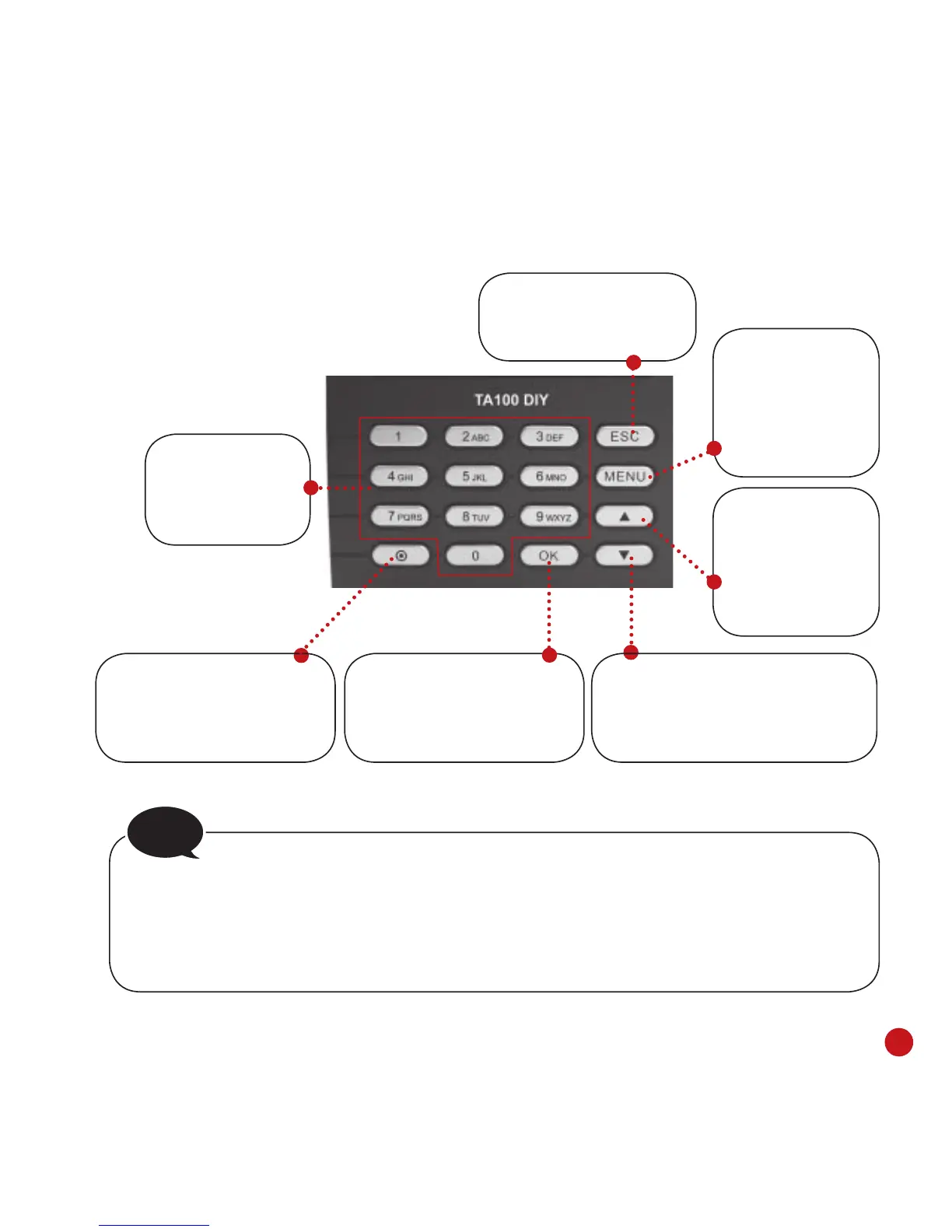5
MENU/
CHECK-OUT
To define lunch
break.
Alphanumeric
keypad
POWER / OT-OUT
To define check out
for overtime.
ESC/CHECK-IN
To define check in.
SCROLL UP/
BREAK
To define
resume from
lunch break.
SCROLL DOWN/ CHECK OUT
To define check out or break
time before overtime.
OK / OT-IN
To define check in for
overtime.
NOTE
* If a user had to work for an OT, a user must follow these steps:
1. Press “Scroll Down” button and verify a fingerprint or a password.
2 Wait for a minute.
Press “OK” button and verify a fingerprint or a password.
Specific button is assigned for a specific clocking status. Please view the diagram given below: