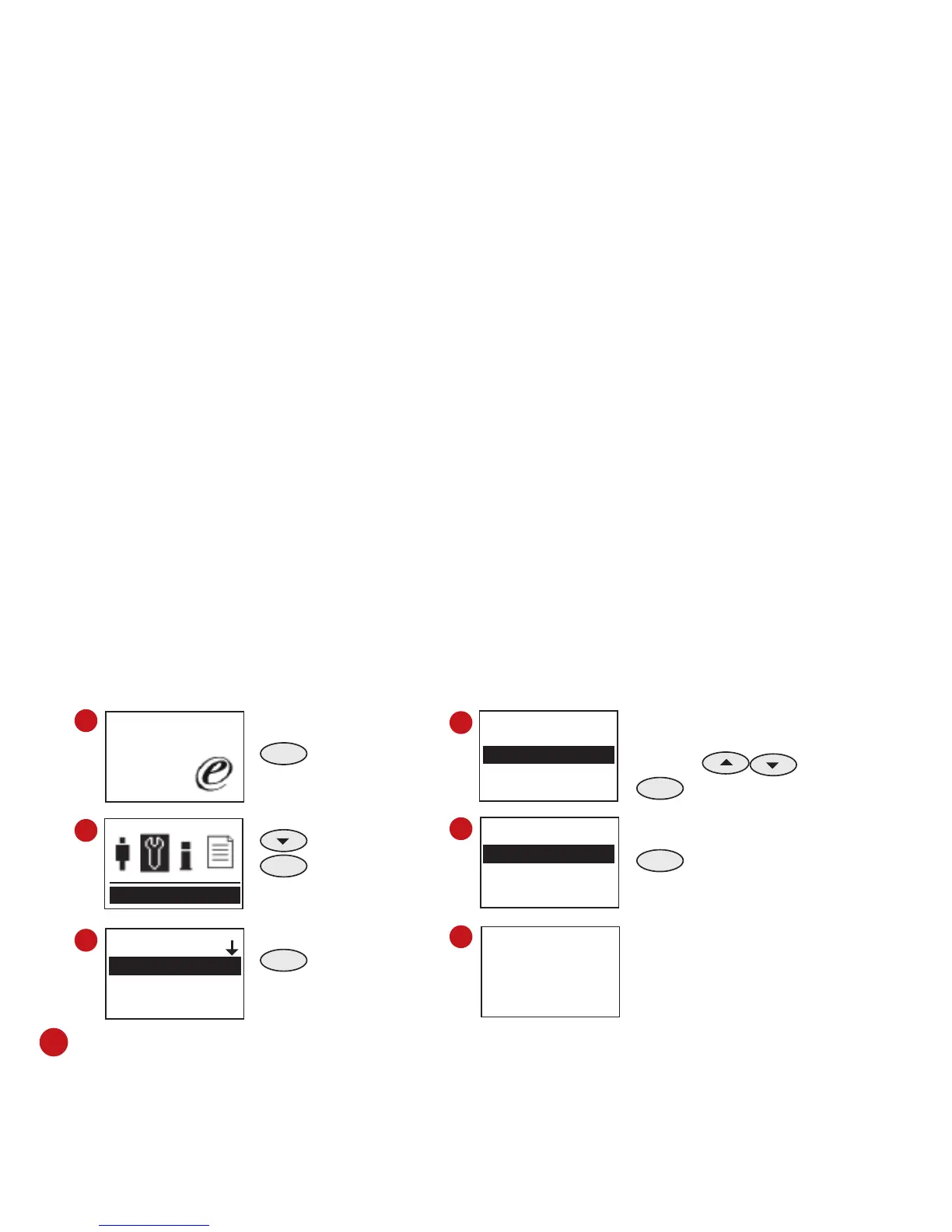22
Welcome Check-In
09:00
01.01.09
Setting
Setting
Shift
Att. Rule
Company name
1
2
3
4
5
Shift
New shift
MENU
Press & Hold
Press Once
OK
Press Once
OK
Press Once
Select NEW SHIFT by
pressing
OK
Press Once
OK
Press once to
name the shift.
Example Administration
Please refer to page 6
for T9 input method
New Shift
Name
On time 00:00
Off time 00:00
Input
OK ESC
6
4
•
CONFIGURATION OF WORKING SHIFT & ATTENDANCE RULES
The TA100 DIY calculates attendance according to the preset working shifts and attend-
ance rules. Configuration of the working shifts and attendance rules must be done correctly
to ensure accurate attendance calculations. There are a total of 10 working shifts ready
for configuration.
Follow the sequence below:
Step 1 • to configure working shift
Step 2 • to assign working shift to each user, department or all users.
Stpe 3 • to configure the attendance rules.
CONFIGURATION OF WORKING SHIFT
You must preset ON and OFF time during working shift configurations.
• ON TIME: the time for users to start to work
• OFF TIME: time for users to leave