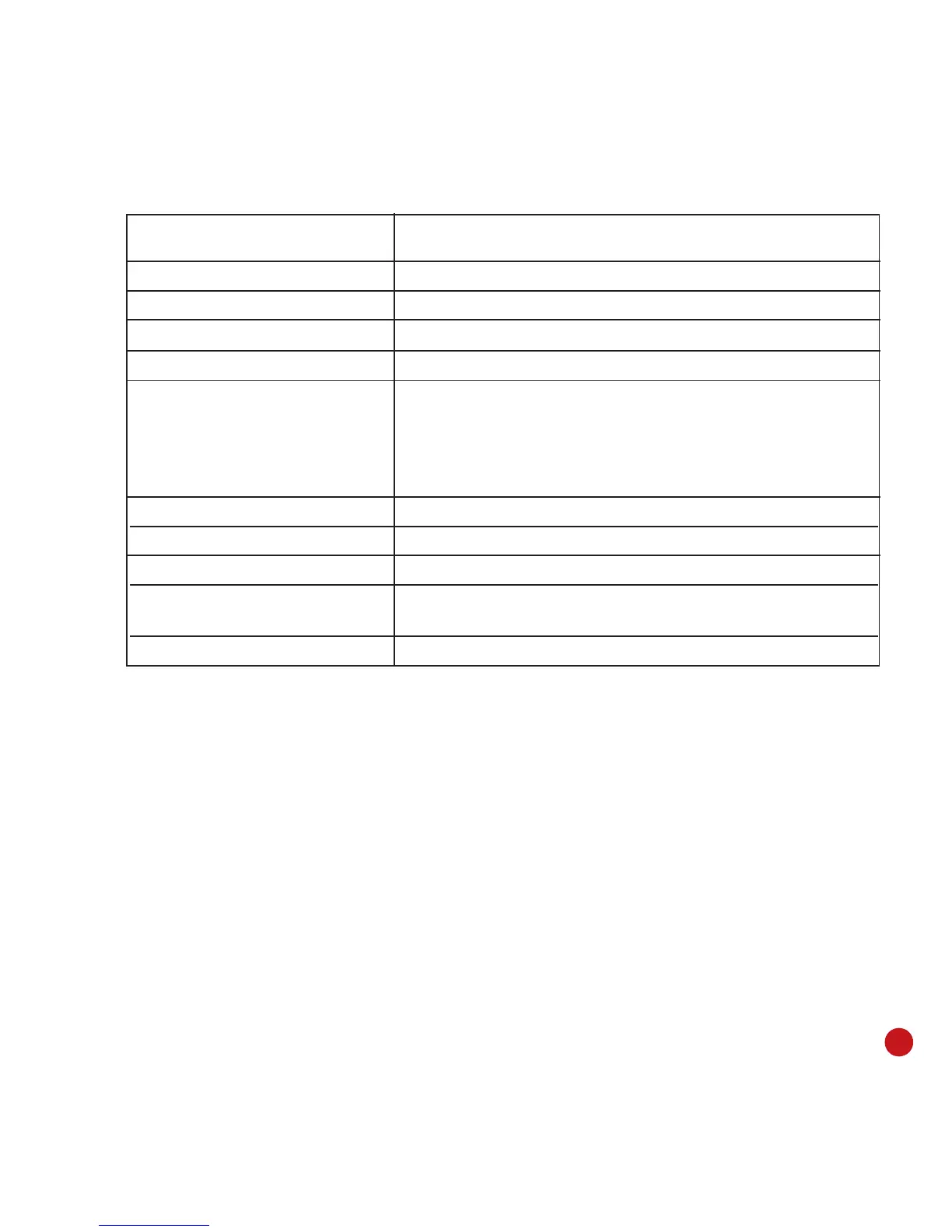43
Show Score To show the quality of captured fingerprint image
during capturing process. Maximum is 50.
Match Thr To configure the sensitivity of the sensor during 1:N matching.
1:1 Thr To configure the sensitivity of the sensor during 1:1 matching.
Voice To enable/disable greeting voice.
PINWIDTH To configure the length of user ID
Pre Fill Zero To fill the empty space of user ID by number 0 to satisfy
the preset user ID length.
Example, length of user ID is 9 digits.
Input user ID 1888.
System will fill number 0 to the ID to become 000001888.
Language To select the display and greeting language of the reader
Del AttLogs To delete all attendance logs stored in reader
Clear All User To delete all enrolled users in the reader
Clear All Data To delete all data (user ID, fingerprint, password,
attendance logs) stored in the reader.
Upd Firmware To update firmware of the reader.