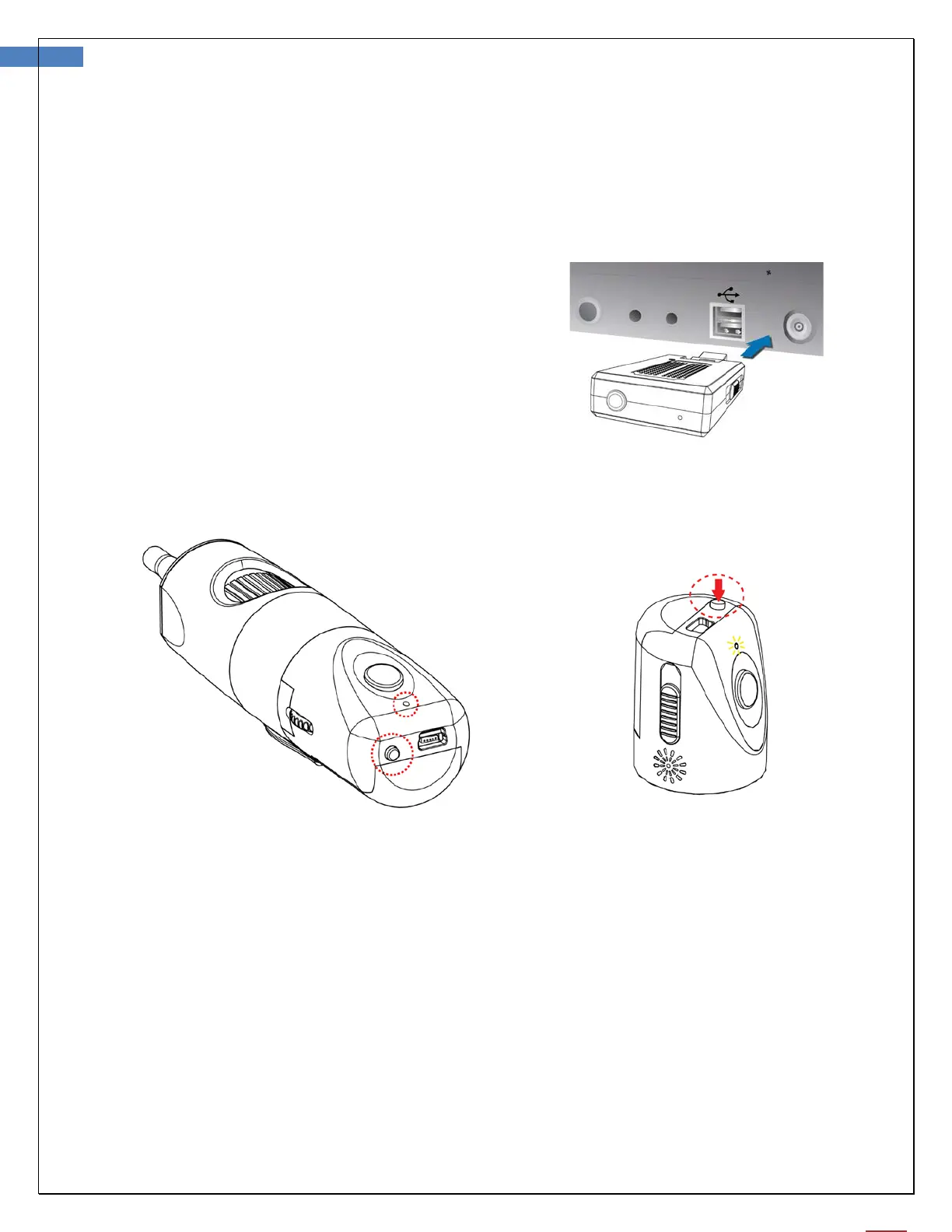Firefly DE550/551 User Manual Version: 3.3
Setting up the Software Application
Prior to using the Firefly Otoscope for the first time, install the FireflyPro software application following the
instructions provided with the installation CD.
Connect to PC
Connect the compact receiver to the
PC’s
USB port.
Power the Device On
Push the ‘Power Button’ at the rear of the otoscope to activate the device. An indicator light will turn on to
confirm the power status.