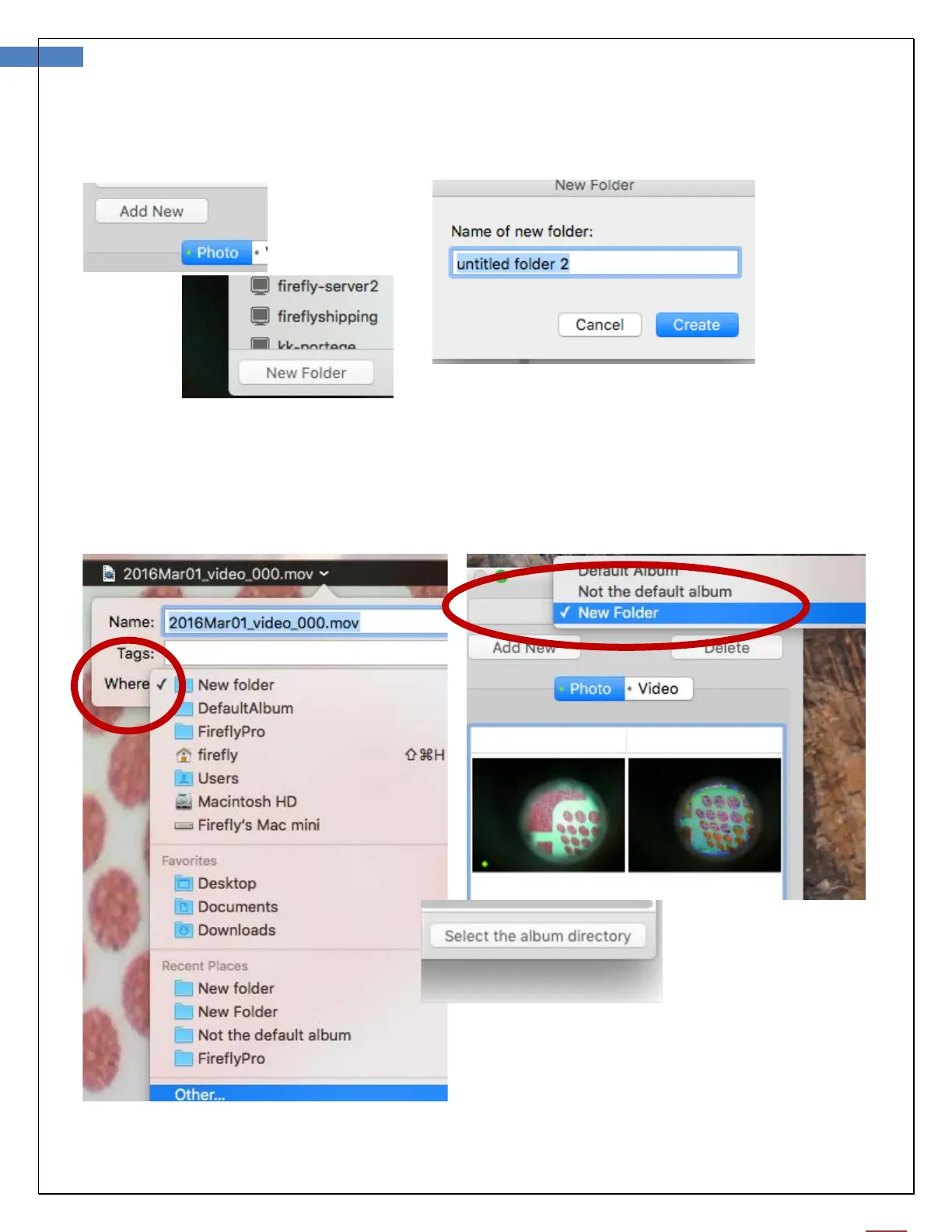Firefly DE550/551 User Manual Version: 3.3
Creating a New Folder:
1. In album manager, Open Add New -> Click New Folder -> Name the Folder.
Creating a New Default Folder:
1. After saving picture, Select where -> Select location or create a new folder
2. Make the New Folder or Location the default folder by using the select album directory
3. Go back to Firefly Pro album manager and select the location or new folder