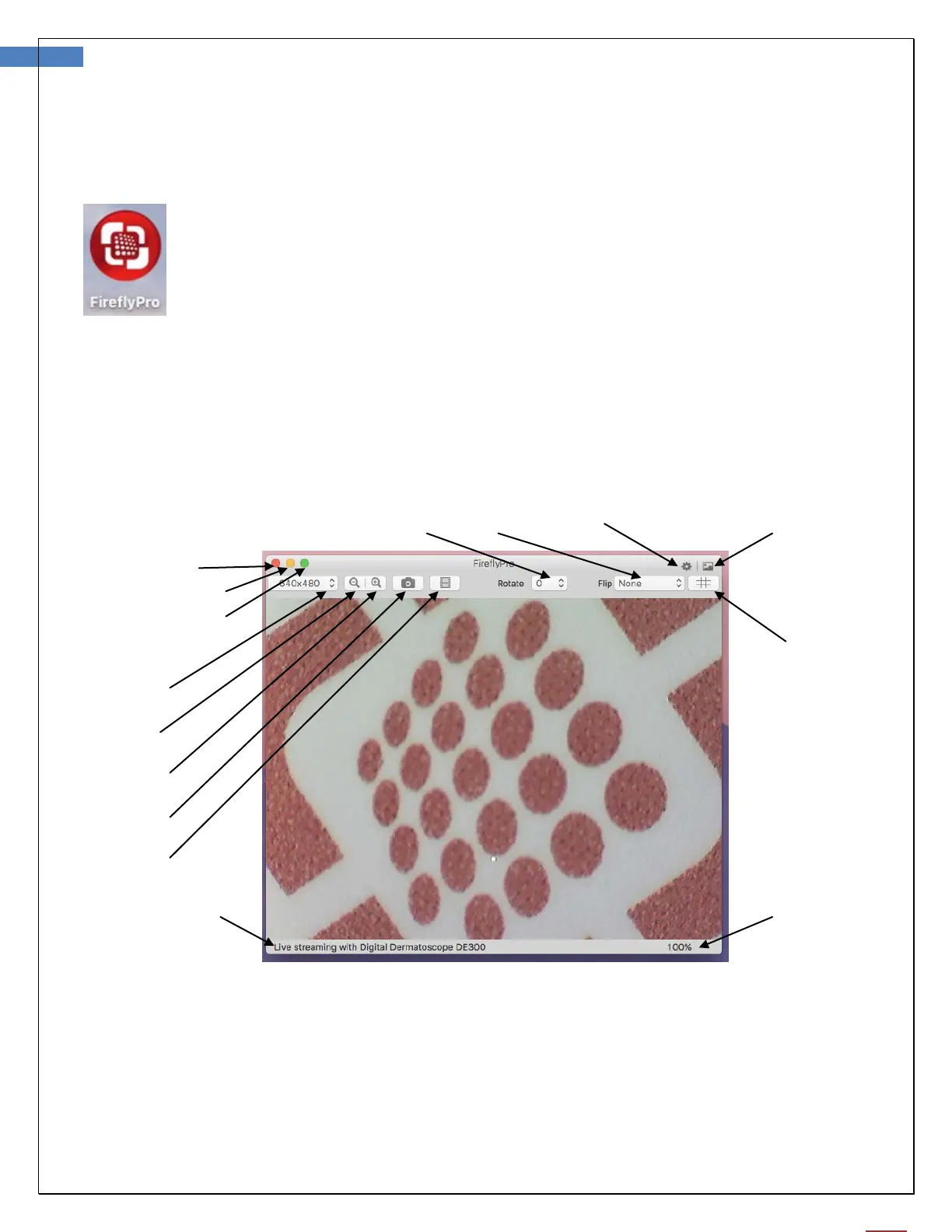Firefly DE550/551 User Manual Version: 3.3
Launching the Software Application for Mac:
Double-click the FireflyPro.app icon on your computer desktop:
Viewing the Images:
FireflyPro software controls your Firefly Otoscope. The Otoscope communicates with the Mac through
the USB compact receiver. The user can configure the video properties, review live images, capture
images, record video clips and perform a variety of documentation functions.
The main features of FireflyPro are shown below:
Rotation Flip Settings Album Manager
Close window
Maximize window
Minimize window
Grid for DE300/350
Resolution
Zoom In
Zoom Out
Take Photo
Take Video
Device information
Percentage