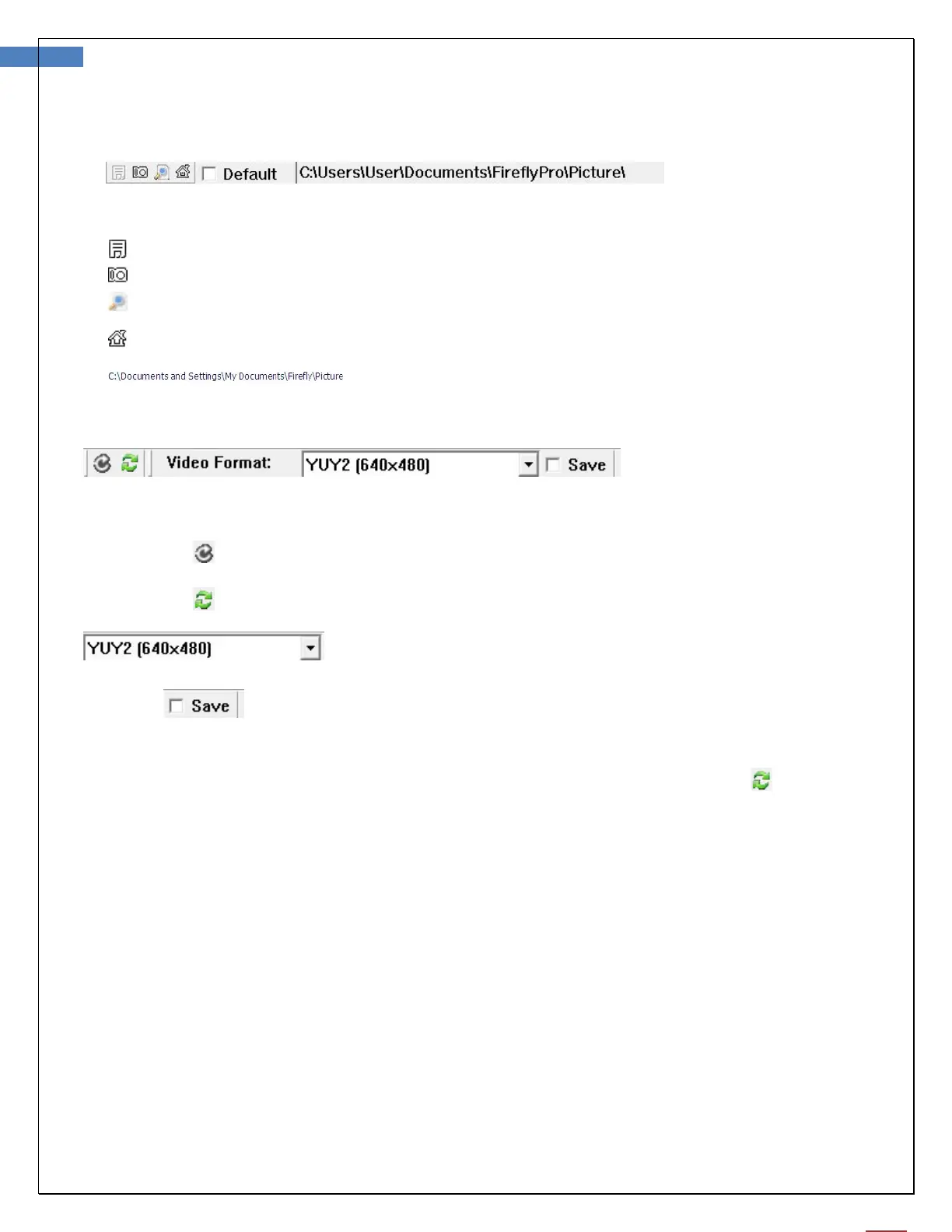Firefly DE550/551 User Manual Version: 3.3
Image tool bar:
Icon Icon Name Function Description
Save Image Store frozen image
Image Capture Capture and store instant image from live video
Image Browsing Browse images in working directory
Working
Directory
Pop-up to select working directory path
Working directory path
Device Tool bar:
Icon Icon Name Function Description
Refresh Camera View
Refreshes the live video connection in the
camera window
Select Device Select the proper device for best results
Change Video Format
Select between multiple video and resolution
options
Save Video Format
Saves the selected video format as new
default format
Note: Make sure you have the proper device selected. If you're not sure use the Select Device
icon.