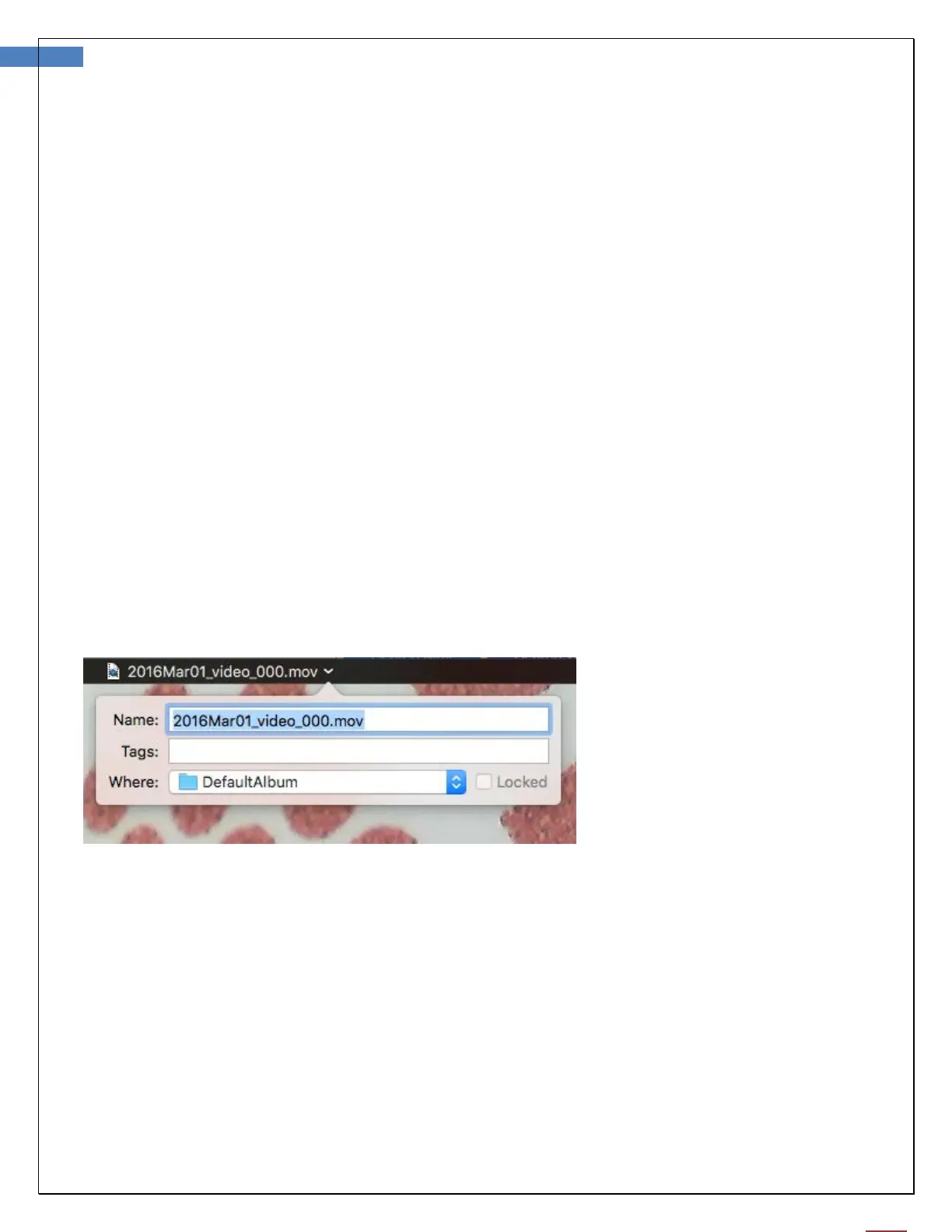Firefly DE550/551 User Manual Version: 3.3
Saving Images:
There are three ways to save an image:
1. Pressing the snapshot button on the Firefly device
2. Clicking the camera icon on the interface
3. Clicking when the camera icon is visible in live video monitor
Saving Videos:
There is only one way to save a video:
1. Clicking the video icon
Deleting an Image or Video Already Taken:
1. In album manager -> click the image or video you want to delete once and drag it to trash
Renaming an Image or Video already taken:
1. In album manager, double click the video -> double click on the name of the video-> rename the video