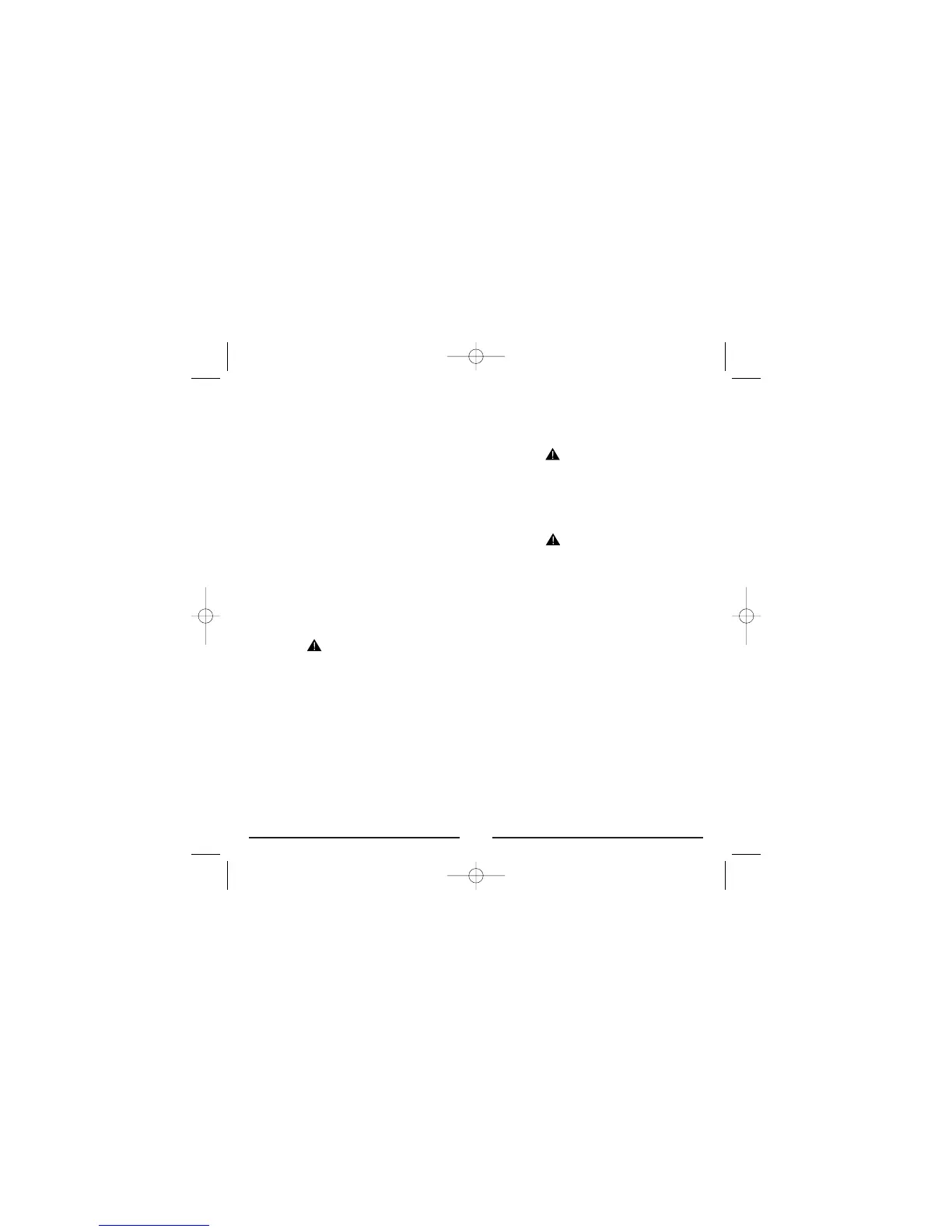Maintenance and Care
In addition to weekly testing, this smoke and
CO alarm requires yearly battery replacement
and periodic cleaning to remove dust, dirt,
and debris.
Battery Replacement
Replace the battery at least once a year or imme-
diately when the low battery chirp sounds once a
minute. If the Low Battery Warning sounds and a
replacement battery is not immediately available,
pushing the Smart Button silences the Low
Battery Warning for approximately 8 hours. This
allows you to return to sleep, for example, and
purchase a new battery the next day. If you push
the Smart Button and the Low Battery Warning
does not silence, replace the battery immediately.
Use only the following batteries as replacements
in this smoke and CO alarm: Eveready 522,
Duracell MN 1604 or Ultralife U9VL-J.
WARNING
DO NOT USE ANY OTHER TYPE OF BATTERY,
EXCEPT AS SPECIFIED IN THIS MANUAL. DO
NOT USE RECHARGEABLE BATTERIES.
TO REPLACE THE BATTERY:
1. Slide battery door open. See “HOW TO
INSTALL THIS COMBINATION ALARM.”
2. Remove drained battery from compartment
and discard.
3. Install a fresh 9-volt battery from the list of
correct batteries listed on the previous page.
4. Slide battery door closed.
5. Test smoke and CO alarm using Smart Button.
NOTE: If the battery door is open, even if a good
battery is correctly installed, the battery is
electrically disconnected from the alarm
and the low-battery circuit is disabled.
CAUTION
When battery door is open, the battery will not
power the alarm even if the battery is properly
installed. If the battery is disconnected or not
present for any reason, the battery will not
power the alarm, and your protection will be
removed.
CAUTION
Never leave the battery door open to silence a
Low Battery Warning. When the Low Battery
Warning sounds, push the Smart Button to
silence it. Replace the battery and close the
battery door after the battery is replaced.
Cleaning
Clean the alarm at least once a month to remove
dust, dirt, or debris.
• Using the soft brush or wand attachment to a
vacuum cleaner, vacuum all sides and cover of
alarm. Be sure all the vents are free of debris.
• Use a damp cloth to clean alarm cover.
IMPORTANT: Do not attempt to remove the
cover or clean inside the smoke alarm.
THIS WILL VOID YOUR WARRANTY.
Do not use abrasive cleansers or spray the
alarm with cleaning agents or waxes, especially
cleaners containing ammonia. These liquids may
impair the performance of sensors. Do not
submerge the alarm in water.
16
