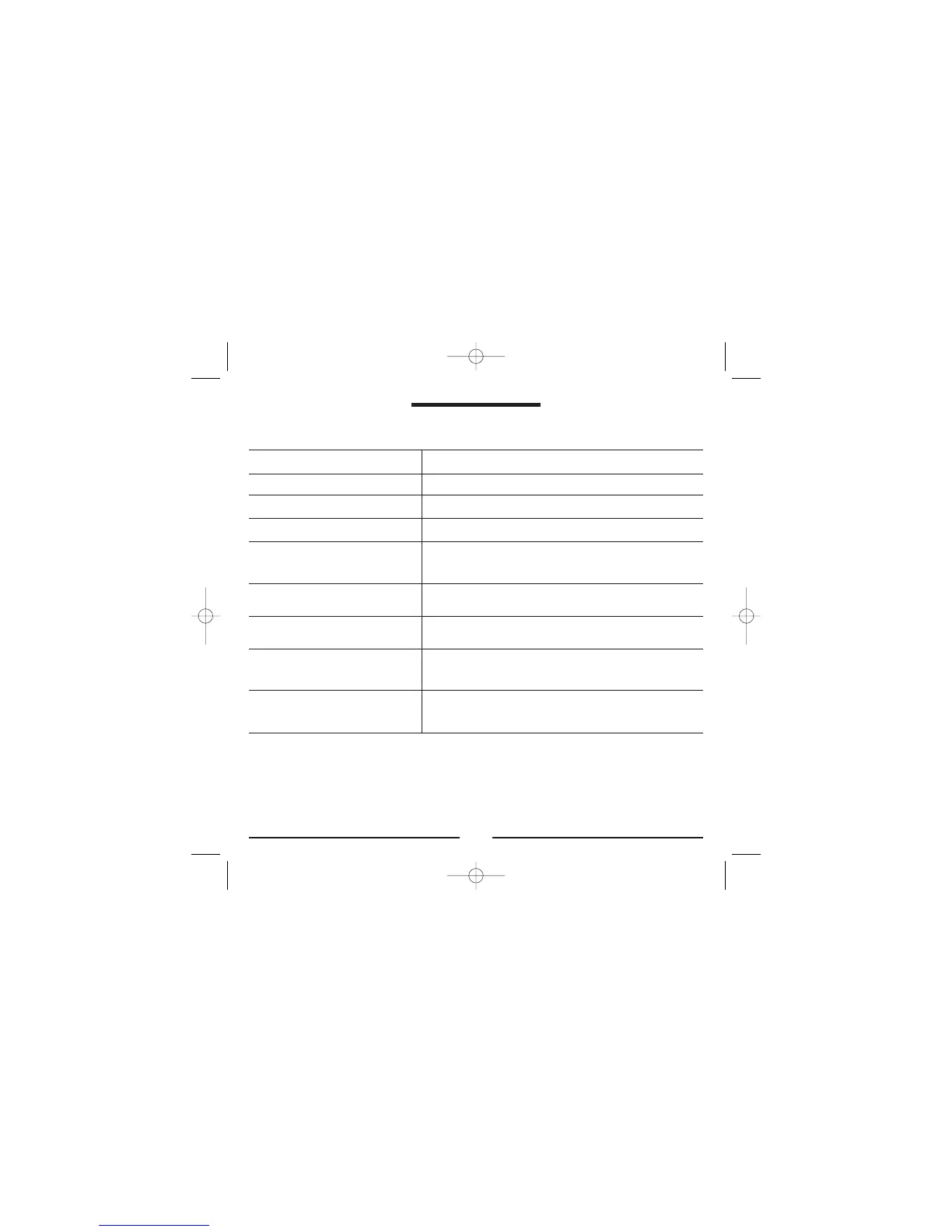IV: UNDERSTANDING THE INDICATOR LIGHTS
The Model FADCQ features 3 lights with 5 distinct colors. Use the chart below to determine what the
different indicator light colors and flashes mean:
• RED and BLUE blink once a minute - Unit is functioning properly and is checking for hazardous smoke
and CO levels, periodically checking the battery.
• BLUE flashes four times immediately -CO alarm senses dangerous levels of CO and sounds the alarm.
after four horn alarms
• RED-YELLOW-ORANGE blink - Smoke alarm senses smoke and sounds an alarm.
between horn alarms
• RED blinks once every ten seconds - Smoke alarm is in Quick Quiet
TM
False Alarm Control
TM
mode and is
quieting an unwanted alarm.
• BLUE blinks once every ten seconds -
The CO alarm has been reset. After approximately six minutes of
silence the CO alarm will check for the presence of CO gas. If it is
above 70 ppm, the unit will begin to sound the CO alarm again; if the
level is below 70 ppm the unit remain quiet.
• RED blinks 3 times and repeats - Latching indicator. This unit initiated and memorized a smoke alarm
once per minute condition. The RED will blink 3 times and repeat once per minute.
Press Test Button to reset.
• BLUE blinks 4 times and repeats - Latching indicator. This unit initiated and memorized a CO
once per minute alarm condition. The BLUE will blink 4 times and repeat once per
minute. Press Test Button to reset.
• YELLOW blinks 5 times every minute - Battery Warning. Indicates weak or improperly connected battery,
preceded by an audible beep. Press the Smart Button to silence the
beeping for approximately 8 hours. Replace battery as soon as
possible.
• YELLOW blinks 7 times every minute - Low Battery Warning. Indicates very weak or improperly connected
battery, preceded by an audible beep. The battery must be
replaced immediately for your protection. Smart Button (quiets low
battery warning) is inoperable.
13
