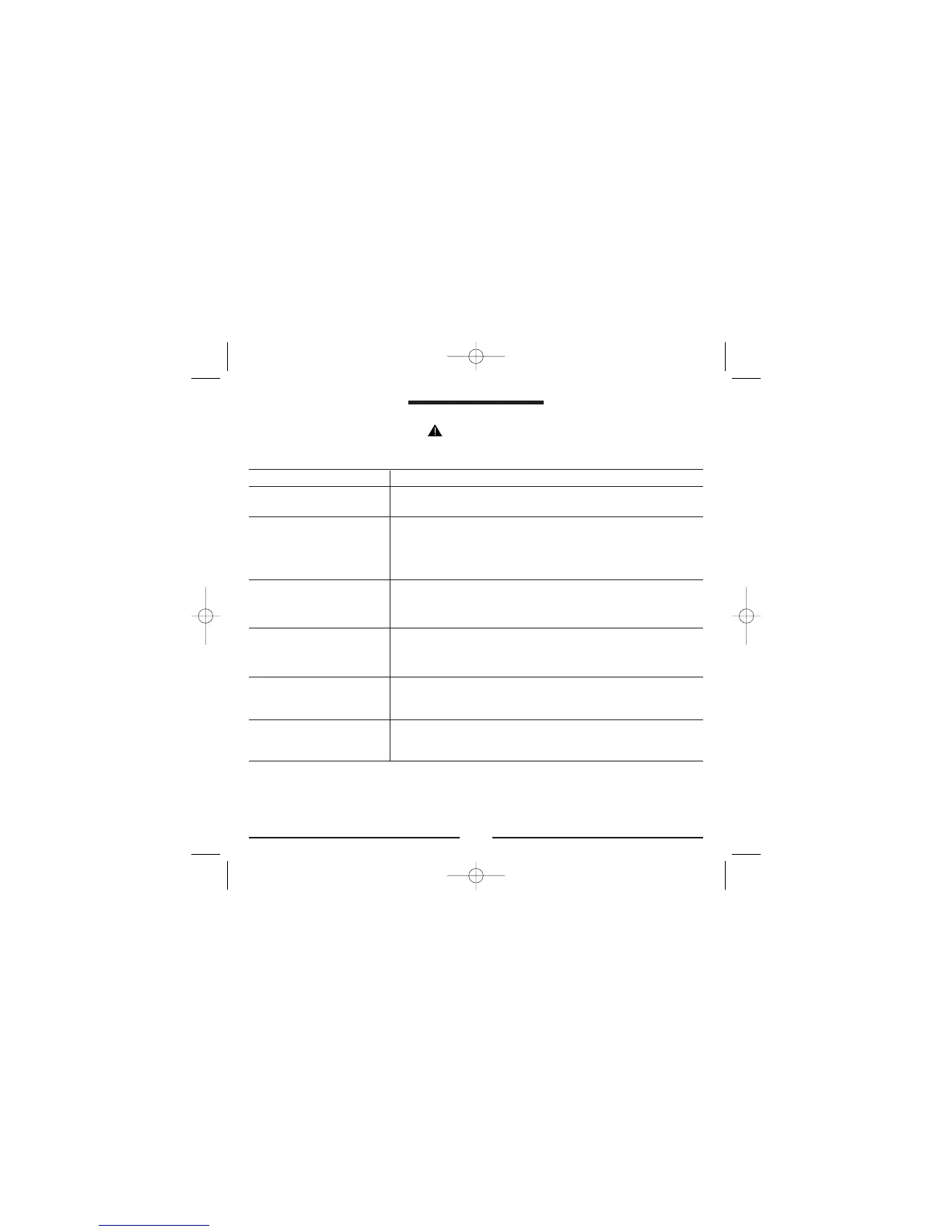VI. TROUBLESHOOTING THE SMOKE/CO ALARM
WARNING
DO NOT disconnect battery to quiet an unwanted alarm. This will remove your protection. Use
Quick Quiet™ False Alarm Control™ by pushing the Smart Button.
PROBLEM SOLUTION
18
Alarm does not sound and lights
do not flash when unit is tested.
NOTE: Push and hold Smart Button
for at least five (5) to ten (10) sec-
onds if unit does not
sound!
1. Check that a good battery is inserted correctly in the battery compartment;
check that the battery door is tightly closed.
2. Clean alarm (see “Cleaning” on page 16).
RED and Blue lights flash once per
minute.
Alarm is functioning properly.
The horn beeps once, then two
beeps, then three beeps, pauses,
and then sounds the full alarm when
testing using the Smart Button.
The alarm is operating properly. The Firex patented Horn Ramp-Up feature lets
you start the test sequence and move away from the unit before the full alarm
horn sounds.
Horn beeps and YELLOW light
flashes twice, repeating about
once each minute.
Push the Smart Button to allow alarm to reset and self test. If fault signal contin-
ues, alarm is no longer providing protection and must be replaced.
The alarm beeps once a minute
and YELLOW light flashes.
The battery needs to be replaced. Replace the battery. (See “BATTERY
REPLACEMENT” in “MAINTENANCE AND CLEANING”.) Push the Smart Button
to temporarily quiet the low battery signal for 8 hours.
Alarm sounds; no hazard present.
Take Emergency Safety Actions in all alarm situations! If no hazard proves to be
present, test the alarm to check for proper functioning. Clean the alarm. (See
MAINTENANCE AND CLEANING.) Check that the alarm is placed properly. (See
WHERE TO INSTALL THIS ALARM.)
If problems with this detector cannot be resolved, call:
Technical Support: (800) 445-8299
Monday-Friday 7:30 AM - 5:30 PM CST
