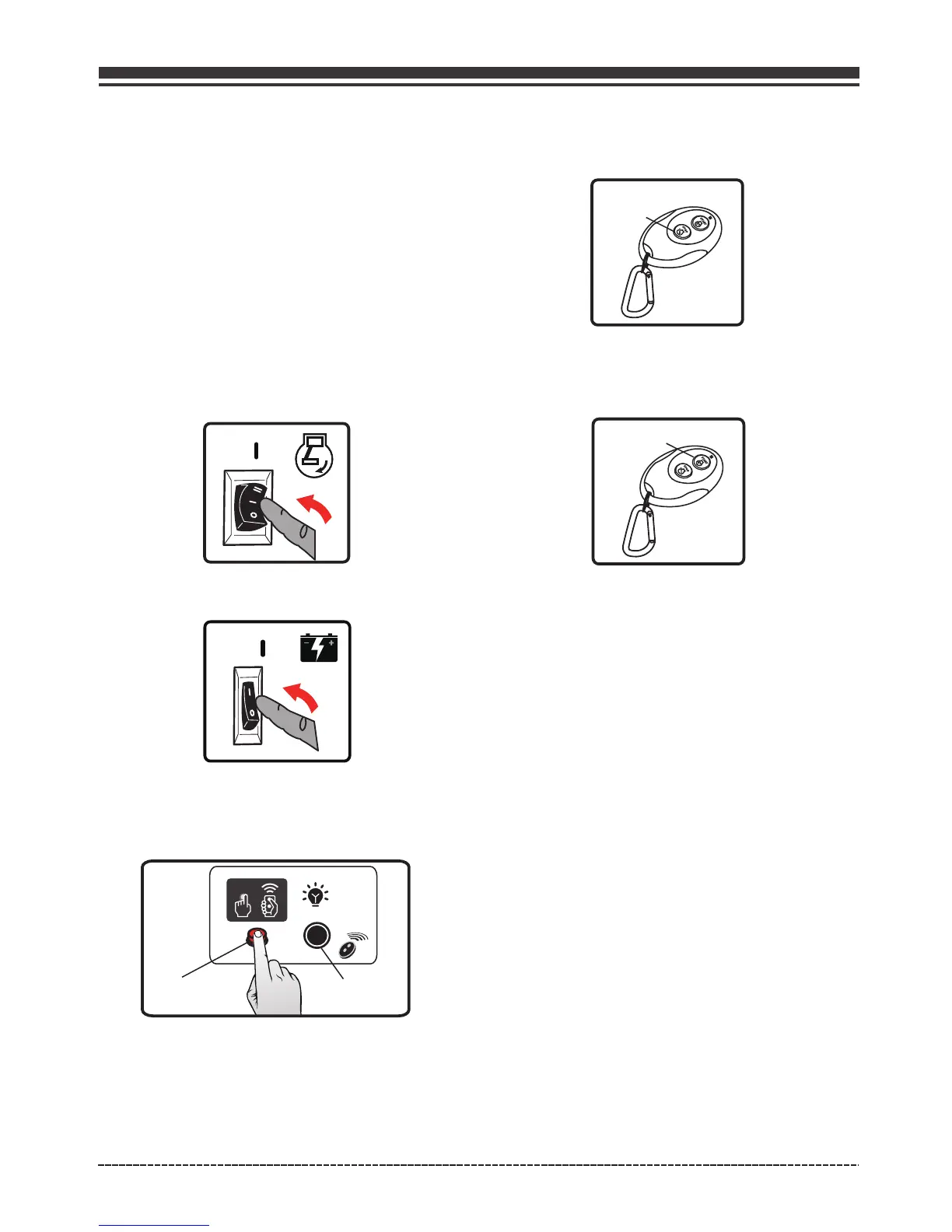Page 12
English Customer Service: 1-844-FIRMAN1
Remote Control Programming
1. Flip the engine switch to the "RUN"(l) position.
2. Flip the battery power restore switch for about
3 seconds and then release
3. Push and hold the program button on the
control panel for approximately 3 seconds. The
remote start indicator light will light.
4. Push and release the ''STOP'' button on the
remote control. The indicator light will flash
once to erase the remote program.
STOP
5. Push and release the ''START'' button. The
indicator light will flash once to program the
remote.
START
6. Push and hold the program button approximately
3 seconds until the indicator light turn off. The
generator is now programmed to start remotely.
NOTE:
YOUR REMOTE CONTROL IS ALREADY PROGRAMMED IN
FACTORY FOR YOUR CONVENIENCE. AND IT IS READY TO
START THE GENERATOR.
Before the generator can be started , an initial
start-up procedure must be performed so the
generator and the remote control recognize
each other.
If the remote control is replaced then you will
need to go through following procedure with
new remote control.
Indicator
Light
Program
Button