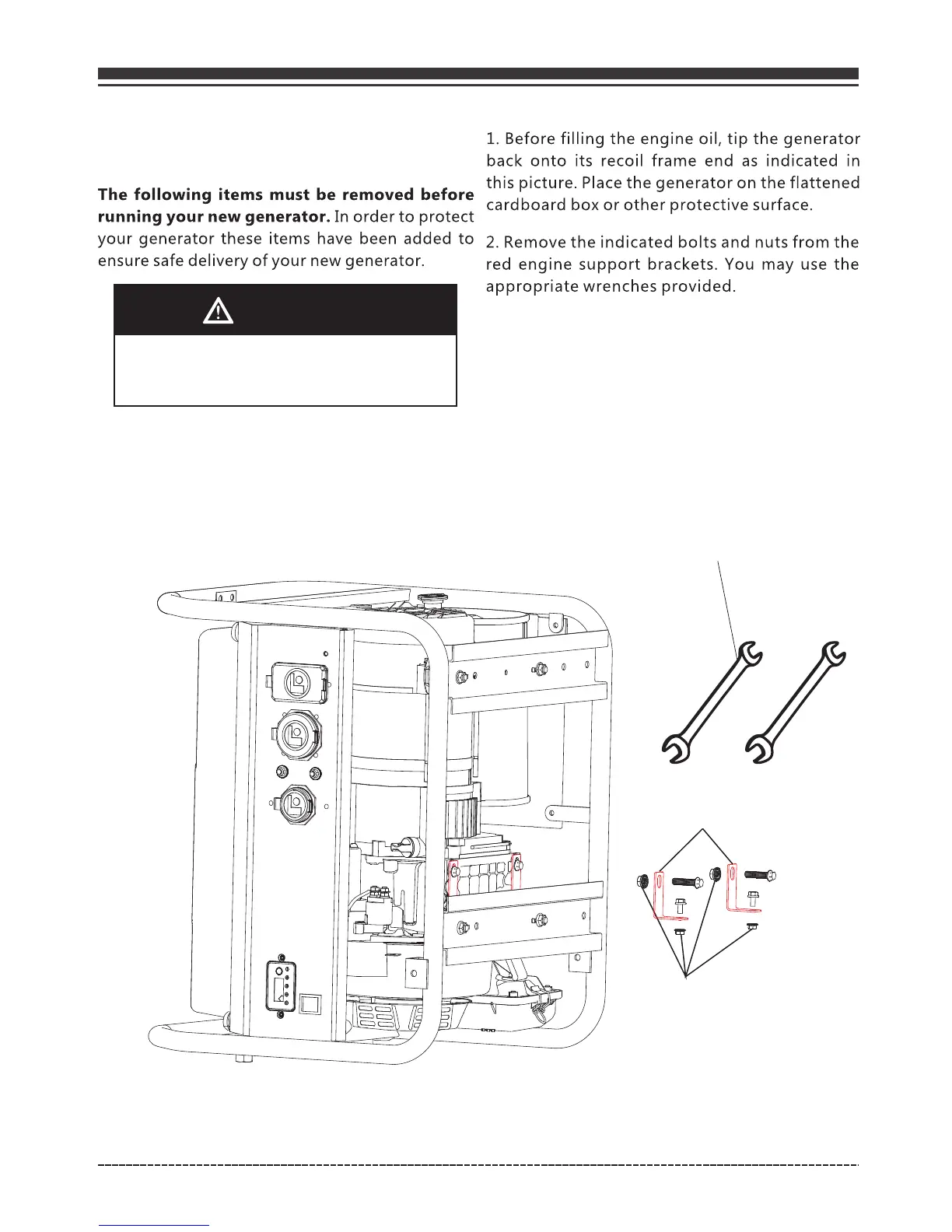Page 07
REMOVAL OF SHIPPING SUPPORTS
Before you can run your new generator, follow
these simple instructions:
CAUTION
Failure to remove these items can result
in damage to your generator, possible
Personal injury and void your warranty.
Refer to the following instructions and pictures
to remove the attached engine support brackets
(red) under the engine.
3. You may discard these brackets, as it is no longer
required for normal operation of your generator.
Your generator is now ready for use. Refer to
your owner's manual for proper oil fill and
startup instructions.
Engine Support Brackets
(red color)
Remove these 4 nuts &
bolts as indicated.
Supplied wrenches
English Customer Service: 1-844-FIRMAN1