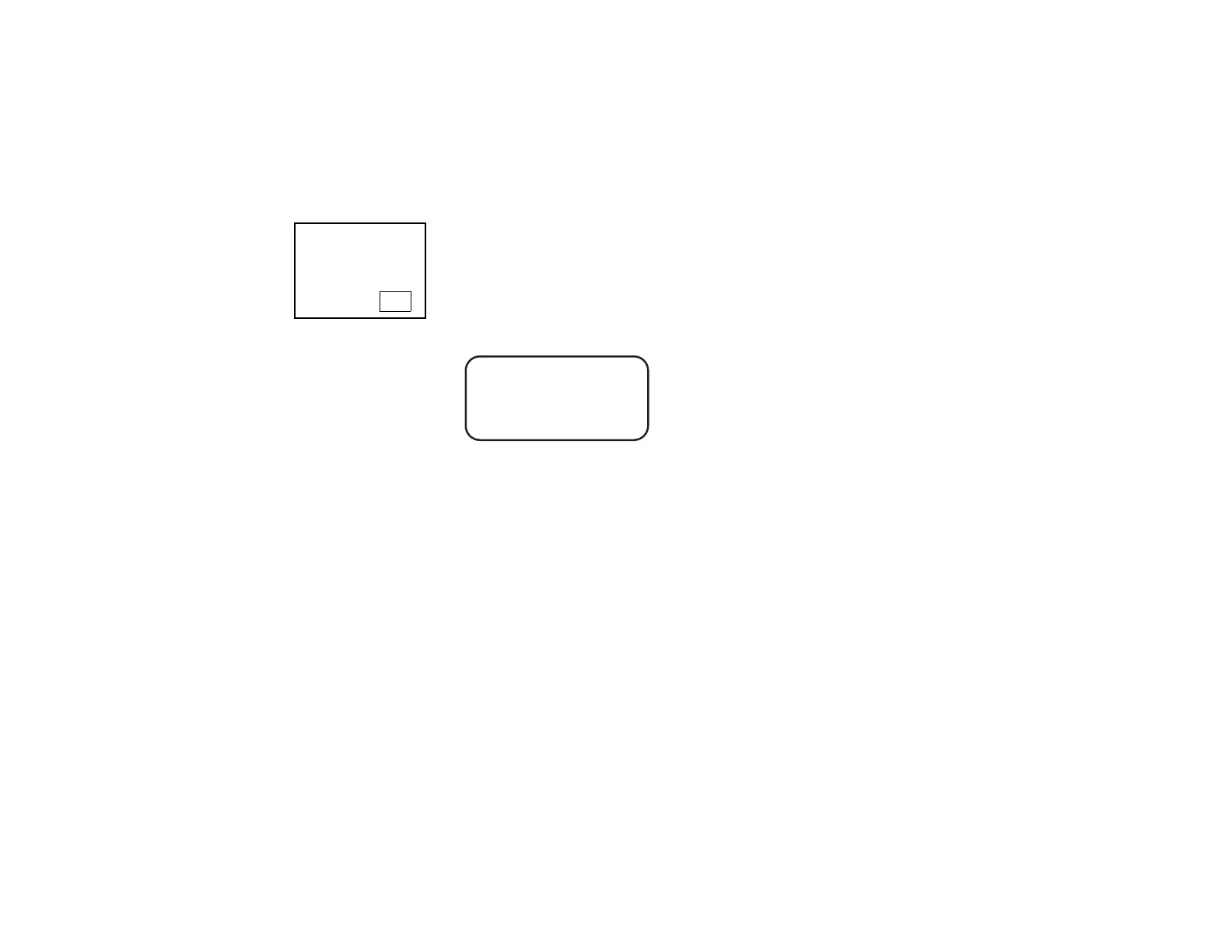Ð15Ð
BYPASSING PROTECTION ZONES
Quick Bypass
Ask your installer if
"Quick Bypass" is
active for your
system, and if so,
check here: Ê Ê Ê
If your system supports "Quick Bypass", it allows you to automatically
bypass all open (faulted) zones without having to enter zone numbers in-
dividually.
To use this feature, enter your security code, press the BYPASS key,
then stop. In a few moments, all open zones will be displayed along with a
"Bypass" message. Wait for all bypassed zones to be displayed, then
arm the system as usual.
THE SYSTEM CAN
NOW BE ARMED WITH
ZONES BYPASSED
