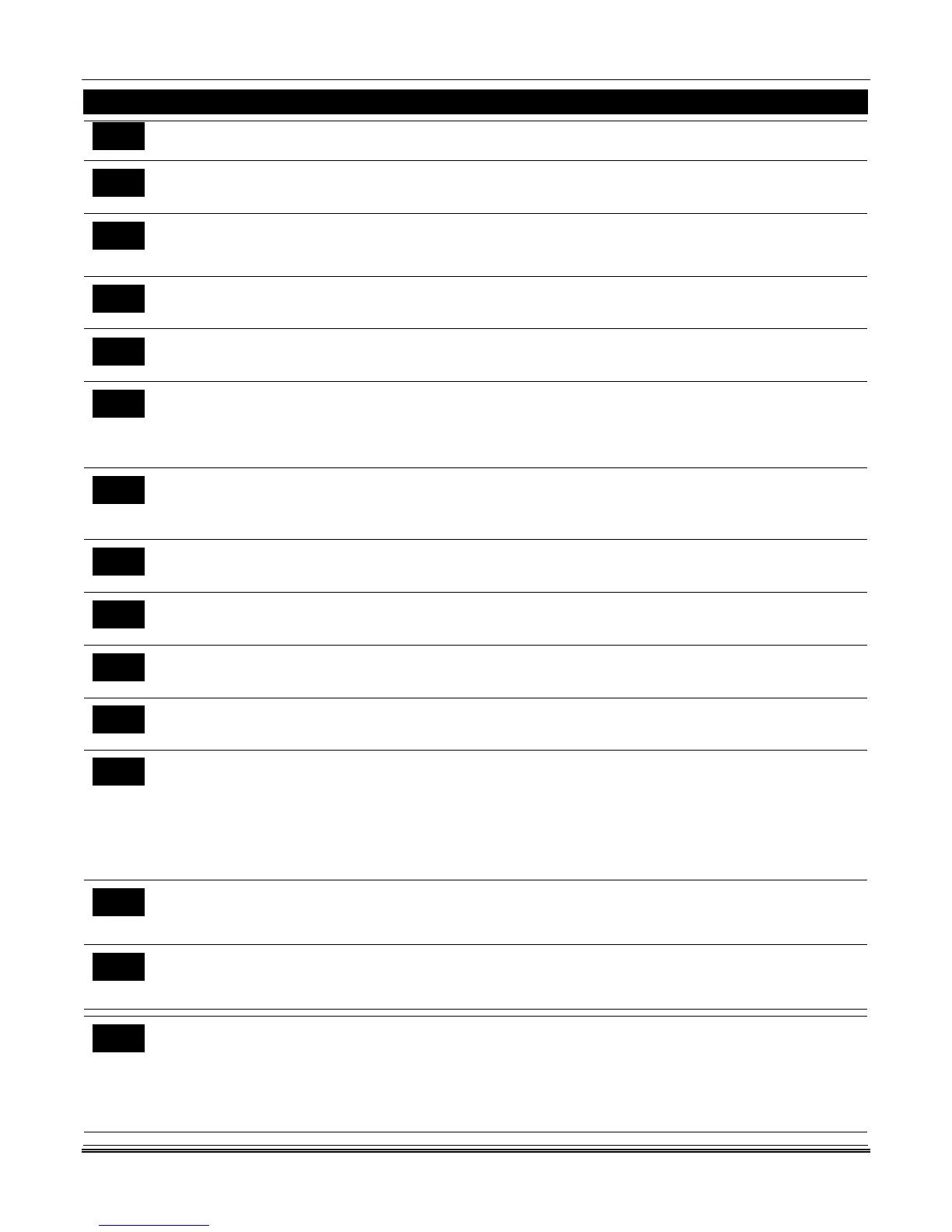FA2000C Installation and Setup Guide
4-4
FIELD
TITLE and DATA ENTRIES EXPLANATION
0
600
Trouble Report Code
Enter the report code for a trouble condition.
0
610
Bypass Report Code
Enter the report code when a zone is manually bypassed.
0
620
AC Loss Report Code
Enter the report code for an ac loss condition. This report is sent at a random
time between 6 and 12 hours after ac power is lost. If the ac restores before
the report is sent, no ac loss report is sent.
0
630
Low Battery Report Code
Enter the report code for a system low battery condition.
0
640
Normal Test Report Code
Enter the report code for a normal test report.
0
690
Group Restores for Trouble,
Bypass
0 = disable
1 = enable
If enabled, the system sends the restore report only after all zones are
restored. If disabled, the system sends the report after each individual zone
restores.
0
700
Alarm Restore Report Code (1st
digit)
Enter the first digit of the alarm restore report code. The second digit is
automatically sent as the 2nd digit of the zone alarm report code programmed
in field
56 for that zone, if expanded or 4+2 format is selected.
0
710
Trouble Restore Report Code
Enter the restore report code for a restoral of a trouble condition.
0
720
Bypass Restore Report Code
Enter the restore report code when the bypass of a zone is removed.
0
730
AC Loss Restore Report Code
Enter the restore report code for a restoral of an ac loss condition.
0
740
Low Battery Restore Report Code
Enter the restore report code for a restoral of a system low battery condition.
0
750
Charger Fail Report Code
Enter the report code when the system detects a system battery’s charger
circuit failure.
NOTES:
The system sends the Trouble Restore report code (field 71) upon restoral
of the charger circuit.
The system displays “CHARGER FAIL” when the system detects a system
battery’s charger circuit failure.
0
760
Waterflow Alarm Silencing
0 = silenced by User Code + OFF
1 = silenced when zone restores
Select how the Waterflow zone type will be silenced.
NOTE: This feature may be set to 1 only by permission of the local authority.
0
770
Alarm Bell Sound
0 = temporal pulse
1 = steady
Select the alarm output sounding.
NOTE: For certain applications (ex. using a Sync module), a steady output
must be selected.
0
780
Zone Types 17 & 18 Delay
Enter 01-99 seconds
Enter
00 for no delay
Select the delay time for zone types 17 and 18. The zone must be faulted for
entire delay time before an alarm or supervisory condition occurs. This may
prevent alarms due to minor fluctuations in waterflow.
NOTES:
For type 18, enable the delay if field 57.
The combined sensor and programmed delay must not exceed 90 seconds.
