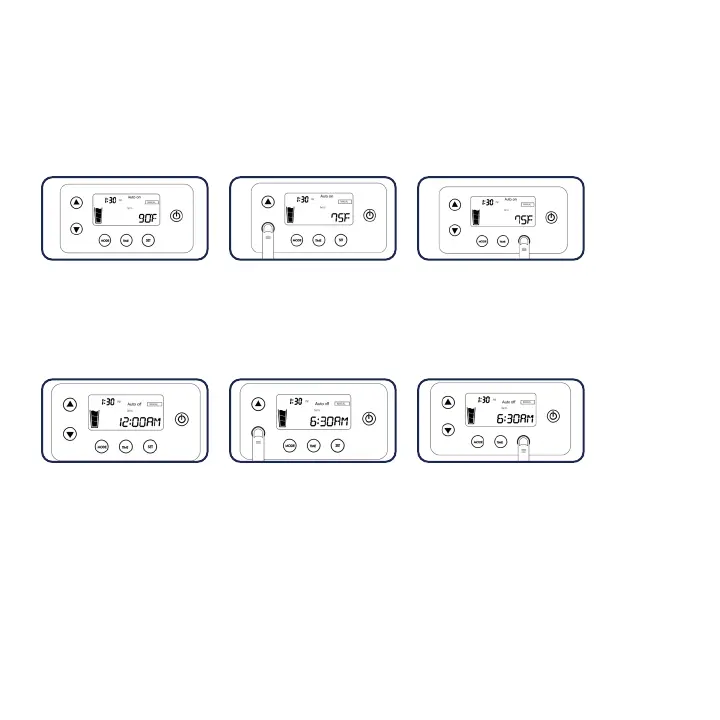C. Set Auto Mode temperature
After you have set your Auto Mode start time, you will automatically be taken to schedule your Auto
Mode temperature. To do this, select your desired temperature using the UP and DOWN buttons, then
press SET.
D. Set Auto Mode stop time.
After you have set your Auto Mode temperature, you will automatically be taken to schedule your Auto
Mode end time. To do this, use the UP and DOWN buttons to select the hour, minute, and AM/PM at
which you would like Auto Mode to end, pressing SET between each item.
Note: Auto Mode can only run a maximum of 24 hours.
Make sure to switch back to AutoOn/AutoOff mode. Manual will override the scheduled settings, and will
not follow the scheduled setting.
www.aquabedwarmer.com
9
