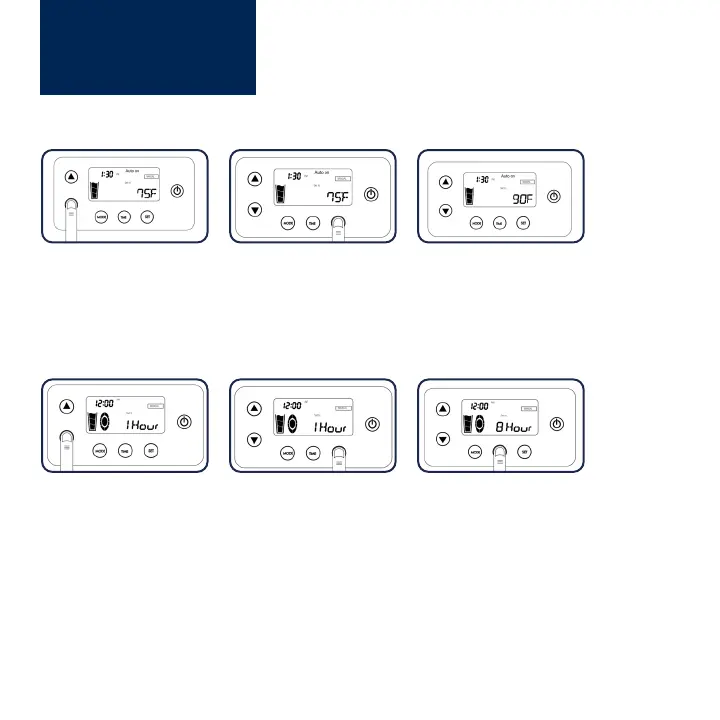AB550 User Guide
settings
Set current temperature
1. Turn the AquaBed Water Heater ON.
2. Press the SET button, or simply press the UP or DOWN buttons. The temperature will appear at the
bottom of the screen.
3. Select your desired temperature using the UP and DOWN buttons, then press SET.
Set run time
1. Turn the AquaBed Water Heater ON.
2. Press the TIME button. The current runtime will appear at the bottom of the screen.
3. Select your desired runtime using the UP and DOWN buttons, then press SET.
Note: the run timer range is 1 to 24 hours. The default is 8 hours.
10
