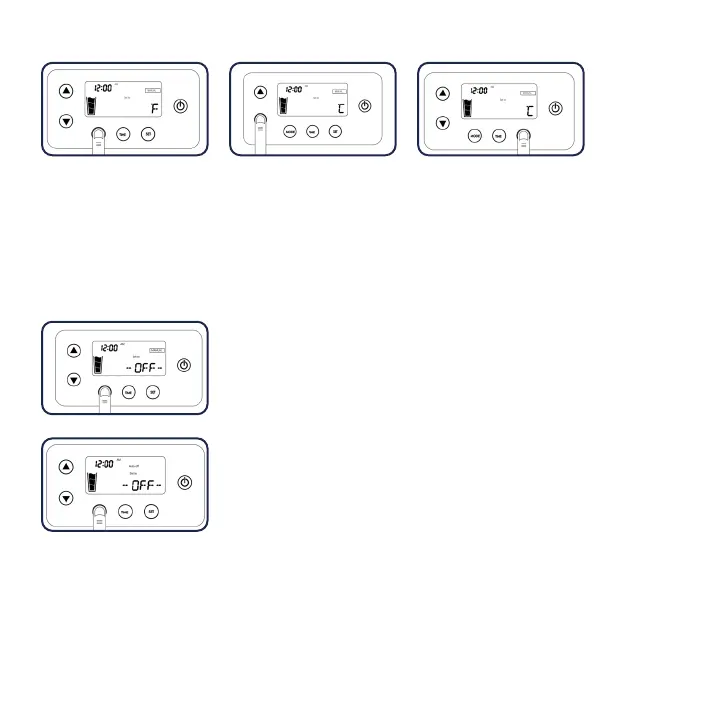www.aquabedwarmer.com
Change temperature units
1. Turn the AquaBed Water Heater OFF.
2. Hold the MODE button for 2 seconds. F or C should appear on the bottom right of the screen.
3. Toggle between Farenheit or Celsius using the UP and DOWN buttons, then press SET.
Switch between Manual and Auto Mode
1. Press the POWER button to turn the AquaBed Water Heater OFF.
2. Press the MODE button to switch between Manual or Auto Mode.
The mode will be shown in the right side of the screen.
MANUAL
Manual/On: Allows you to change current temperature
while also keeping the Auto-set schedule.
Manual/Off: Current and Auto scheduled heating is off.
AUTO MODE
Auto/On: Indicates that the heating/cooling is on and
following the set schedule.
Auto/Off: Indicates that the heating/cooling is off but still
following the set schedule.
11
