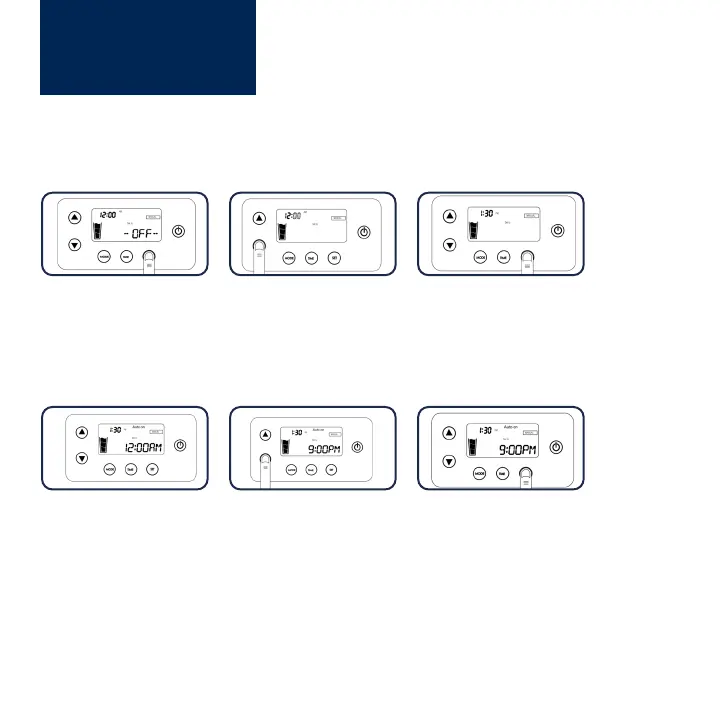setting up
auto mode
Auto Mode: This mode will allow you to set scheduled heating/cooling time.
A. Set current time
Hold the SET button for 2 seconds. The AquaBed Water Heater must be off. The current time on the top
left corner should be blinking. Select the current hour, minute, and AM/PM using the UP and DOWN
buttons - pressing SET between each item.
B. Set Auto Mode start time.
After you have set the current time, you will automatically be taken to schedule your Auto Mode start
time. To do this, use the UP and DOWN buttons to select the hour, minute, and AM/PM at which you
would like Auto Mode to start, pressing SET between each item.
AB550 User Guide
8
