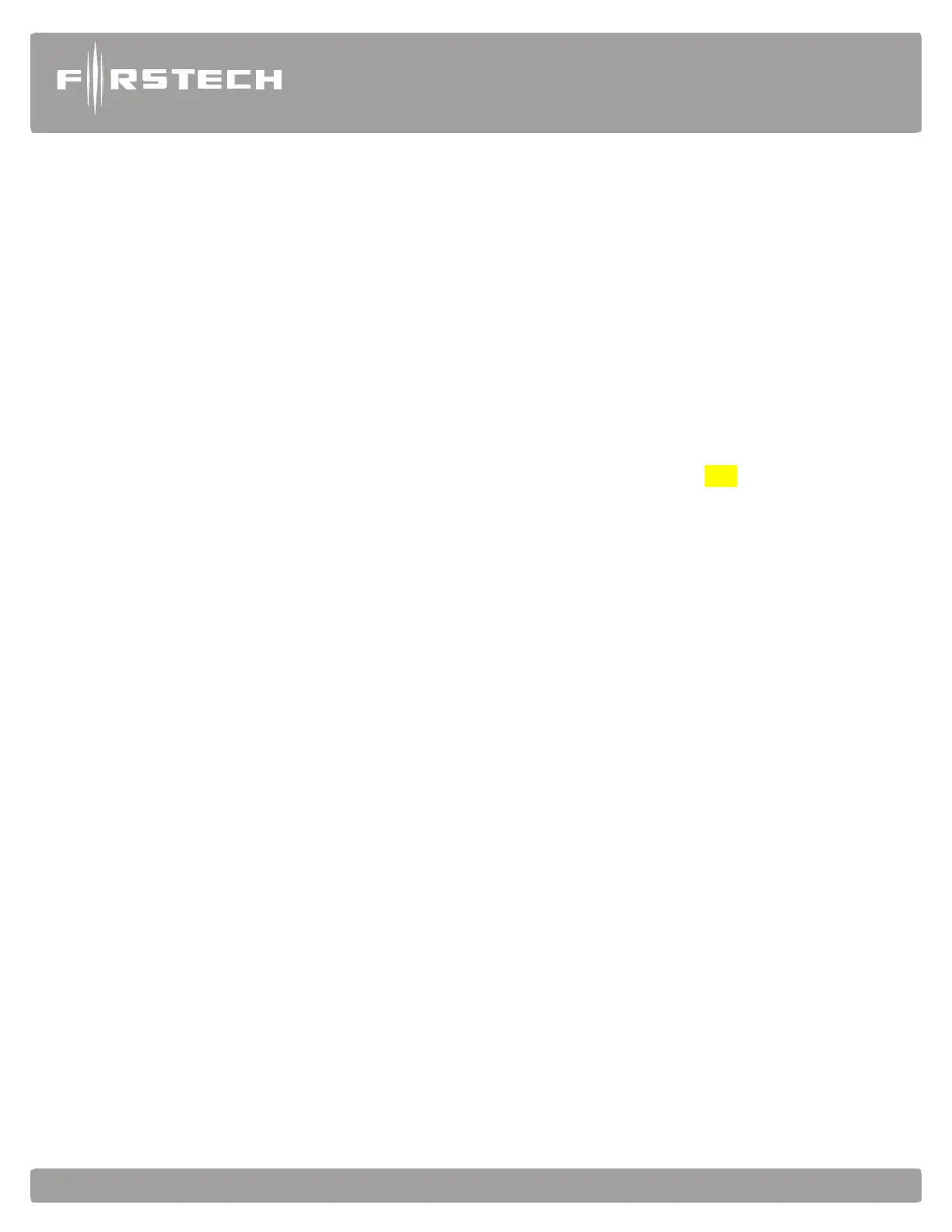STEP 2: Use the Up or Down Arrow Button to change the lower number on LCD Line 2 to 10 – Auxiliary
1 or 11- Auxiliary 2.
STEP 3: Scroll up the menu to Option 4-01 and 4-02 and set the options. Please see the Option Table
for details.
STEP 4: Our control modules have a secure auxiliary option 4-05. This requires you to tap the Start
Button before you tap the Trunk Button for Aux 1 or Hold Trunk + Start for 2.5 an then tap
Trunk for Aux 2. On 1-Way remotes you must hold the Trunk and Start Buttons for 2.5
seconds then tap the Trunk Button for Aux 1 or the Start Button for Aux 2. There are 2 other
options for this security override feature, please see feature table and descriptions for each
option
STEP 5: If you need to change the time settings of the outputs, scroll down to AU1 or AU2 on the
OP500. LCD Line 2 is the timed output. Note: with an OP500 update v.31 (www.
firstechdata.com) you will now be able to allow for timed AUX outputs of up to 15
minutes.
STEP 6: Hold the “W” Write button for 3 seconds to save all the changes.
