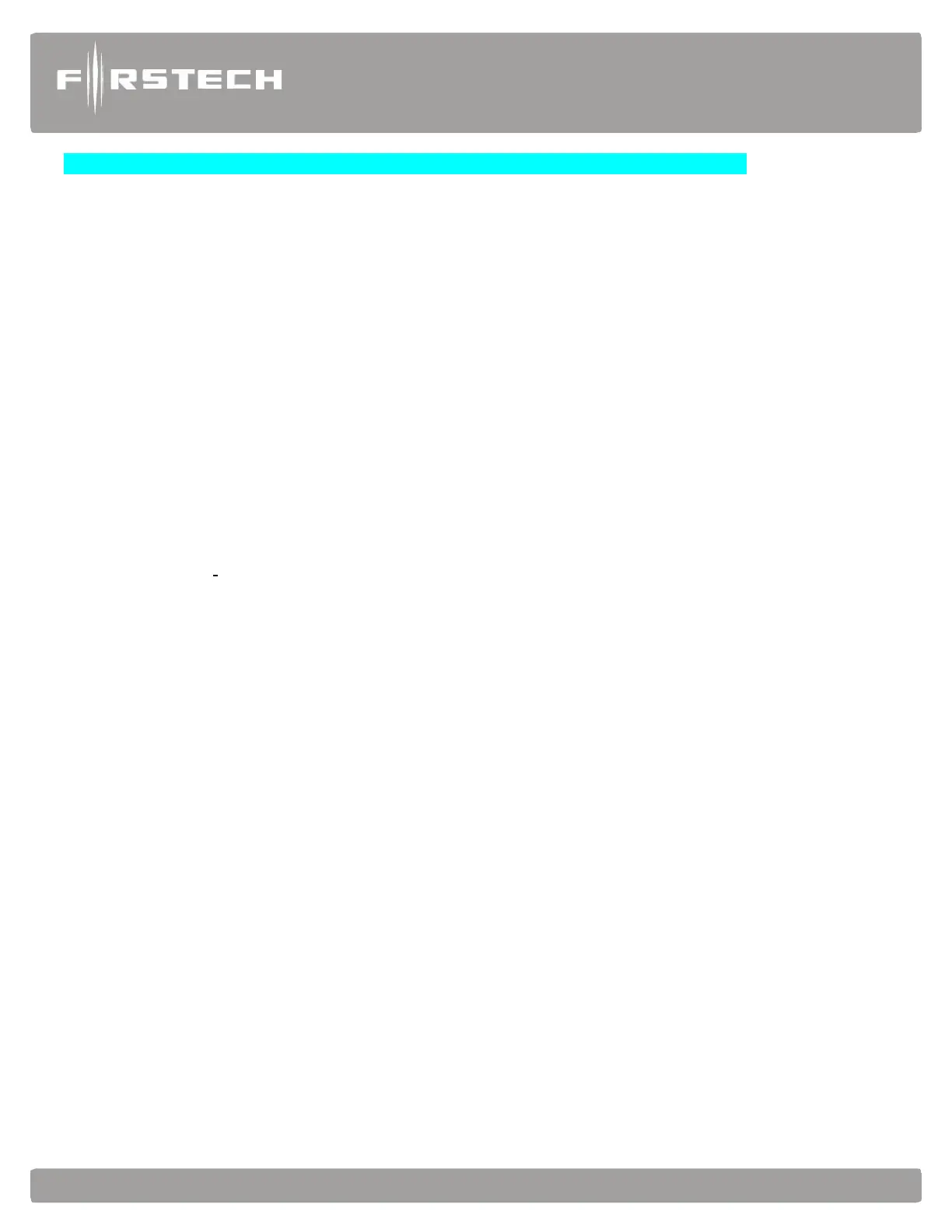Option Programming with FT-OP100 (valet button) (Limited feature group access 1-4)
STEP 1: Make sure the Control Module is in a disarmed/unlocked state
STEP 2: Connect FT Valet OP-100 button to the CM’s 4 pin blue antenna port
STEP 3: Go to Ignition on (without starting) + Foot brake input applied (in case of CM2305/CM7300
use door input in place of foot brake input)
STEP 4: Push the valet button 5 times holding it on the 5
th
time for the following time lengths to reach
the desired feature group:
1) 2 seconds → Option Group #1 (w/ light flash 1 time and siren/horn 1 chirp)
2) 4 seconds → Option Group #2 (w/ light flash 2 times and siren/horn 2 chirps)
3) 6 seconds → Option Group #3 (w/ light flash 3 times and siren/horn 3 chirps)
4) 8 seconds → Option Group #4 (w/ light flash 4 times and siren/horn 4 chirps)
If you would like to reset all features to their default option setting push the valet button 10 times and
hold on the 10
th
time. Once complete, the parking lights will flash, and siren/horn will sound 5 times
to confirm reset.
STEP 5: Once the Option group has been selected release the programming button. Then push and
release the programming button again to select the feature number you wish to change. Once selected,
wait for the parking light flash, and siren/horn to sound confirming the feature number you’ve selected.
STEP 6: Once you have confirmed the feature you’ve selected push and release the valet button to select
the desired option. Once selected wait for the parking lights to flash and the siren/horn to sound
confirming the option you have selected.
STEP 7: Once finished turn ignition off, please test function to verify successful feature option change
Option Programming Using a Remote
Using a remote is a timed process so review this section before beginning. Options cannot be programmed with
1 button remotes. IMPORTANT: Special Option Groups cannot be programmed with remotes – OP500 must
be used.
STEP
1: Select the option you wish to program. (Use the corresponding table shown on the following
page)
