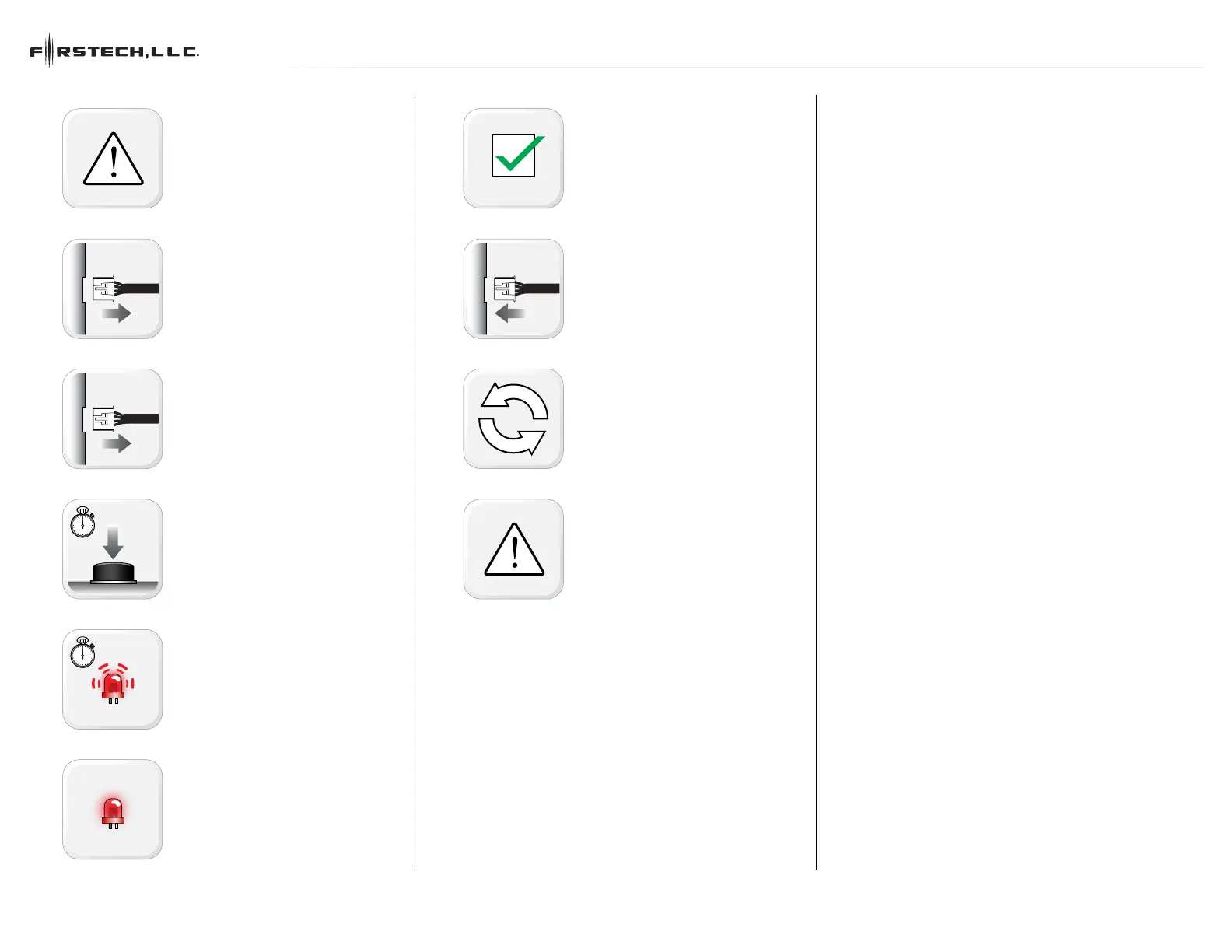Patent No. US 8,856,780 CA 2759622 DC3 Product Guide
>>
01
02
03
04
05
06
07
08
>>
MODULE RESET PROCEDURE - 1 OF 1
The following procedure resets the module
programming to the vehicle. It does not reset
any settings confi gured online.
Disconnect all connectors from module except
the M1 BLACK 8-pin connector and the M4
BLACK 20-pin connector.
Disconnect the M1 BLACK 8-pin connector
and the M4 BLACK 20-pin connector.
PRESS AND HOLD the module’s programming
button while connecting the M1 BLACK
8-pin connector and the M4 BLACK 20-pin
connector.
Wait, LED 1 will flash RED. RELEASE
programming button.
LED 1 will turn RED for 2 seconds.
Module RESET completed.
Reconnect all connectors.
Repeat programming procedure.
Failure to follow procedure may result with a
DTC or a CHECK ENGINE error message.
www.idatalink.comAutomotive Data Solutions Inc. © 2022 DC3
PAGE 9 OF 15
• 20220113