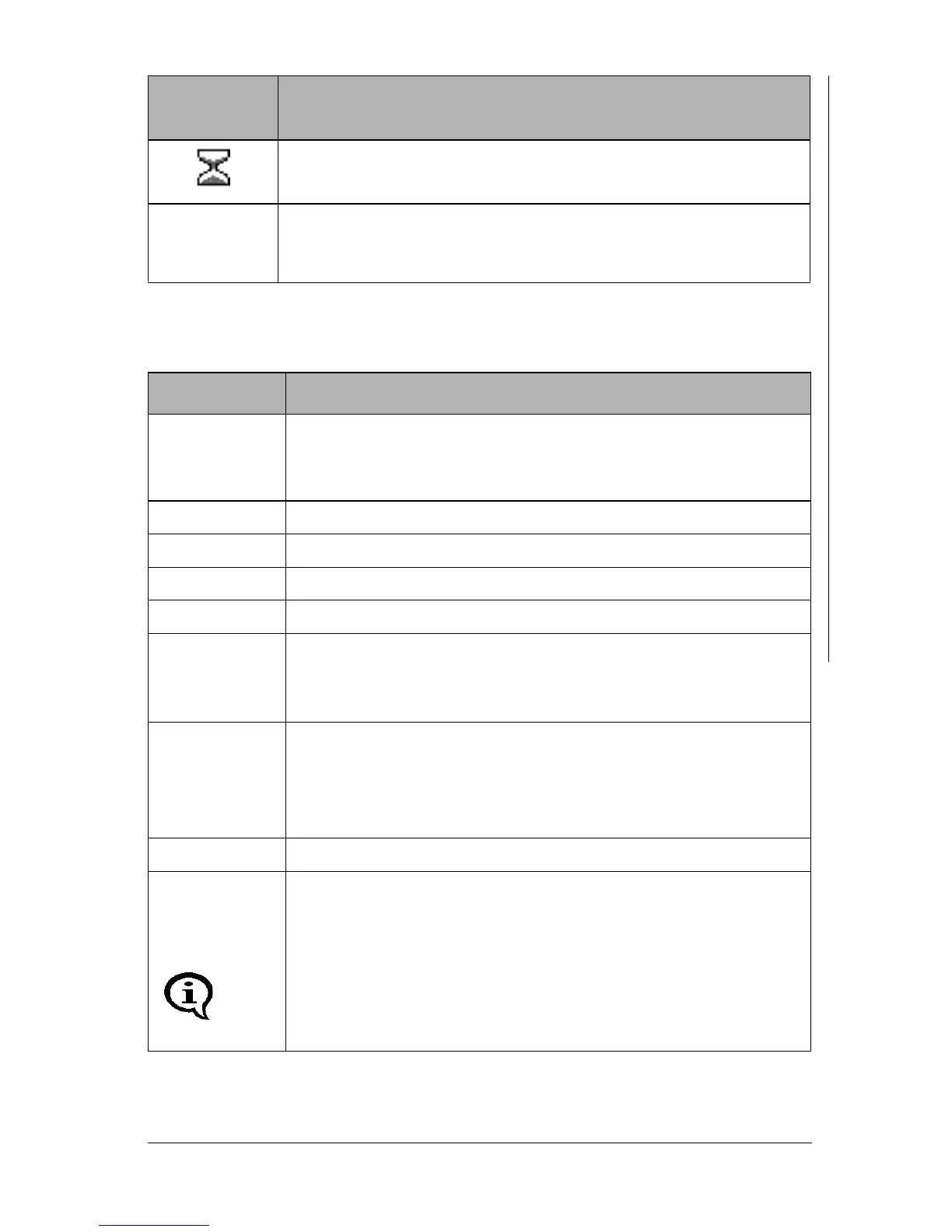Brief Guide FMP10 / FMP20 Page 5
Description of the Instrument
3.2 Control Panel Key Functions
Hourglass: Measurements are currently not possible because
an instrument-internal routine is running.
...SCOPE ...
FKA...
Information lines:
Instrument type
Instrument-internal software version
Key Function
DEL z Deletes the last measured reading
z Returns to the previous menu or
z Cancels the procedure
FINAL-RES Retrieves the final result
ON/OFF Turns the instrument on and off
ZERO Retrieves the normalization
CAL Retrieves the corrective calibration
∧
z Changes the information shown on the LCD display.
z The display will change faster if
∧ is pressed for longer than
3 seconds.
∨
z Changes the information shown on the LCD display.
z Turns the “free-running” display mode on/off.
z The display will change faster if
∨ is pressed for longer than
3 seconds.
SEND Transfers the values to a connected computer.
ENTER Confirms entries
5 x ENTER: Calls the service functions
The instrument settings in the
Service Functions menu are
password-protected. “157” will be displayed after pressing EN-
TER 5 times. Press ∧ 2 times to increase this value to the fac-
tory-default
password “159” and confirm the entry with
ENTER.
Display
element
Explanation
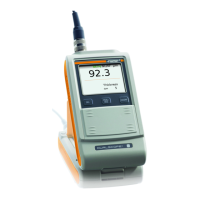