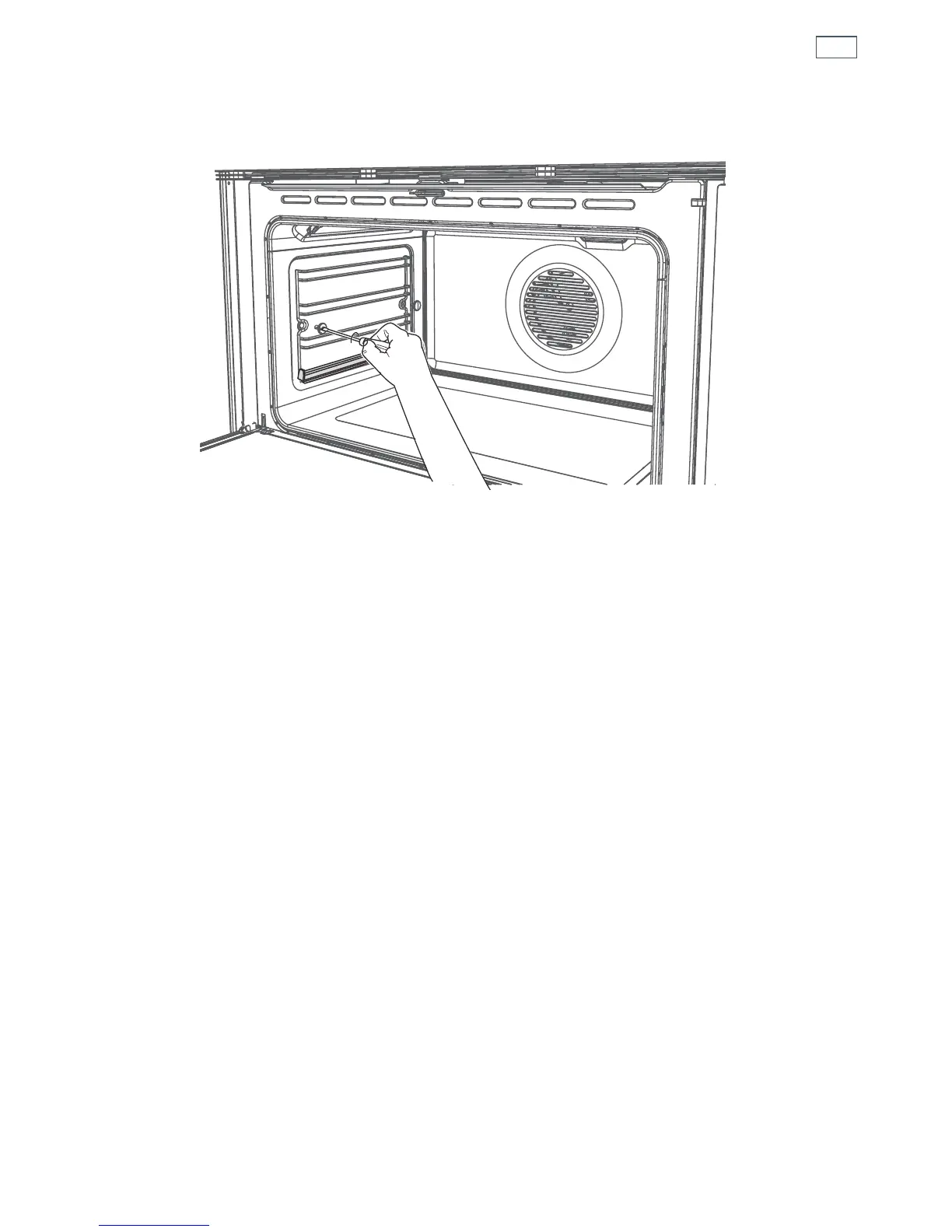9
Using your oven
Fitting the side racks and catalytic panels
1
Remove all shelves and trays.
2
For easier access to the fixing screws, you may remove the oven door first. See ‘Removing and
refitting the oven door.’
3
Using a small coin or a flat-head screwdriver, loosen and remove the front and back fixing screws,
as shown.
4
Remove the side rack.
5
Fit the catalytic panel. When fitting the side catalytic panels, make sure that:
- the arrows are pointing upwards
- the panel with the hole is on the right oven wall.
6
Refit the side racks.
- make sure that they are the right way up, as in the illustrations, and that you tighten the fixing
screws.
7
If not already fitted, fit the telescopic sliding shelf supports. See “Care and cleaning’ for
instructions.
