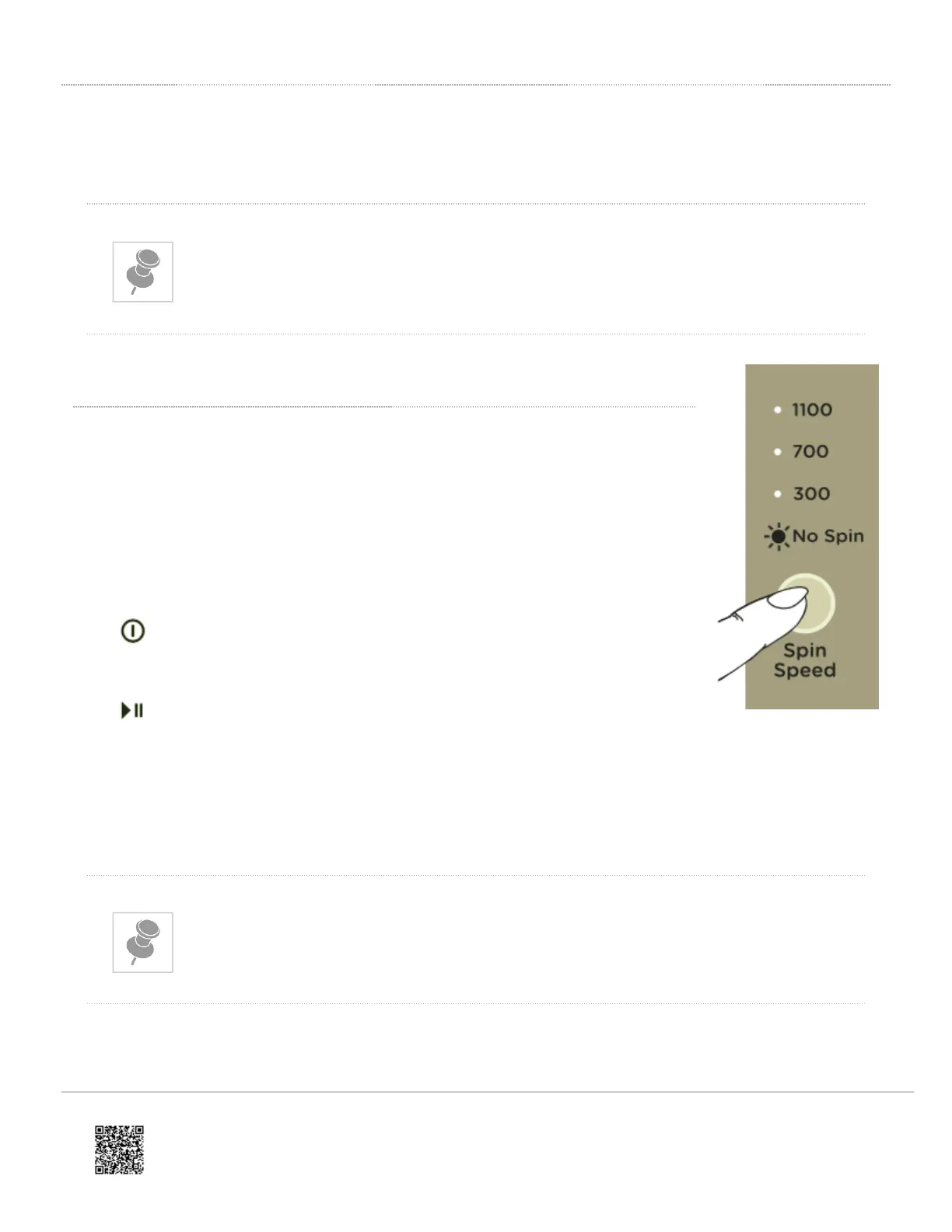Spin Speed
Your washer offers 3 spin speeds: WashSmart™ Eco washer has 1100 rpm, 700 rpm and 300 rpm, and
WashSmart™ washer and QuickSmart™ washer have 1000 rpm, 700 rpm and 300 rpm, plus the additional ‘No
Spin’ option. Simply increase or decrease your spin speed by touching the ‘Spin Speed’ button.
Some spin speeds are not available on some cycles for best clothes care (eg ‘Delicate’
cycle).
Use the ‘No Spin’ option to:
• Remove drip dry garments from a mixed load before the wash goes into ‘Spin’.
• Minimise the clothes creasing when they are left to sit in the bottom of the bowl at
the end of the cycle.
When you have selected ‘No Spin’, the cycle will end after the rinse allowing you to
remove drip dry items before you spin the remaining items. Once drip dry items
have been removed, touch ‘POWER’
, select the ‘Spin’ cycle (change the spin speed if necessary, eg select ‘300’ for
delicate or creasable items) and touch
.
Your washer will optimise the spin speed according to the level of out of balance in
the load.
Selecting the ‘No
Spin’ option
(WashSmart™ Eco
washer panel is
shown)
In some instances it is possible to select multiple options on one cycle.
https://producthelp.fisherpaykel.com/au/Wash/Top_Loaders/WashSmart/WA7060G2/User_Guide_WA7060G2/18_Wash_opti…
Updated: Thu, 16 Feb 2023 00:31:39 GMT
Powered by
3
