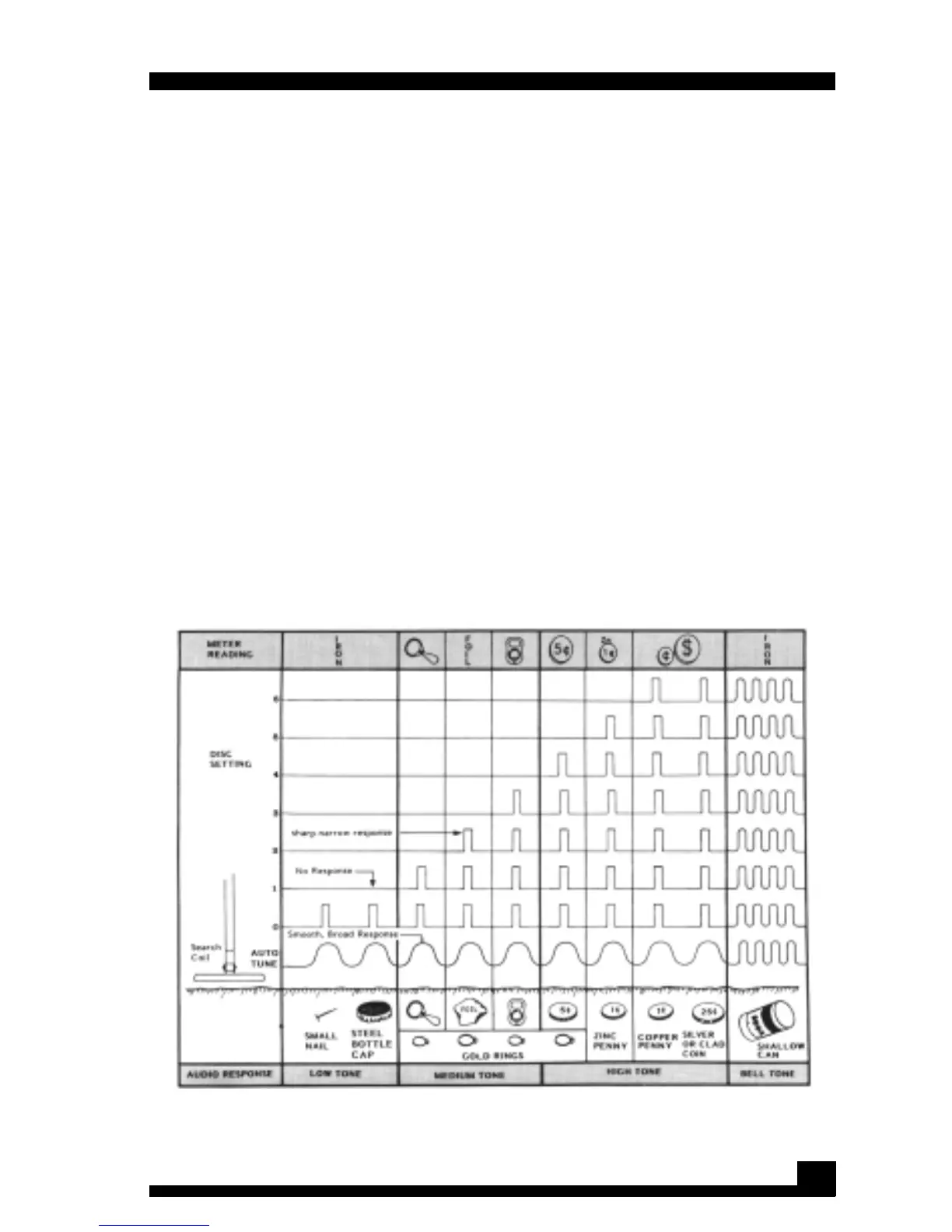7
2. Pull the SENSITIVITY control out and turn full
clockwise. (Back it off slightly if circuit noise is too
loud or annoying in the full clockwise position.)
3. Turn the OFF/VOL control full clockwise. (If
you’re wearing headphones reduce the volume
to a comfortable level when the search coil is
over a large target).
4. Set DISC 1 and DISC 2 at zero.
5. Hold the search coil about 2 inches above and
parallel to the ground. Move it slowly over the
samples and note the sharp loud response as you
pass over each one. Keep in mind that DISC 1 and
DISC 2 are motion modes and respond only when
the search coil (or the target) is moving.
6. Increase DISC 1 to a setting of 3 and again pass
over the targets. Repeat this process at settings of
4,5,6 and so on to 10. You will note that as you
increase the level of discrimination, the 1266-X will
reject some targets and continue to respond to
DISCRIMINATION POINTS
Figure 3. Typical 1266-X audio responses over 1 inch deep targets
with search coil sweeping 1 to 2 inches above ground.
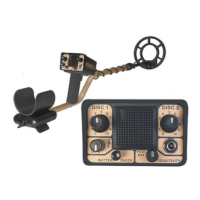