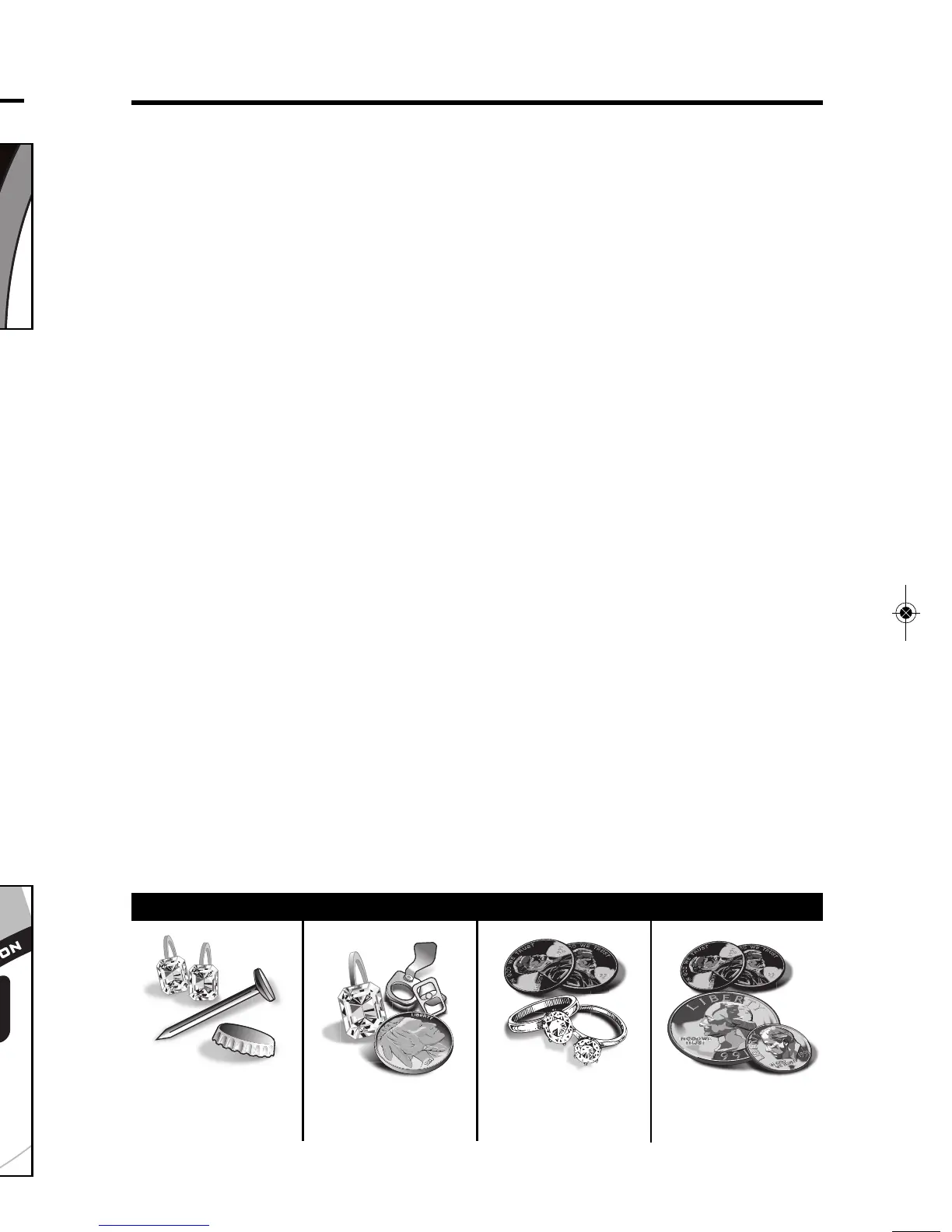8
CONTROL PANEL
(continued)
9
PINPOINT
Press and hold to activate this feature
This is a static detection mode; no coil
motion over the target is required to detect
metal while pinpoint is depressed. This
feature is most effective for pinpointing the
exact location of small buried objects.
Reduced sensitivity, and thus a smaller
search field, can be achieved by pressing
the pad while an object is in the coil’s detection field. The greatest sensitivity
to large, deeply-buried objects is achieved with this mode.
NOTCH
This control allows you to selectively include or exclude target categories
from detection.
To use the
NOTCH
feature.
1.
First press .
2.
Then immediately press
DISCRIMINATION
or .
Each press of DISC will change the status of a target category
(starting with iron, from left to right). If an icon was previously illuminated,
indicating inclusion, then it will disappear, indicating that it is now
eliminated from detection. If an icon was previously turned off, then it
will reappear, indicating inclusion.
3.
Press a second time to save your notch setting.
TIME-OUT:
if you do not press NOTCH after several seconds, the detector
will beep twice and return to normal operation, without changing the
notch setting.
Only one category can be notched at a time. To
program multiple notches, press again and
change another target category.
You may program any combination of detected
and eliminated target categories using the
DISCRIMINATION
and
NOTCH
functions.
Practice by pressing the pad in conjunction with
the
Discrimination and pads
; their function will
quickly become obvious.
4-TONE AUDIO SYSTEM
While the LCD (Liquid Crystal Display) is very accurate in identifying buried
objects, the user in the field does not always maintain the display screen in
his field of vision. Therefore, we have incorporated an audio feedback
mechanism to alert the user to the nature of buried objects. This audio
feedback system first alerts the user to the presence and classification of
objects, whose nature and location can be confirmed using the LCD
display.
The 4-tone audio target identification system functions only in the motion
modes of operation. The detector must be in the DISCRIMINATION Mode, as
indicated on the display. In PINPOINT Mode, the detector will emit only a
monotone sound.
The detector can sound four different tones, depending on the object detected.
LOW TONE
Ferrous objects, such as iron and steel, will induce a low tone.
The smallest gold objects can also induce a low tone.
LOW-MID
Pull-Tabs, nickels & smaller gold
MEDIUM TONE
Newer pennies (post-1982), larger gold objects, zinc, and small brass
objects, will induce medium tones. Many recent vintage non-U.S.
currencies will induce medium tones.
HIGH TONE
Silver and copper coins, larger brass objects and older pennies (pre-
1982), will induce high tones. Quarters, dimes and other precious
coins fall into this category.
Audio Target Identification (ATI) classifies metals into four categories.
LOW TONE
Nails, Iron Objects,
& Smallest Gold Objects
LOW-MID TONE
Pull Tabs, Nickels,
& Smaller Gold
MEDIUM TONE
Zinc Pennies (Post 1982),
Larger Gold Objects
HIGH TONE
Copper, Silver & Brass
Copper Pennies (Pre 1982)
MF2B-manual-SPREADS.qx_MF2B-F2manual 2/9/15 11:57 AM Page 8