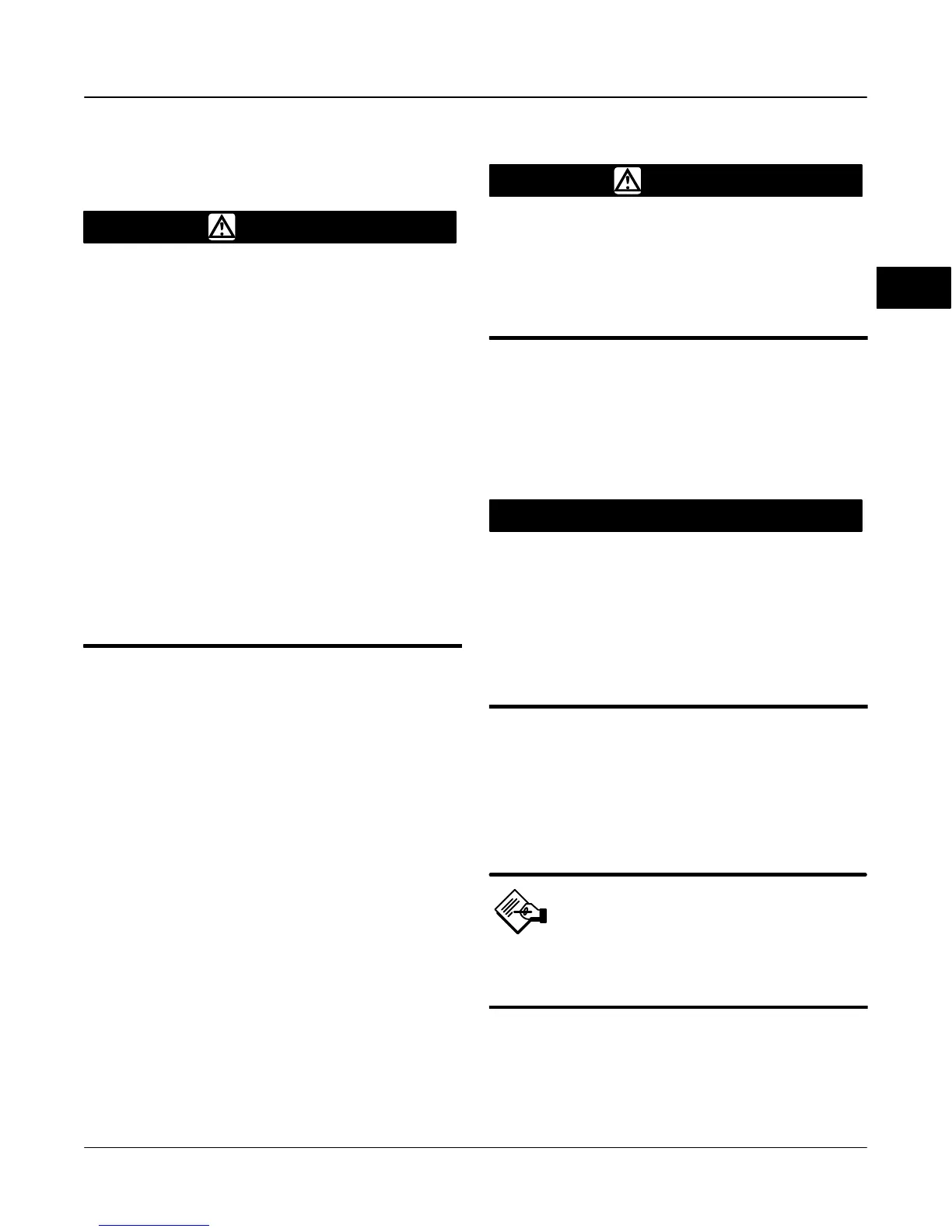Installation
November 1999
2-3
Vent
WARNING
If a flammable, toxic, or reactive gas is
to be used as the supply pressure me-
dium, personal injury and property
damage could result from fire or ex-
plosion of accumulated gas or from
contact with toxic or reactive gas. The
digital valve controller/actuator as-
sembly does not form a gas-tight seal,
and when the assembly is in an en-
closed area, a remote vent line, ade-
quate ventilation, and necessary safe-
ty measures should be used. A re-
mote vent pipe alone cannot be relied
upon to remove all hazardous gas.
Vent line piping should comply with
local and regional codes and should
be as short as possible with adequate
inside diameter and few bends to re-
move exhaust gases to a ventilated
area.
The relay output constantly bleeds supply air into the
area under the cover. The vent opening at the back of
the housing should be left open to prevent pressure
buildup under the cover. If a remote vent is required,
the vent line must be as short as possible with a
minimum number of bends and elbows.
To connect a remote vent to Type DVC5010,
DVC5030, and DVC5040 digital valve controllers—
sliding-stem The Type DVC5040 digital valve
controller has no pipe fitting for the vent. The vent is
purged under the actuator cover. For the Type
DVC5010 and DVC5030 digital valve controllers,
remove the plastic vent. The vent connection is
1/4-inch NPT female. Typically, 3/8-inch (10 mm)
tubing is used to provide a remote vent.
To connect a remote vent to Type DVC5020 digital
valve controllers—rotary Replace the standard
mounting bracket with the vent-away mounting
bracket. Install a pipe plug in the vent-away mounting
bracket. Mount the digital valve controller on the
actuator as described in the mounting instructions
included with the mounting kit.
Electrical Connections
WARNING
To avoid personal injury or property
damage caused by fire or explosion,
remove power to the instrument be-
fore removing the terminal box cover
in an area which contains a potential-
ly explosive atmosphere or has been
classified as hazardous.
4 to 20 mA Loop Connections
The digital valve controller is normally powered by a
control system output card. The use of shielded cable
will ensure proper operation in electrically noisy
environments.
CAUTION
Do not connect the digital valve con-
troller directly to a voltage source
when implementing the point-to-point
wiring mode, or damage to the printed
wiring board assembly submodule
may result. In point-to-point wiring
mode, the digital valve controller may
only be connected to a 4–20 mA cur-
rent source.
Wire the digital valve controller as follows, refer to
figure 2-3:
1. Remove the terminal box cap.
2. Bring the field wiring into the terminal box. When
applicable, install conduit using local and national
electrical codes which apply to the application.
Note
In the next step, note that the position
of the LOOP + and – terminals is differ-
ent than in previous units.
3. Connect the control system output card positive
wire ‘‘current output’’ to the LOOP + screw terminal in
the terminal box. Connect the control system output
card negative (or return) wire to the LOOP – screw
terminal in the terminal box.
2