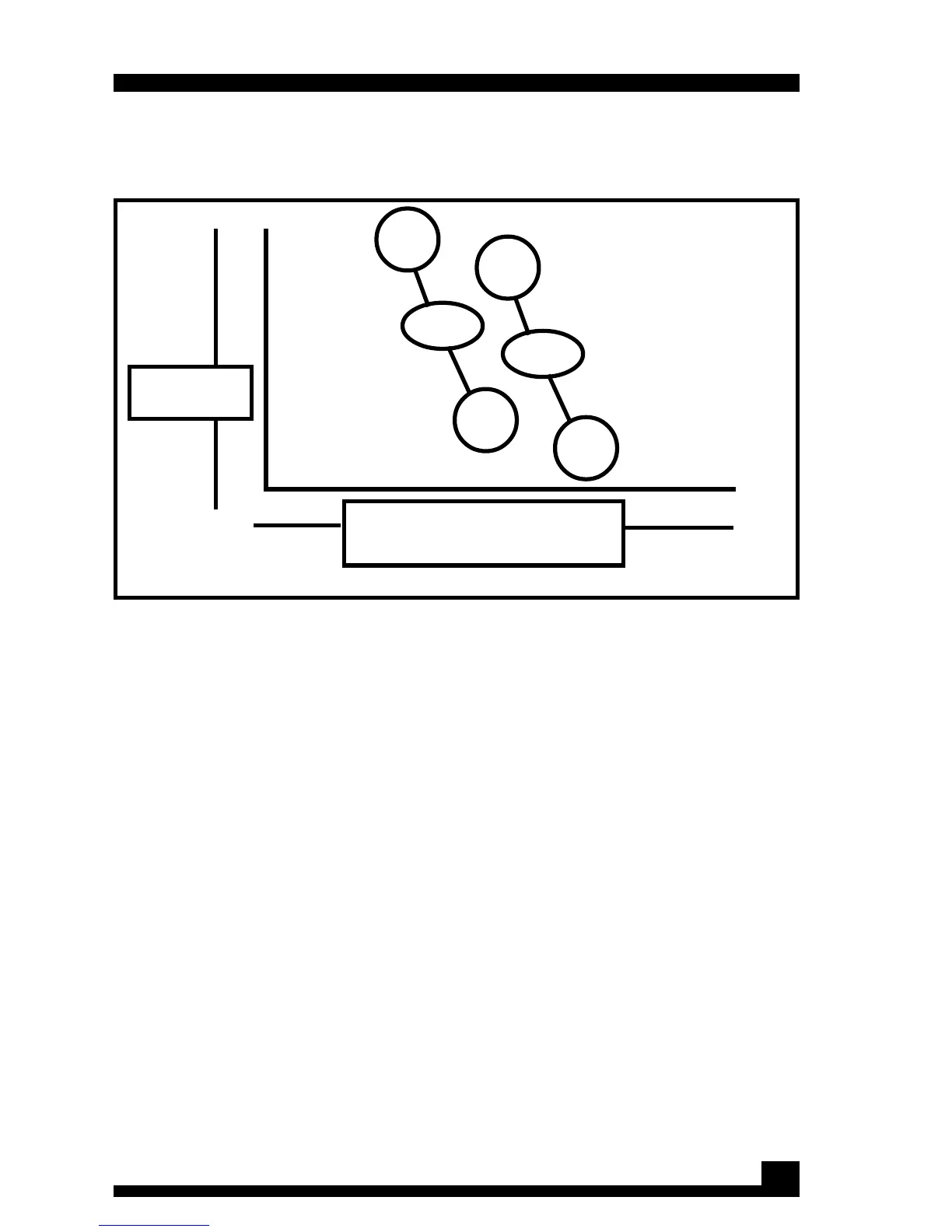10
The chart below shows how your Gold Bug-2’s sensitivity and
ability to operate in mineralized soil is affected by each combination
of MINERALIZATION and MODE toggle-switch settings.
In either the AUDIO BOOST or NORMAL MODE, the Gold Bug-2’s
sensitivity decreases as you increase MINERALIZATION settings from
LOW to HIGH.
MINERALIZATION SWITCH
In general, you should start searching with the
MINERALIZATION switch set to LOW. If you are getting too much
“ground chatter” even after adjusting the GROUND REJECT in
the LOW MINERALIZATION mode, try reducing the sensitivity
slightly or set the MINERALIZATION switch to NORMAL. If that
doesn’t do the trick, set the MINERALIZATION to HIGH and
readjust the GROUND REJECT control. If there is still to much
“ground chatter,” reduce the SENSITIVITY .
In the LOW MINERALIZATION setting, the search-coil response
(retune speed) is slow and the circuit gain (amplification) is high.
In the NORMAL MINERALIZATION setting, search-coil response is
quick and the circuit gain is reduced slightly. In the HIGH setting,
response is quick and the gain is further reduced.
Moist, alkali soil conditions will usually require use of the
NORMAL or HIGH MINERALIZATION settings. Heavy, black sand
MODE AND MINERALIZATION SWITCH SELECTION
LOW
MIN.
HI
MIN.
NORM
MIN.
LOW
MIN.
HI
MIN.
NORM
MIN.
Mode switch
in normal
Mode switch
in auto boost
Sensitivity
Low
High
Ability to work in
Miner Mineralized soil
Poor
Good
Figure 7.