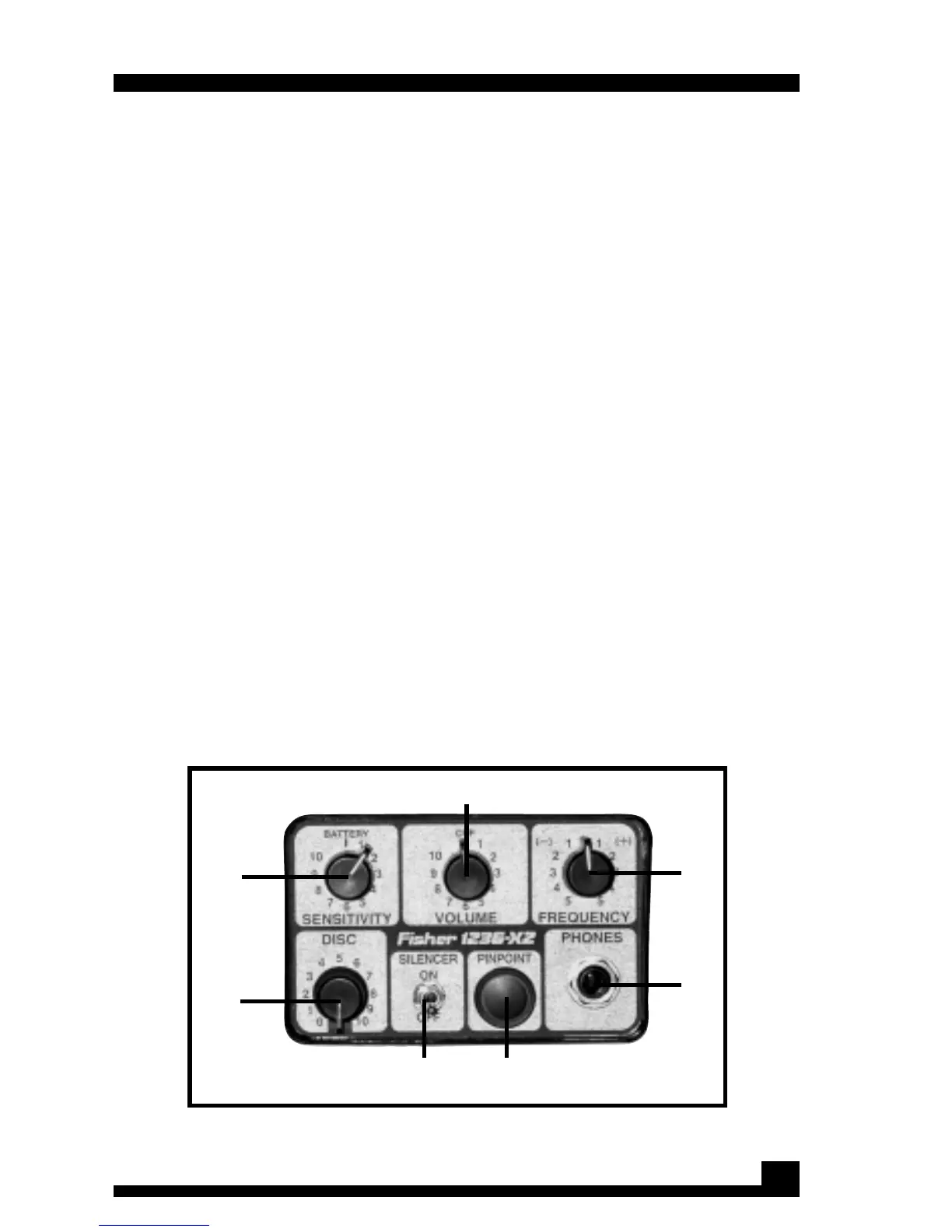8
CONTROL FUNCTIONS
1. SILENCER: When the toggle switch is flipped ON,
the 1236-X2 runs in the 3rd derivative SILENCER
discrimination mode, eliminating the annoying
“pops” and “clicks” heard when searching in
extremely trashy areas. Flipping it to OFF, the
1236-X2 runs in classic 2nd derivative discrimination
mode.
2. DISC: This control sets the discrimination level. At
a setting of 0, all types of metal are detected. At
higher settings, less conductive objects and trash
are rejected. When the DISC control is fully rotated
(counterclockwise) to the IRON preset, the 1236-
X2 is set to reject common trash and nails.
Note: The DISC Control has no effect in PINPOINT
mode.
3. SENSITIVITY: This control adjusts sensitivity to
targets and ground minerals. The higher the setting,
the deeper you’ll detect. However, you will also
pick up more false signals in highly mineralized or
trashy soil. At a setting of 10, a slight amount of audio
threshold is provided so the faintest of targets can
be heard. At the BATTERY setting, a battery test tone
is sounded. A loud tone indicates good batteries.
3
2
17
6
5
4
Figure 5. Control panel
