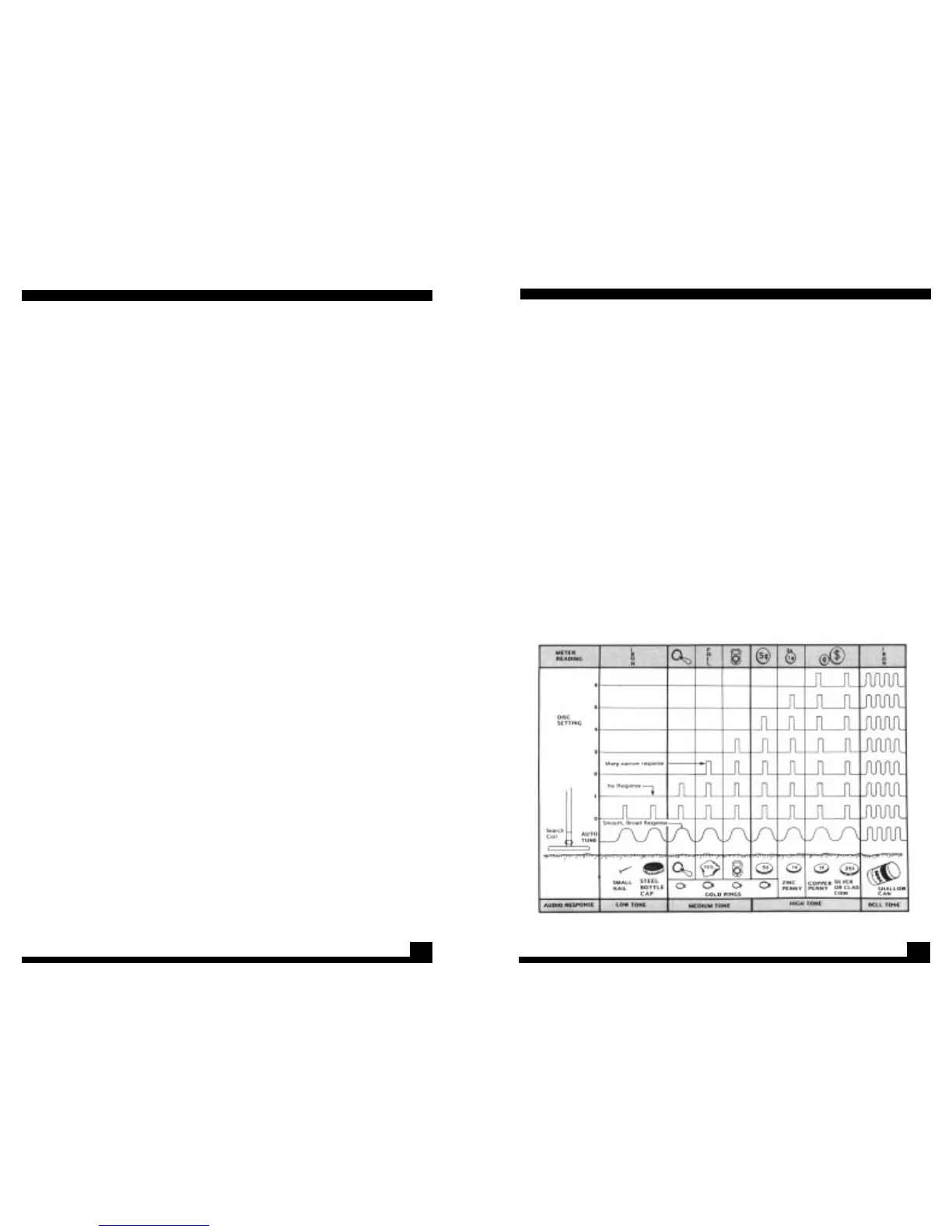17
SEARCH MODES
And the smaller 5-inch coil is more likely to overload
than the 8 or 10 1/2-inch coils.
8. Most silver rings will give a high tone. Most gold
rings will fall into the pull tab/foil mid-tone category.
This is due to the unavoidable fact that most gold
rings are conductively similar to aluminum foil and
pull tabs. Some are more closely identical to the
U.S. 5-cent piece; however, the CZ-20 does have
the unique ability to separate those signals from the
aluminum trash signals.
9. Now increase the DISC control to “1.” You will find
that the CZ-20 rejects the small, iron targets and no
longer responds with an audio tone.
10. Continue to increase your DISC control, noting that
with each successive step up, more and more
targets are rejected. At DISC = “4” for example, a
“coins-only’ mode will ignore iron, tabs and foil
while accepting U.S. coins.
11.
The target I.D. decal on the left underside of the control
housing graphically displays which items are rejected
Figure 8. Typical CZ-20 Audio Responses
24
TARGET IDENTIFICATION
3. Move the coil just enough, left-right-left, across the
target to get a good, solid signal. If you no longer
get a signal after you’ve pinpointed your target,
then you’re over something that falls below the
DISC setting you’ve chosen, and your CZ-20 is
rejecting it.
4. Once you’ve pinpointed your target and you’re
getting a good, consistent signal, you’ve identified
or at least classified your target. A low tone means
your target is probably ferrous. A mid tone indicates
a pull tab or foil, and the high tone indicates a U.S.
coin.
5. The DISC control provides increments of rejection
and identification within the mid- and high-tone
target classifications. Take a look at the target I.D.
decal on your control housing to see what gets
rejected at which DISC point.
6. If you’re getting a high-tone response for example,
you may well be over a U.S. coin. If you want to
know what kind of coin it is, advance the DISC
control to “5.” You know from the I.D. decal that if
you lose the signal your target is probably a nickel
(or something conductive and very similar). If you
don’t lose it, go up to “6.” If you lose it at “6,” your
target may well be a U.S. zinc penny. If you still get
a signal, your target, if it is indeed a coin, will
probably be a copper penny, an older silver coin
or a clad coin. Most other small targets will be
ignored.
7. The same is true of the mid-tone targets: Round pull
tabs are rejected at “2,” foil at “3” and rectangular
tabs at “4.” If, for example, you’re looking for gold
rings in an extremely trashy area, you have the
ability to reject at least some of the trash (like iron,
round tabs and foil) and still get those rings falling
into the rectangular tab and all coin categories.
Of course you’ll have to dig rectangular tabs as
well.
8. Your CZ-20 will correctly identify most of the targets
on your I.D. decal most of the time, but it
can be